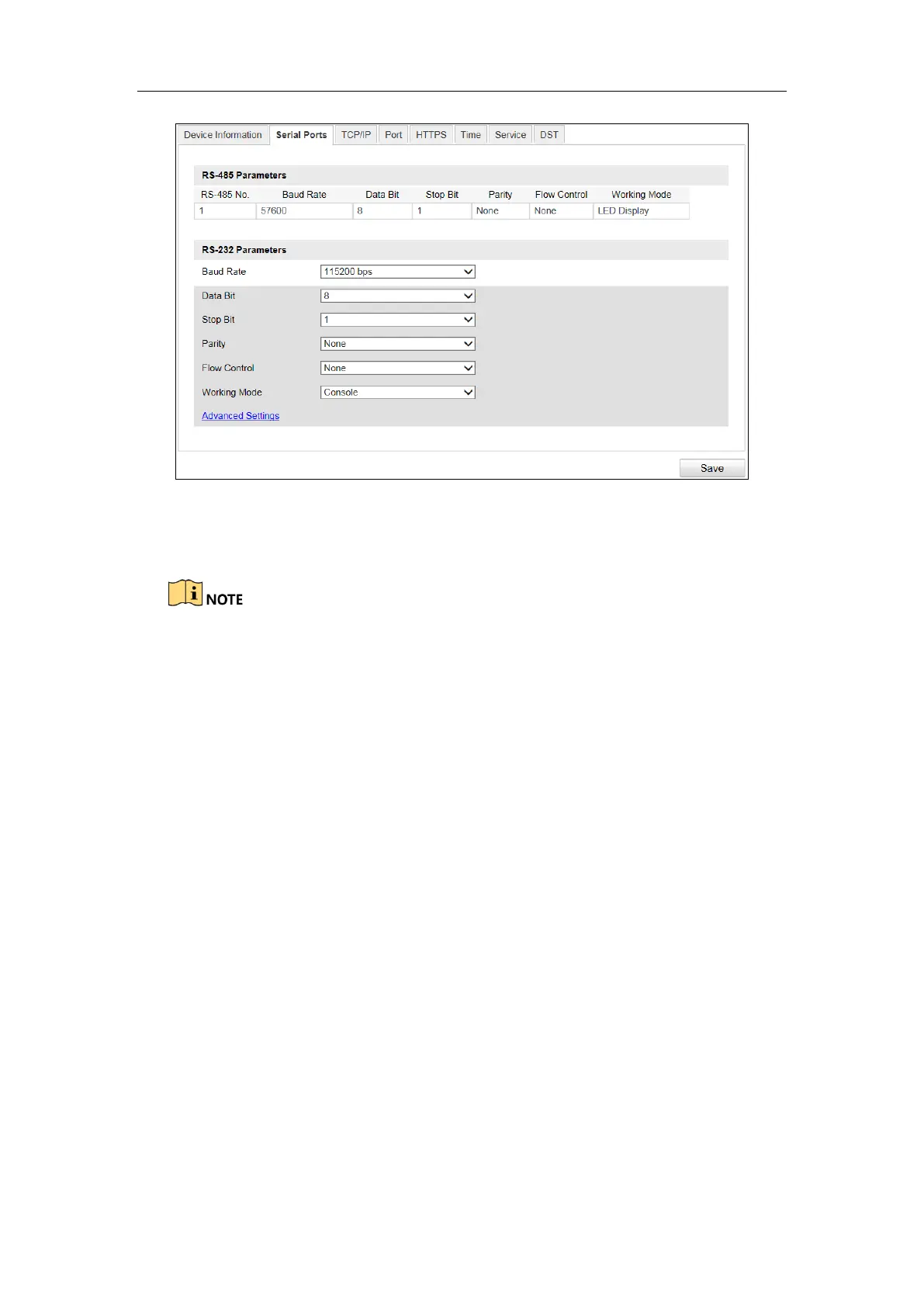User Manual of DS-TCG227-A Series Entrance/Exit Capture Unit
30
Figure 6-10 Serial Port Configuration
2. Configure the RS-485 parameters including the Baud Rate, Data Bit, Stop Bit,
Parity, Flow Control, and Working Mode.
The default working mode for RS-485 is LED Display. The Application
Trigger Mode is used for capture.
The RS-232 parameters are used for debugging. You do not need to configure
them.
3. Click Save to save the settings.
6.3.2.3 Configure TCP/IP
Purpose:
TCP/IP settings must be properly configured before you operate the capture unit over
network. The capture unit supports both the IPv4 and IPv6. Both versions may be
configured simultaneously without conflicting to each other, and at least one IP
version should be configured.
Steps:
1. Go to Configuration > Device Configuration > System Configuration >
TCP/IP.
