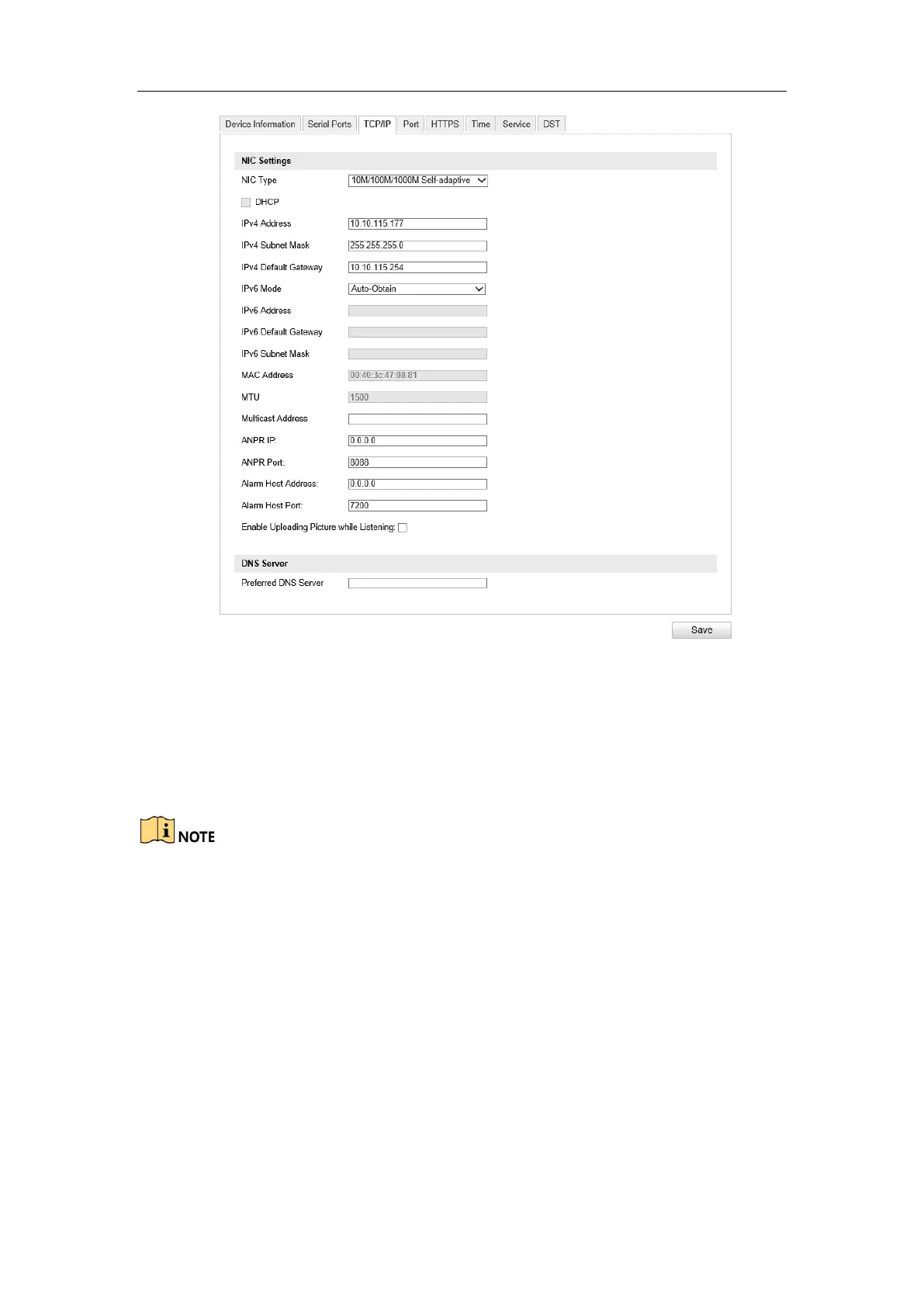User Manual of DS-TCG227-A Series Entrance/Exit Capture Unit
31
Figure 6-11 TCP/IP Configuration
2. Configure the basic network settings, including the NIC Type, IPv4 or IPv6
Address, IPv4 or IPv6 Subnet Mask, IPv4 or IPv6 Default Gateway, MTU settings,
Multicast Address, ANPR IP settings, Alarm settings, and etc.
3. (Optional) Configure the Preferred DNS Server.
4. Click Save to save the settings.
The valid value range of MTU is 1280 ~ 1500.
The Multicast sends a stream to the multicast group address and allows multiple
clients to acquire the stream at the same time by requesting a copy from the
multicast group address. Before utilizing this function, you have to enable the
Multicast function of your router.
A reboot is required for the settings to take effect.
6.3.2.4 Configure Port Settings
Purpose:
You can set the port No. of the capture unit, e.g. HTTP port, RTSP port and SDK port.
Steps:
1. Go to Configuration > Device Configuration > System Configuration > Port.