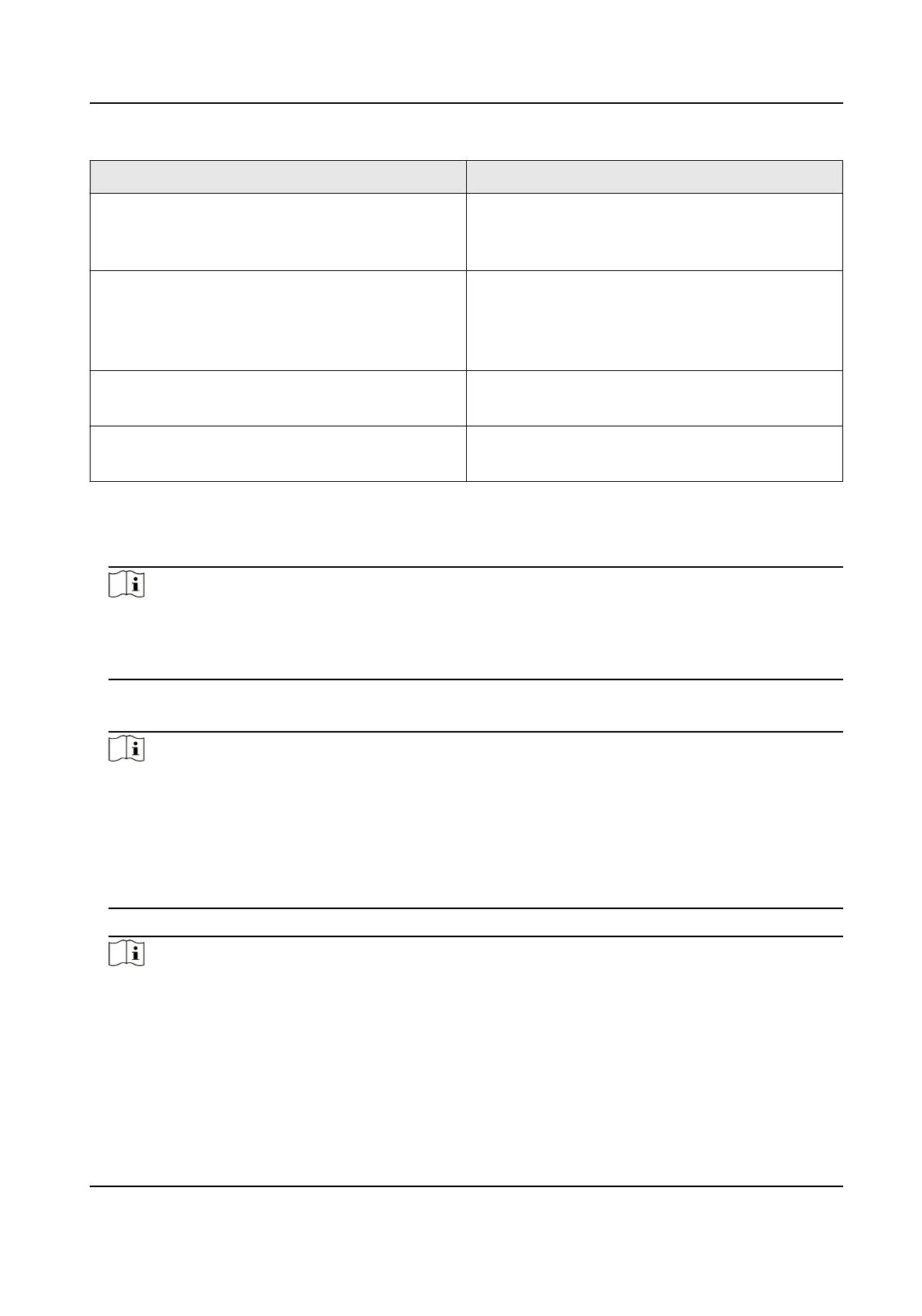Event Name Descripon
Disconnected from Hik-Partner Pro The email will be sent to the receiver(s)
immediately when Hik IP Receiver Pro is
disconnected from Hik-Partner Pro.
Device Oine This event refers to the situaon when the
device added to Hik IP Receiver Pro is oine.
The email about this event will be sent to the
receiver(s) at regular intervals.
Device ARC Service Disabled on Hik-Partner Pro The email about this event will be sent to the
receiver(s) at regular intervals.
Direct Connecon Failure of Dual-Connecon The email about this event will be sent to the
receiver(s) at regular intervals.
Steps
1.
On the
Conguraon page, click Network → Email .
2.
Enter sender name, sender email, server address, and port No.
Note
●
For sender name, up to 32 characters are allowed.
●
The sender email should support SMTP service. Only gamil, hotmail, and yahoo are supported.
●
The server address and port No. are those of the sender email.
3.
Select an encrypon type.
4.
Enter the sending interval of events.
Note
Sending interval means Hik IP Receiver Pro will send emails at regular intervals. For example, if
the interval is 30 minutes, the Hik IP Receiver Pro will send emails every 30 minutes. The sending
interval is 3 minutes by default. The sending interval is only used for the events whose
nocaon emails can be sent at regular intervals. If an event of the same device occurs more
than once during an interval, the email will only display the
informaon of the event triggered at
the
rst me.
5.
Oponal: Check Enable Authencaon, and enter user name and authorizaon code.
Note
●
The user name is the same as that of the sender email, and it should contain no more than 32
characters.
●
Before authencaon, the SMTP service of the sender email should be enabled. The
authorizaon code is used for Hik IP Receiver Pro to send emails via the sender email. It can
Hik IP Receiver Pro User Manual
31
