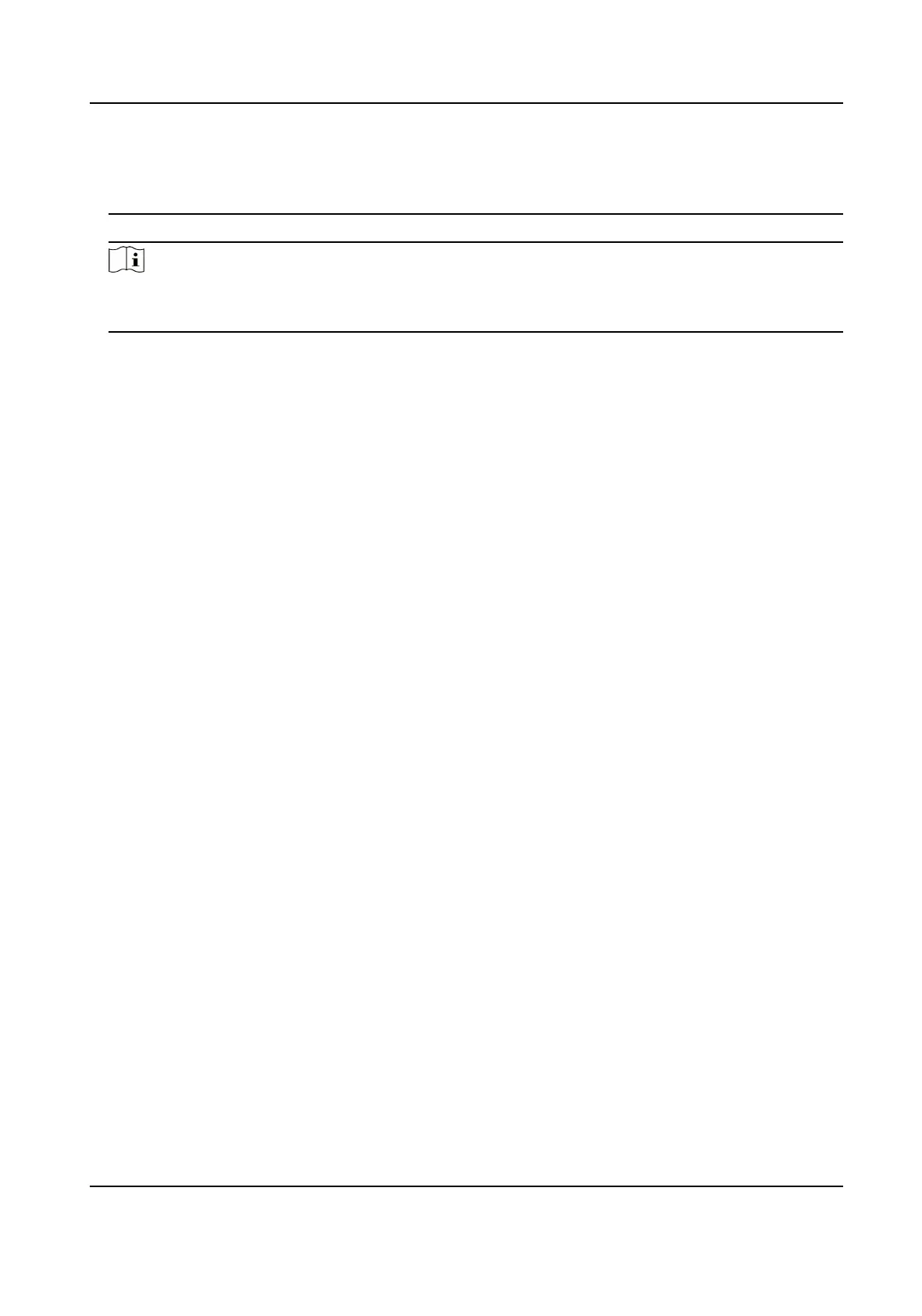be the password of the sender email or the authorizaon code provided by the sender email.
The specic authorizaon code is dependent on the sender email system.
●
The email might not be sent to the receiver(s) successfully without authencaon.
6.
Enter receiver informaon in the Receiver table.
Note
●
For receiver name, up to 32 characters are allowed.
●
Up to 5 receivers are allowed.
7.
Click Test to test whether the receiver email can receive the test email.
8.
Click Save.
Hik IP Receiver Pro User Manual
32
