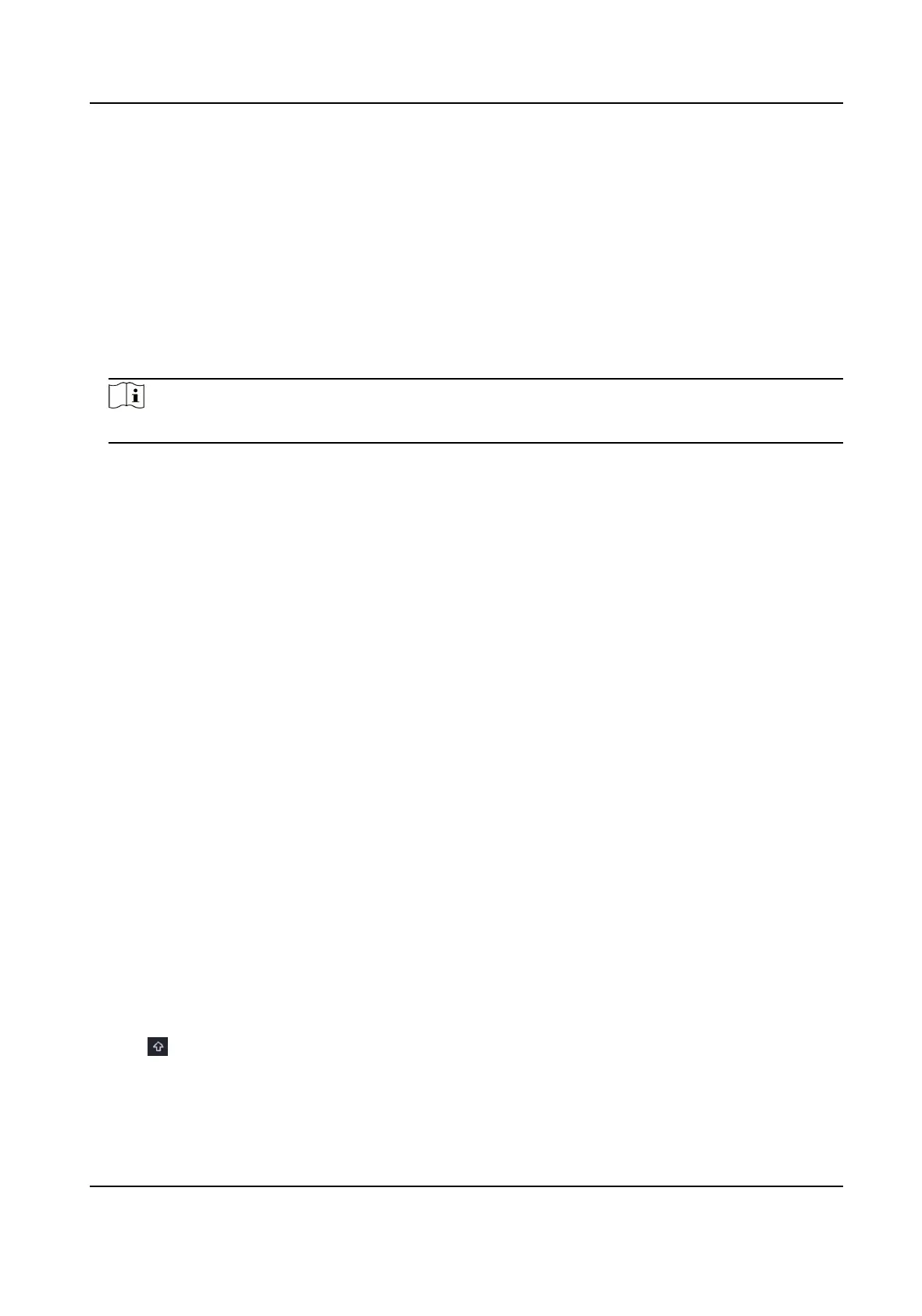Sort Channel Order
Channel layout windows are ordered by channel number. You can change the camera linked
channel number by dragging windows.
Steps
1.
Go to
Conguraon → Camera → Camera .
2.
Click Sort Channel.
3.
Drag a channel window to the channel number as your desire.
4.
Click Apply.
Note
Aer sorng channels, the device will reconnect to network cameras.
Congure Remote Sengs
For the camera parameters that were only congurable via web browser, remote sengs funcon
provides an operaon interface to congure remote camera parameters.
Before You Start
Ensure your camera is properly connected.
Steps
1.
Go to Conguraon → Camera → IP Camera .
2.
Click Remote Sengs
3.
Aer the device resource is inialized, select a camera.
4.
Set camera parameters.
Upgrade Network Camera
The Network camera can be remotely upgraded through the device.
Before You Start
●
Ensure you have inserted the USB ash drive to the device, and it contains the network camera
upgrade rmware.
●
Ensure your network camera is on the same network segment with your video recorder.
●
Ensure the network connecon is valid and correct.
Steps
1.
Go to Conguraon → Camera → IP Camera .
2.
Click
.
3.
Click Yes to conrm.
4.
Select the camera upgrade rmware from your storage device.
Network Video Recorder User Manual
29
