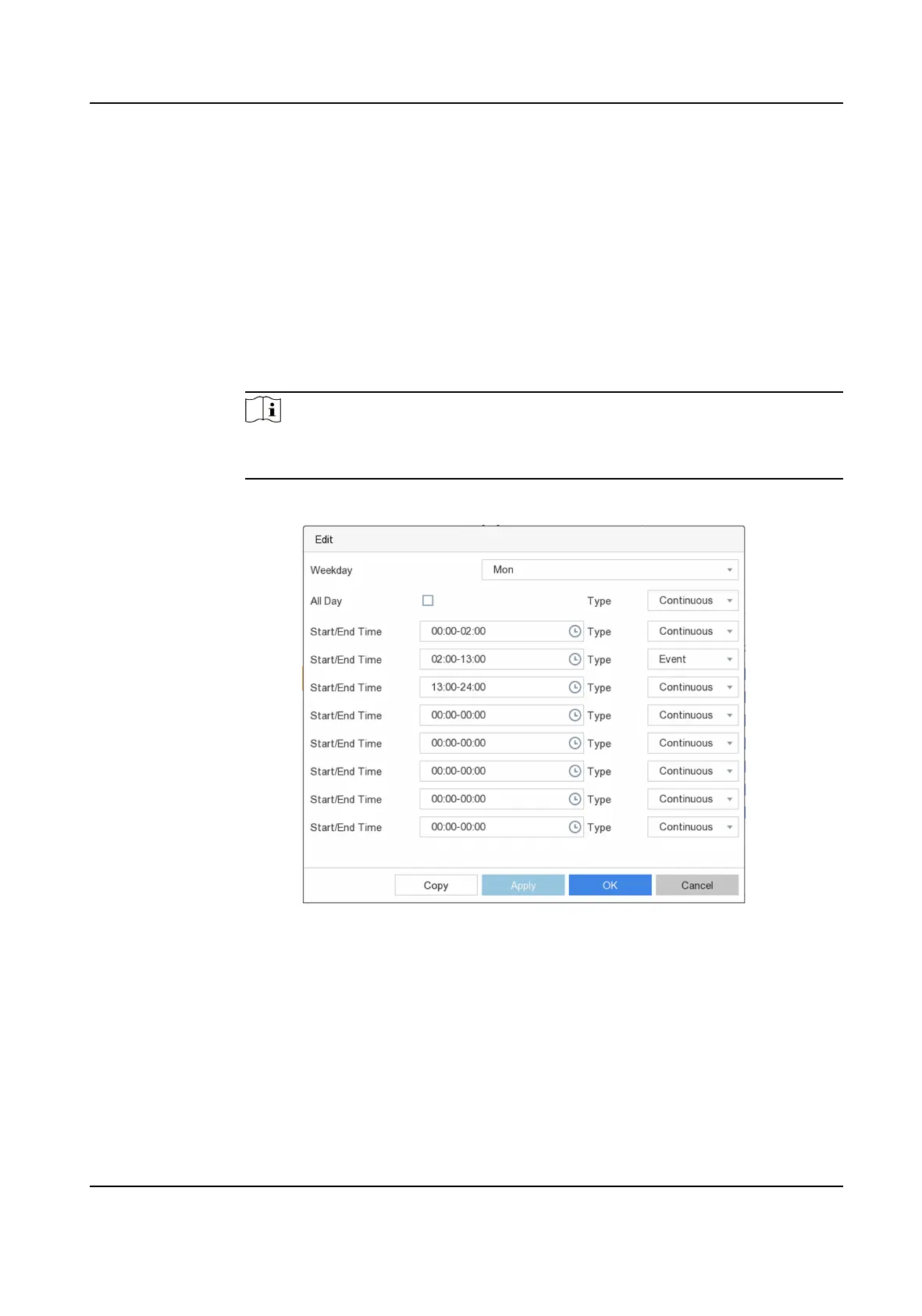Event
Recording triggered by all event triggered alarm.
2.
Select a camera in CameraNo.
3.
Check Enable.
4.
Congure the recording schedule.
Edit
Schedule
a. Click Edit.
b. Select a day to congure in Weekday.
c. To set an all-day recording schedule, check All Day and select schedule type.
d. To set other schedules, uncheck All Day, and set Start/End Time and schedule
type.
Note
Up to 8 periods can be congured for each day. And the me periods cannot
be overlapped with each other.
e. Click OK to save the sengs and go back to upper level menu.
Figure 5-14 Edit Schedule
Draw
Schedule
a. Click to select schedule type as Connuous or Event.
b. On the table, drag the mouse on the desired period to draw a colored bar.
5.
Click Apply.
Network Video Recorder User Manual
38
