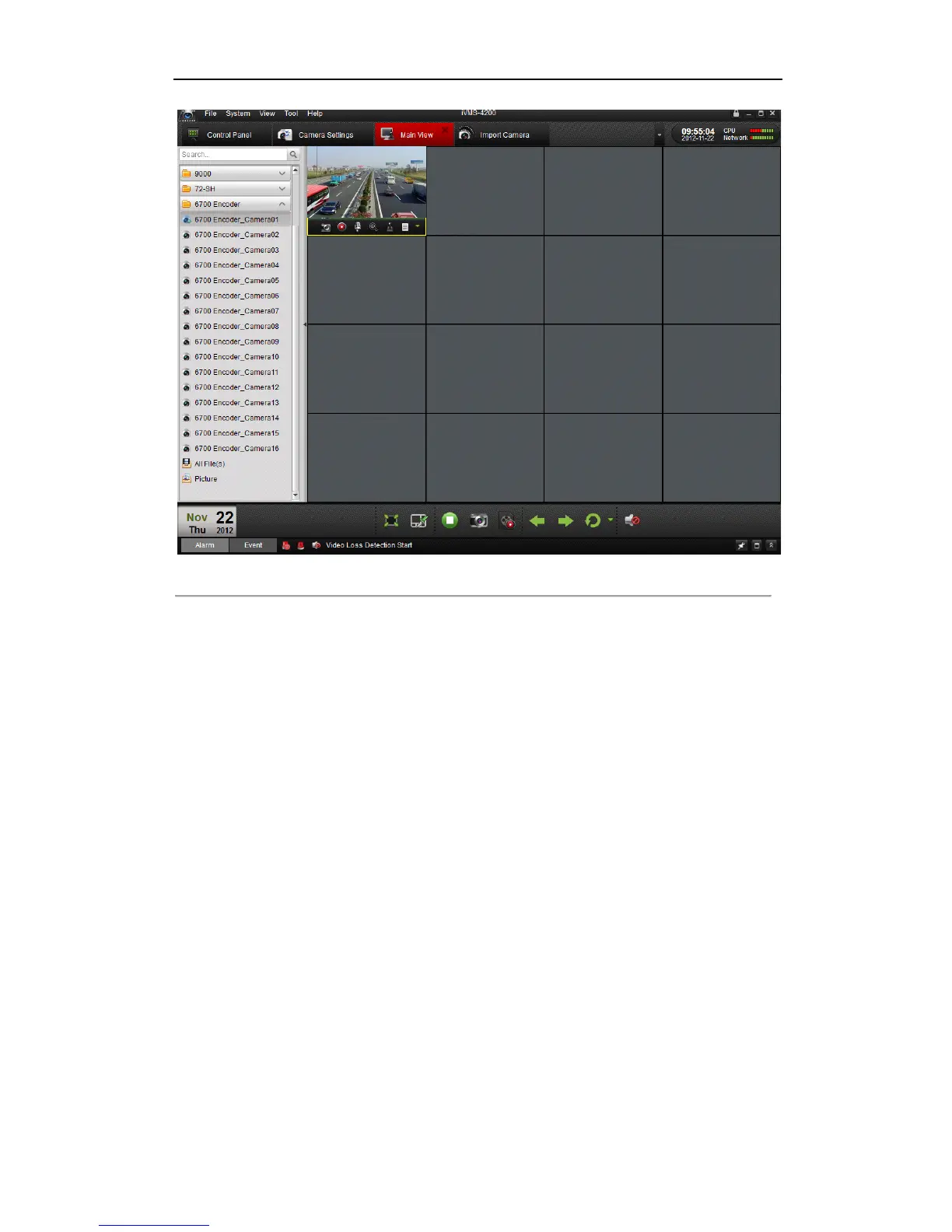Figure 4.6 Start Live View
You can click the buttons on the toolbar to operate in the live view mode, e.g., capture picture, start/stop recording,
two-way audio, PTZ control (with PTZ camera connected to the encoder), digital zoom, open/close audio, play
back video files, etc.
Note: Please refer to the User Manual of iVMS-4200 Client Software for the detailed information.