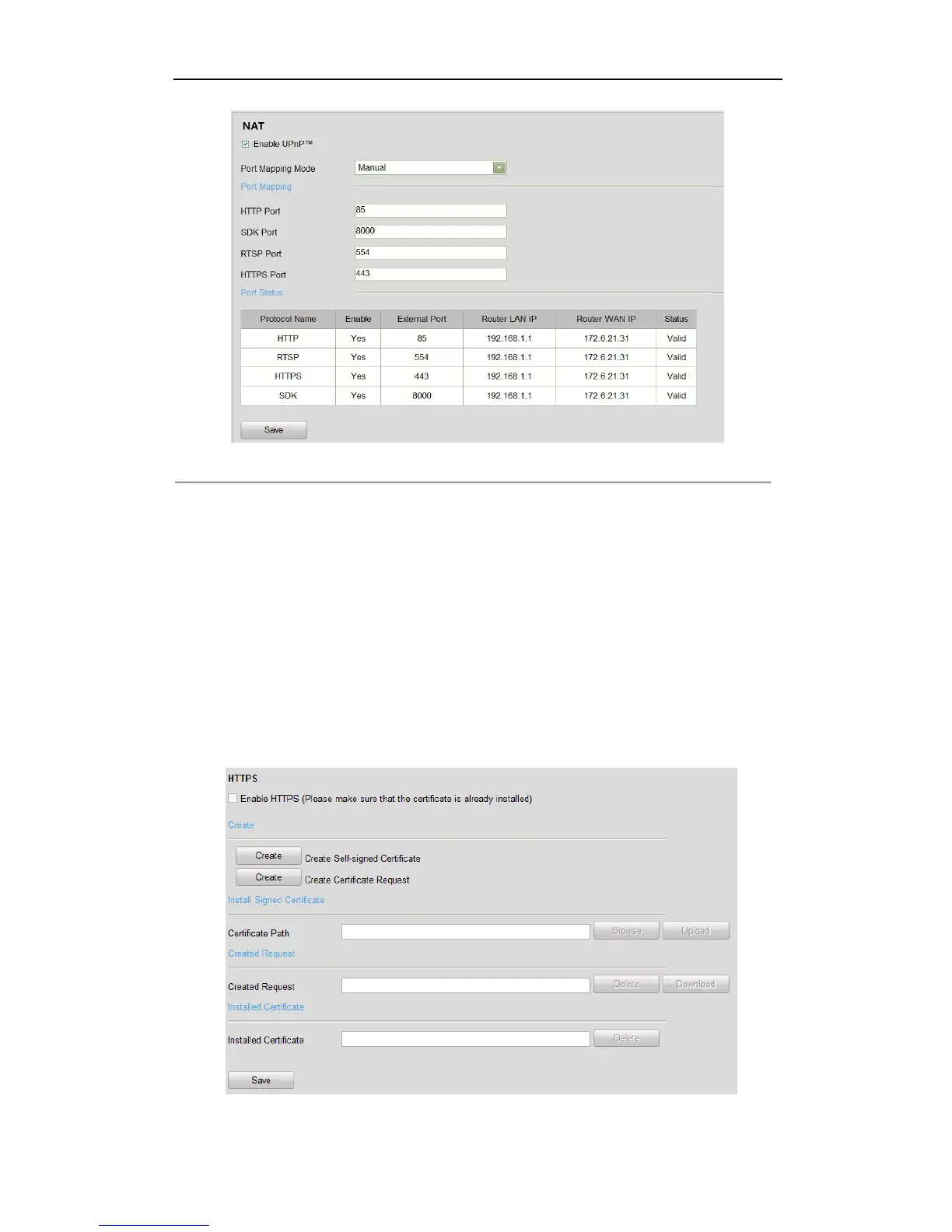User Manual of DS-6700 Series Audio/Video Encoder
48
Figure 7.26 UPnP
TM
Settings-Manual
7.3.12 Configuring HTTPS
Settings
Purpose:
HTTPS (Hyper Text Transfer Protocol Secure) ensures the data transferred is encrypted using Secure Socket
Layer (SSL) or Transport Layer Security (TLS). HTTPS provides authentication of the web site and associated
web server that one is communicating with and create a secure channel over an insecure network.
HTTPS URLs begin with "https://" and use port 443 by default.
Steps:
1. Click Remote Configuration > Network Settings > HTTPS to enter the HTTPS settings interface.
2. Create the self-signed certificate or authorized certificate.