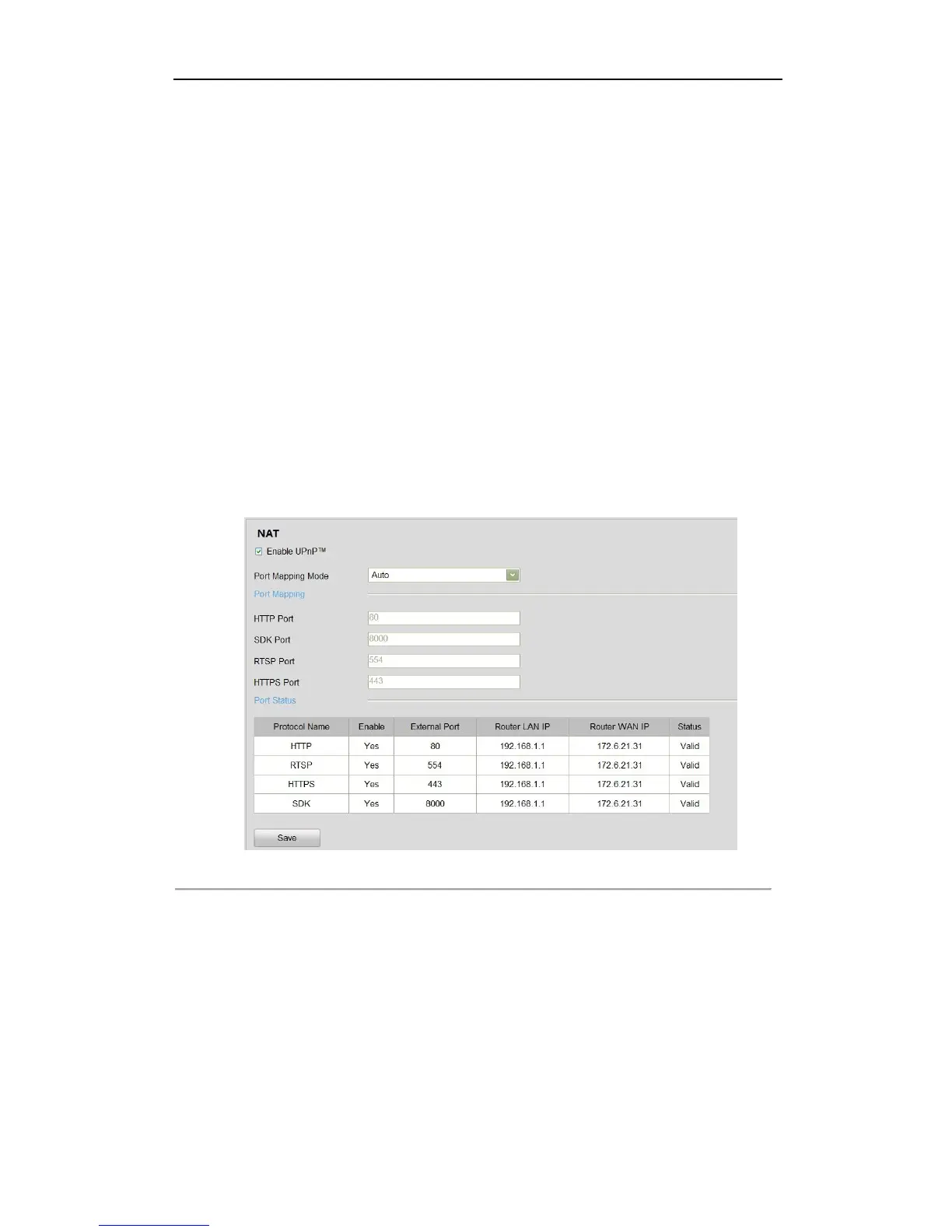User Manual of DS-6700 Series Audio/Video Encoder
47
7.3.11 Configuring UPnP
TM
Settings
Purpose:
UPnP™ can permit the device seamlessly discover the presence of other network devices on the network and
establish functional network services for data sharing, communications, etc. If you want to use the UPnP™
function to enable the fast connection of the device to the WAN via a router, you should configure the UPnP™
parameters of the device.
Before you start:
If you want to enable the UPnP™ function of the device, you must enable the UPnP™ function of the router to
which your device is connected. When the network working mode of the device is set as multi-address, the
Default Route of the device should be in the same network segment as that of the LAN IP address of the router.
Steps:
1. Click Remote Configuration > Network Settings > NAT to enter the NAT settings interface.
2. Check the checkbox to enable the UPnP
TM
function.
3. Select the Port Mapping Mode to Auto or Manual.
When you select Auto, the mapping ports can be automatically assigned by the router.
When you select Manual, you should continue Step4 to edit the mapping ports.
Figure 7.25 UPnP
TM
Settings-Auto
4. Configure the HTTP Port (for access by WEB browser), SDK Port Mapping (for access by client software),
RTSP Port and HTTPS Port respectively.
Notes:
1) You can use the default port No., or change it according to actual requirements.
2) The Ports indicate the port No. for mapping in the router.
5. Click Save to save the settings.
After port mapping is successful, you can view the status of the port mapping on the Port Status area.