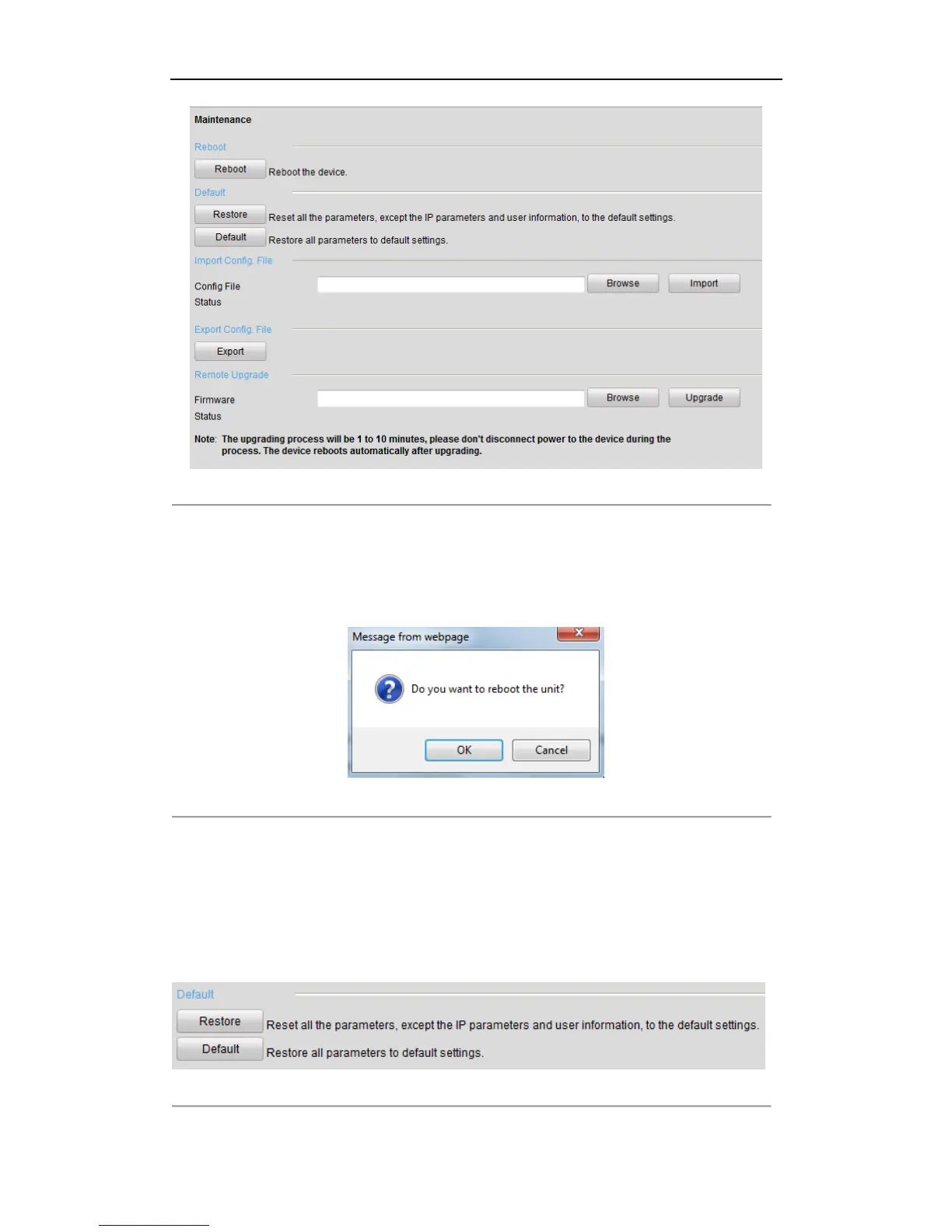User Manual of DS-6700 Series Audio/Video Encoder
80
Figure 12.3 Maintenance Page
12.3.1 Restarting the Device
On the Maintenance> Reboot interface, click Reboot to enter the following message box:
Figure 12.4 Reboot the Device
Click OK to reboot the device or Cancel to cancel the operation.
12.3.2 Restoring Default Settings
On the Maintenance> Default interface, click Restore or Default to restore device parameters to the factory
settings.
Figure 12.5 Restore Default Settings
