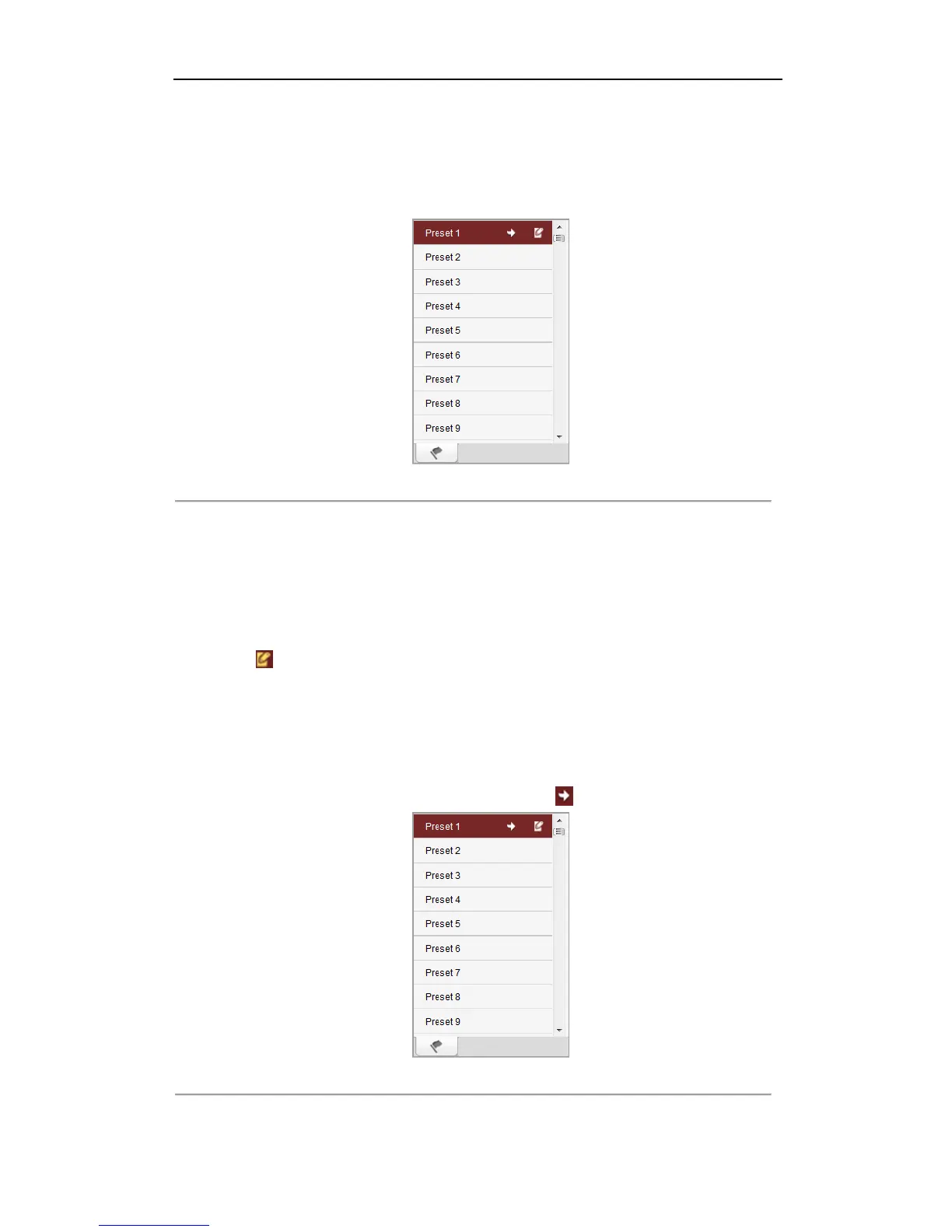User Manual of DS-6700 Series Audio/Video Encoder
30
6.3.2 Setting / Calling a Preset
Setting a Preset:
1. In live view mode, select a preset number from the preset list.
Figure 6.5 Set a Preset
2. Use the PTZ control buttons to move the lens in the desired position. You can use any of the following
commands:
• Pan the camera to the right or left.
• Tilt the camera up or down.
• Zoom in or out.
• Refocus the lens.
3. Click the icon to finish the setting of current preset.
Note: Up to 256 presets are configurable depending on the PTZ protocol applied.
Calling a Preset:
This feature enables the camera to point to a specified preset scene when an event takes place.
For the pre-defined preset, you can call it at any time to the desired preset scene.
In live view mode, select a predefined preset from the list and click the icon to call a preset.
Figure 6.6 Call a Preset
Linking to Alarm: