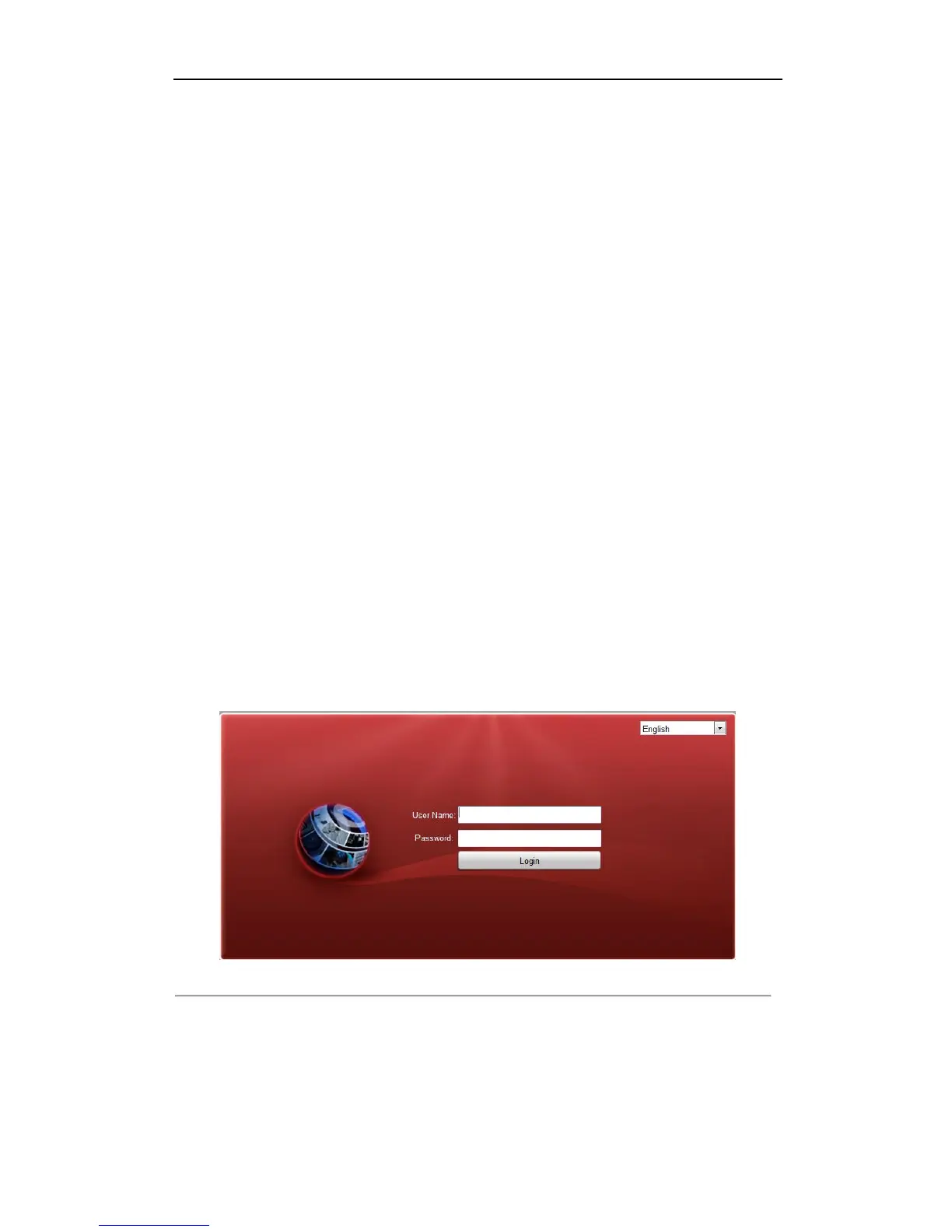User Manual of DS-6700 Series Audio/Video Encoder
24
Chapter 5 Access to DS-6700 by WEB
Browser
The DS-6700 can also be accessed by WEB Browser for configuration and operation. The supported WEB
browsers include: Internet Explorer 6/7/8/9, Firefox 3.5 and above, Chrome 8 and above, Safari 5.0.2 and above,
Windows XP SP1 and above (32-bit).
Before you start:
Before access, you need to configure the network settings of device according to Chapter 3.
Connect the device to the LAN, and prepare a PC connected to the same LAN with the device.
The factory default username of the device is admin and the password is 12345.
The factory default IP address of the device is 192.0.0.64.
5.1 Installing Web Components
Steps:
1. Open WEB browser, input the IP address of DS-6700 (e.g., http://192.0.0.64) and then press the Enter key
on PC. The system then will display the login interface.
Note: When the HTTPS feature is enabled, the system will use the HTTPS login mode (e.g.,
https://192.0.0.64) by default when you input the IP address. You can also input http://IP address/index.asp
(e.g., http://192.0.0.64/index.asp) if you want to use HTTP mode to log into the device.
Figure 5.1 Login Page
Input the user name (default: admin) and password (default: 12345) to log into the system.
2. On the main page of DS-6700, you need to download and install the plug-in.
(1) Click on the live view panel by following the hints on the screen.
