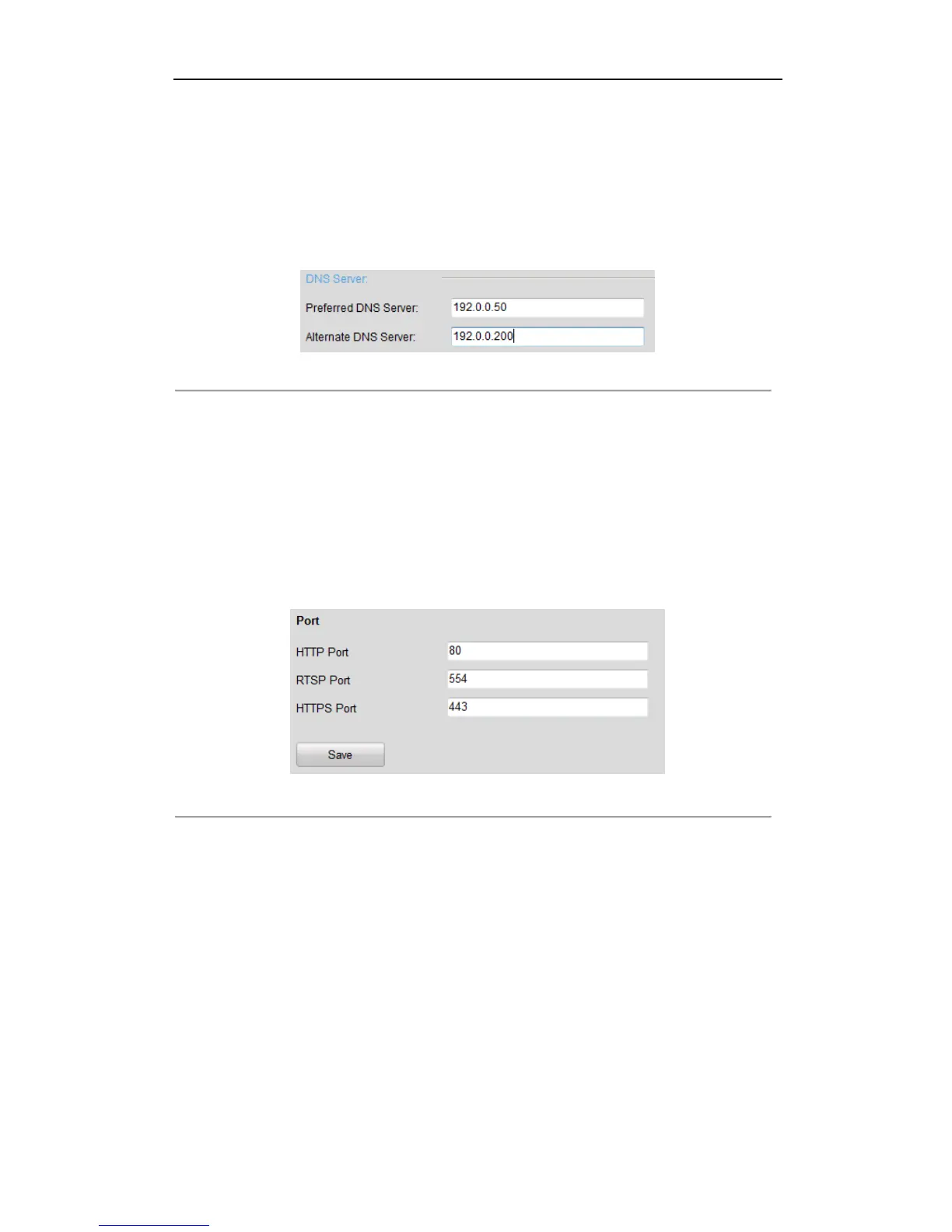User Manual of DS-6700 Series Audio/Video Encoder
36
2. Configure the NIC settings, including the NIC Type, IPv4 Address, IPv4 Subnet Mask, IPv4 Default
Gateway, and MTU settings.
Note: The valid value range of MTU is 500 ~ 1500.
3. If the DHCP server is available, you can click the checkbox of DHCP to automatically obtain an IP address
and other network settings from that server.
4. If the DNS server settings are required for some applications (e.g., sending email), you should properly
configure the Preferred DNS Server and Alternate DNS Sever here.
Figure 7.7 DNS Server Settings
5. Click the Save button to save the above settings.
7.3.2 Configuring Port Settings
Purpose:
You can set the port No. of the encoder, e.g., HTTP port, RTSP port and HTTPS port.
Steps:
1. Click Remote Configuration > Network Settings > Port to enter the Port Settings interface:
Figure 7.8 Port Settings
2. Set the HTTP port, RTSP port and HTTPS port of the camera.
HTTP Port: The default port number is 80.
RTSP Port: The default port number is 554.
HTTPS Port: The default port number is 443.
3. Click Save to save the settings.
Note: It will ask you to reboot the device to activate the settings.
7.3.3 Configuring DDNS Settings
If your device is set to use PPPoE as its default network connection, you may set Dynamic DNS (DDNS) to be
used for network access.
Prior registration with your DDNS Provider is required before configuring the system to use DDNS.