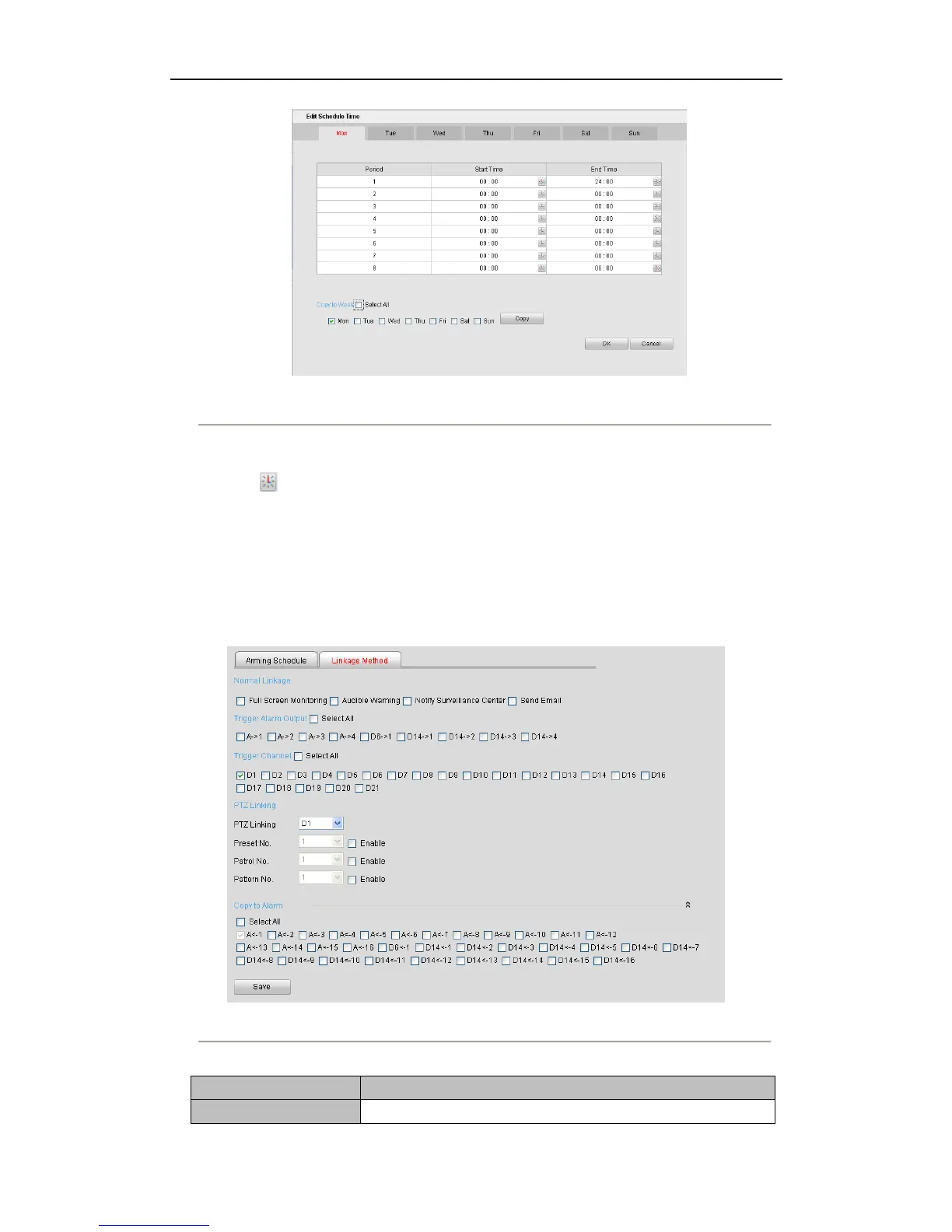User Manual of Network Video Recorder
46
Figure 8. 2 Schedule Editing
(3) Choose the day you want to set the arming schedule.
(4) Click to set the time period for the arming schedule.
(5) (Optional) After you set the arming schedule, you can copy the schedule to other days.
(6) Click OK button to save the settings.
5. Click Linkage Method tab to set alarm actions.
Check the checkbox to select the linkage method. Full screen monitoring, audible warning, notify surveillance
center, send email, trigger channel, trigger alarm output, and PTZ linking are selectable.
Figure 8. 3 Linkage Method
Table 8. 1 Linkage Method Description
