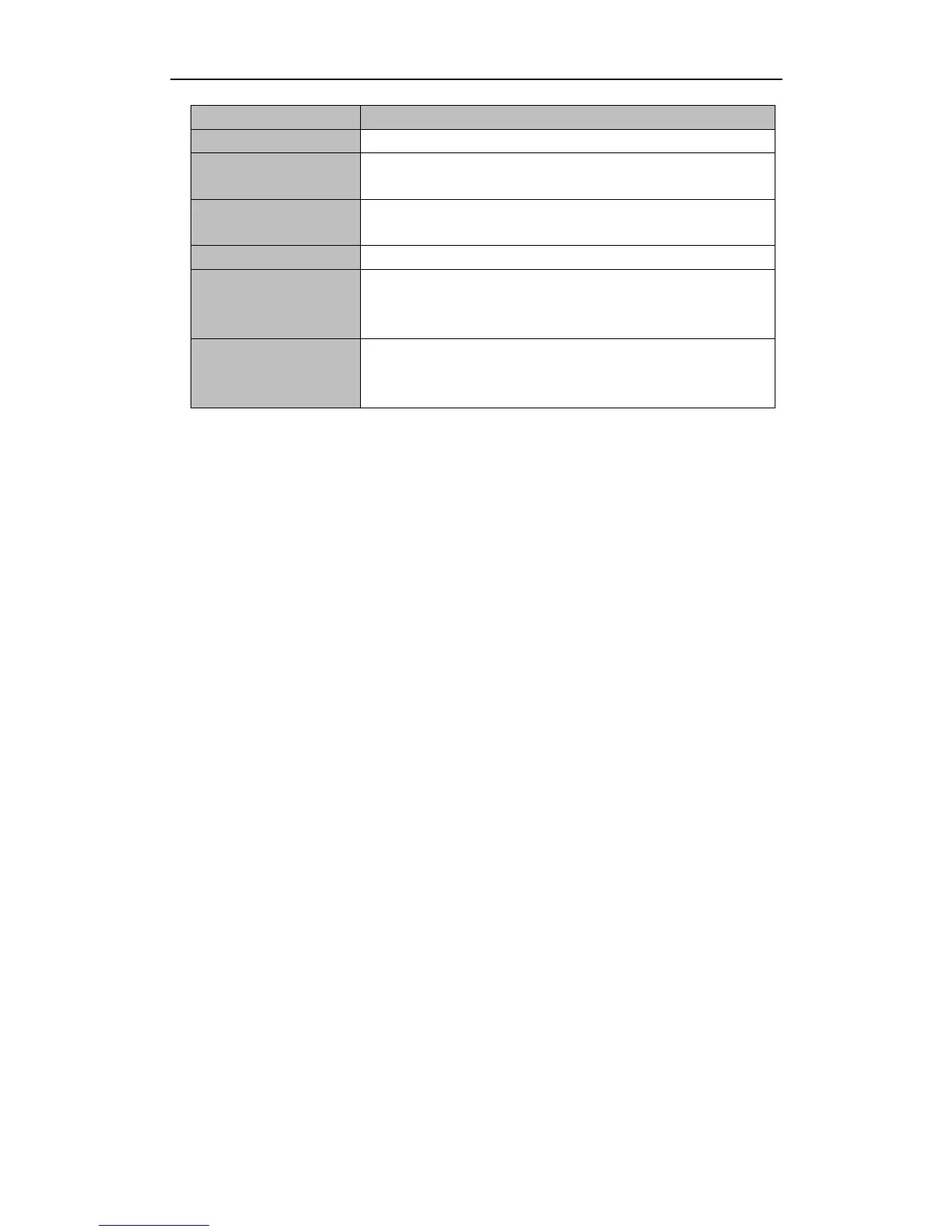User Manual of Network Video Recorder
47
Trigger the audible warning in the NVR locally.
Notify Surveillance Center
Send an exception or alarm signal to remote management software when an
event occurs.
Send an email with alarm information to a user or users when an event
occurs.
The video will be recorded when the motion is detected.
Trigger one or more external alarm outputs when an event occurs. Be sure
the alarm output is configured. Please refer to chapter 8.2 configuring
alarm output for detailed information.
Execute a specific PTZ action when an event occurs. Make sure you have
configured the PTZ settings. Please refer to chapter 5.1 Configuring
RS-485 for detailed information.
