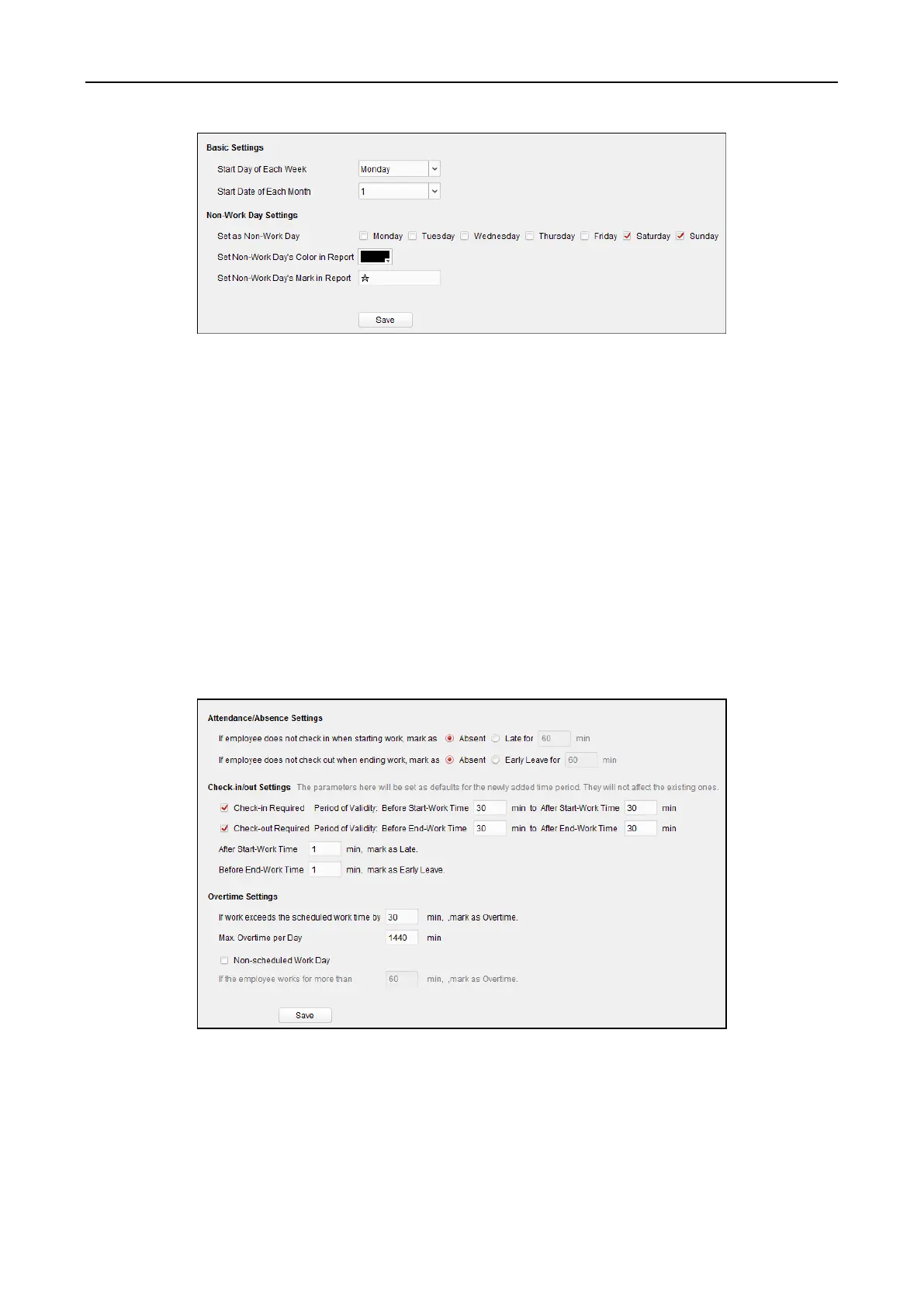Fingerprint Access Control Terminal·User Manual
138
2. Set the basic settings.
Start Day of Each Week: You can select one day as the start day of each week.
Start Date of Each Month: You can select one day as the start date of each month.
3. Set the non-work day settings.
Set as Non-Work Day: Check the checkbox(es) to set the selected day(s) as non-work day.
Set Non-Work Day’s Color in Report: Click the color filed and select the color to mark the
non-work day in report.
Set Non-Work Day’s Mark in Report: Input the mark as non-work day in report.
4. Click Save to save the settings.
Attendance Rule Settings
Steps:
1. Click Attendance Rule Settings tab to enter the Attendance Rule Settings interface.
2. Set the attendance or absence settings.
If employee does not check in when starting work, you can mark as Absent or Late and set the
late time.
If employee does not check out when ending work, you can mark as Absent or Early Leave and
set the early leave duration.
