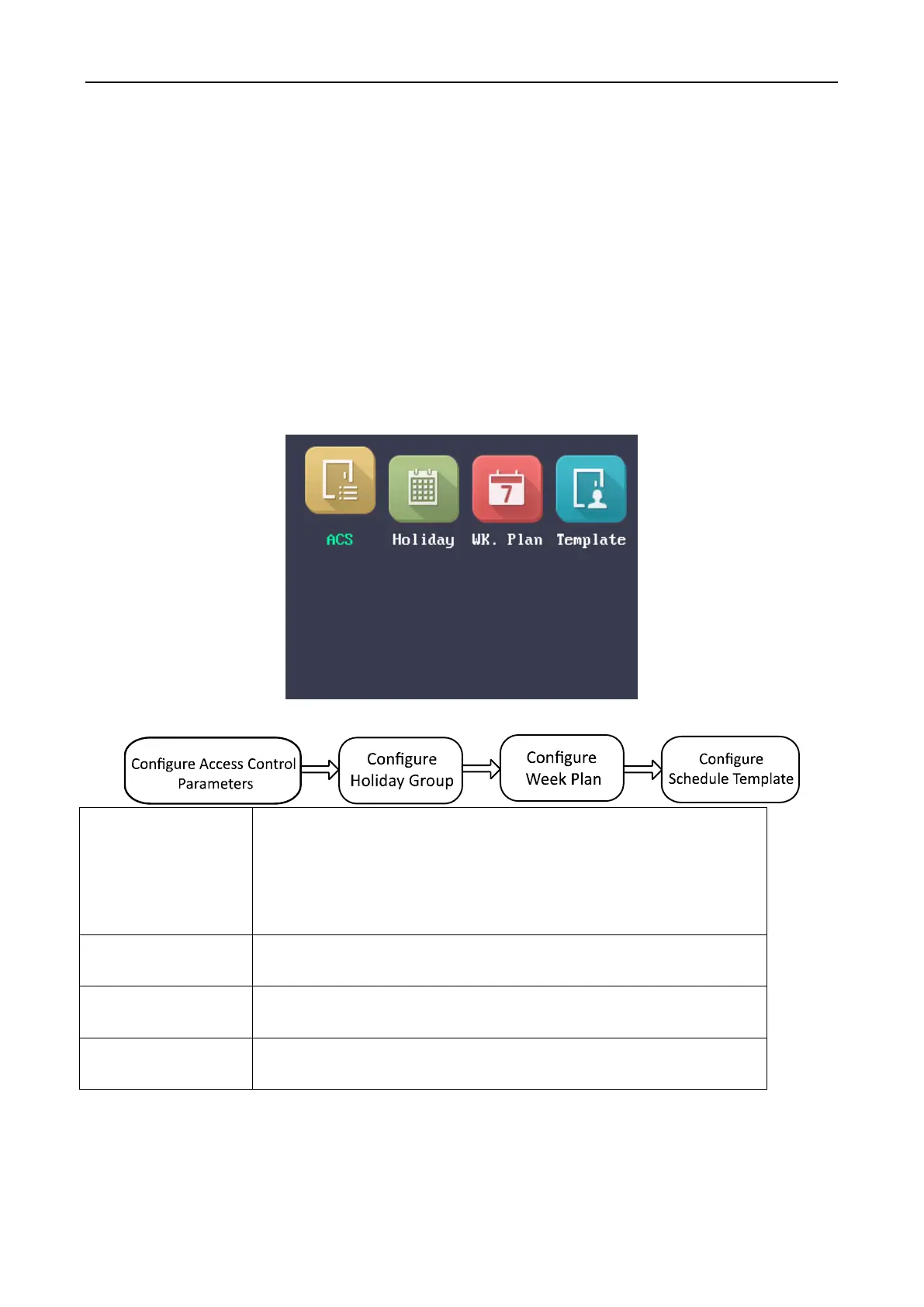Fingerprint Access Control Terminal·User Manual
29
Deleting the User
Select Delete User and press the OK key to delete the target user and its information.
Or press Delete Password and press the OK key to delete the target user password.
Or press Clear FP (Fingerprint) and press the OK key to clear the target user fingerprint.
Or press Clear Card and press the OK key to delete the user card No.
4.5 Access Control System Configuration
Purpose:
Configure the access control permission, including the access control parameters, the holiday
group, the week plan and the schedule template.
The suggested configuration flow is as follows:
Access Control
Parameters:
Configure the terminal access control parameters, including the
terminal authentication, the sub reader authentication, the door
magnetic status, the lock action time duration, the door-open
timeout alarm, the authentication times exceeded alarm and the
anti-passback.
Configure the holiday group for the access control function. In the
setting duration, the door cannot be controlled.
Configure the week plan for the access control function. The door
can be controlled during the configured time.
Set the configured week plan and the holiday group. The door
can be controlled in the configured time duration.
