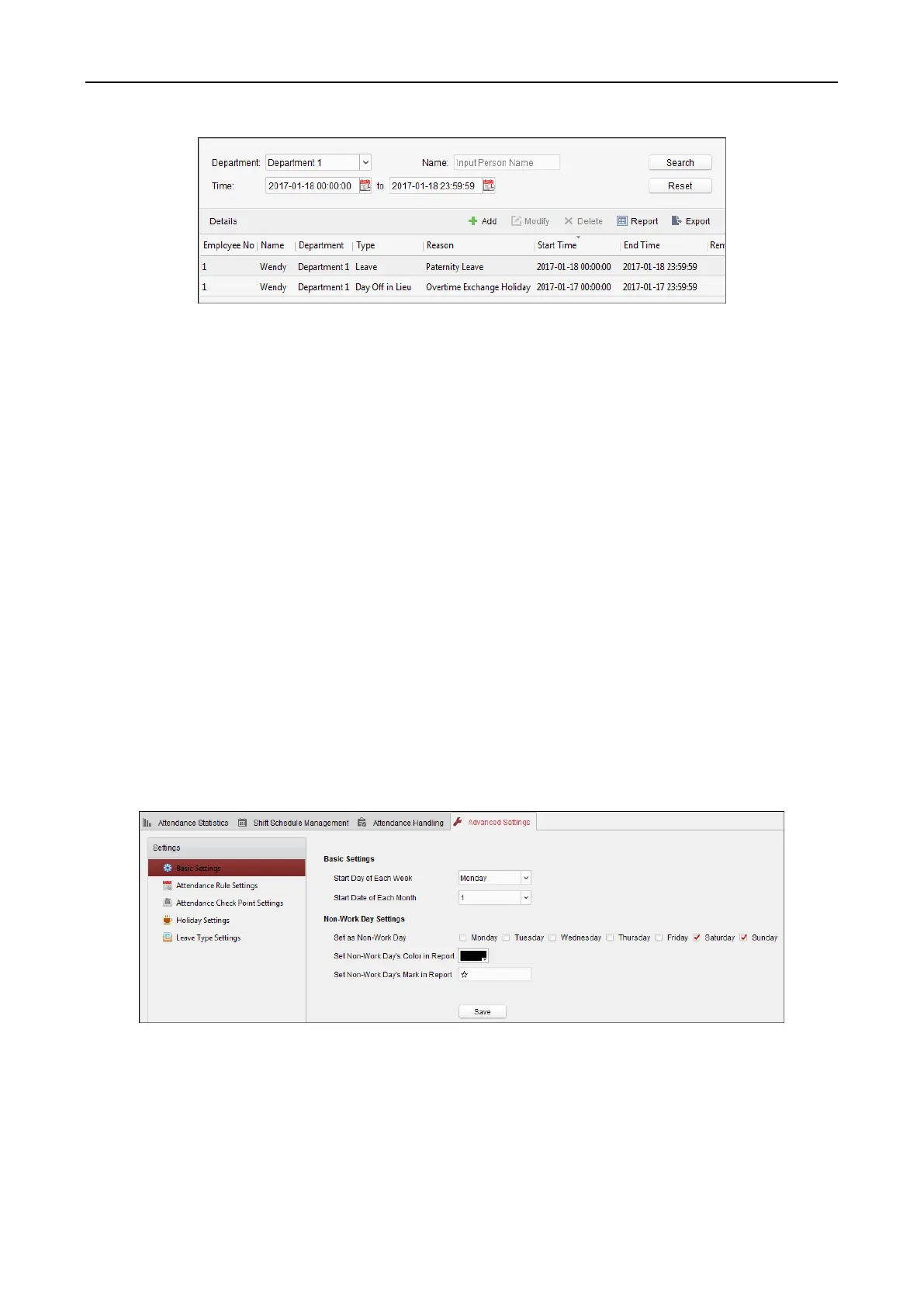Fingerprint Access Control Terminal·User Manual
137
Manual Calculation of Attendance
Purpose:
You can calculate the attendance result manually if needed by specifying the start time and end
time.
Steps:
1. Click Manual Calculation of Attendance tab.
2. Set the start time and end time for calculation.
3. Click Calculate to start.
Note: It can only calculate the attendance data within three months.
5.14.3 Advanced Settings
Purpose:
You can configure the basic settings, attendance rule, attendance check point, holiday settings and
leave type for attendance.
Open Time and Attendance module and click Advanced Settings to enter the Advanced Settings
interface.
Basic Settings
Steps:
1. Click Basic Settings tab to enter the Basic Settings interface.
