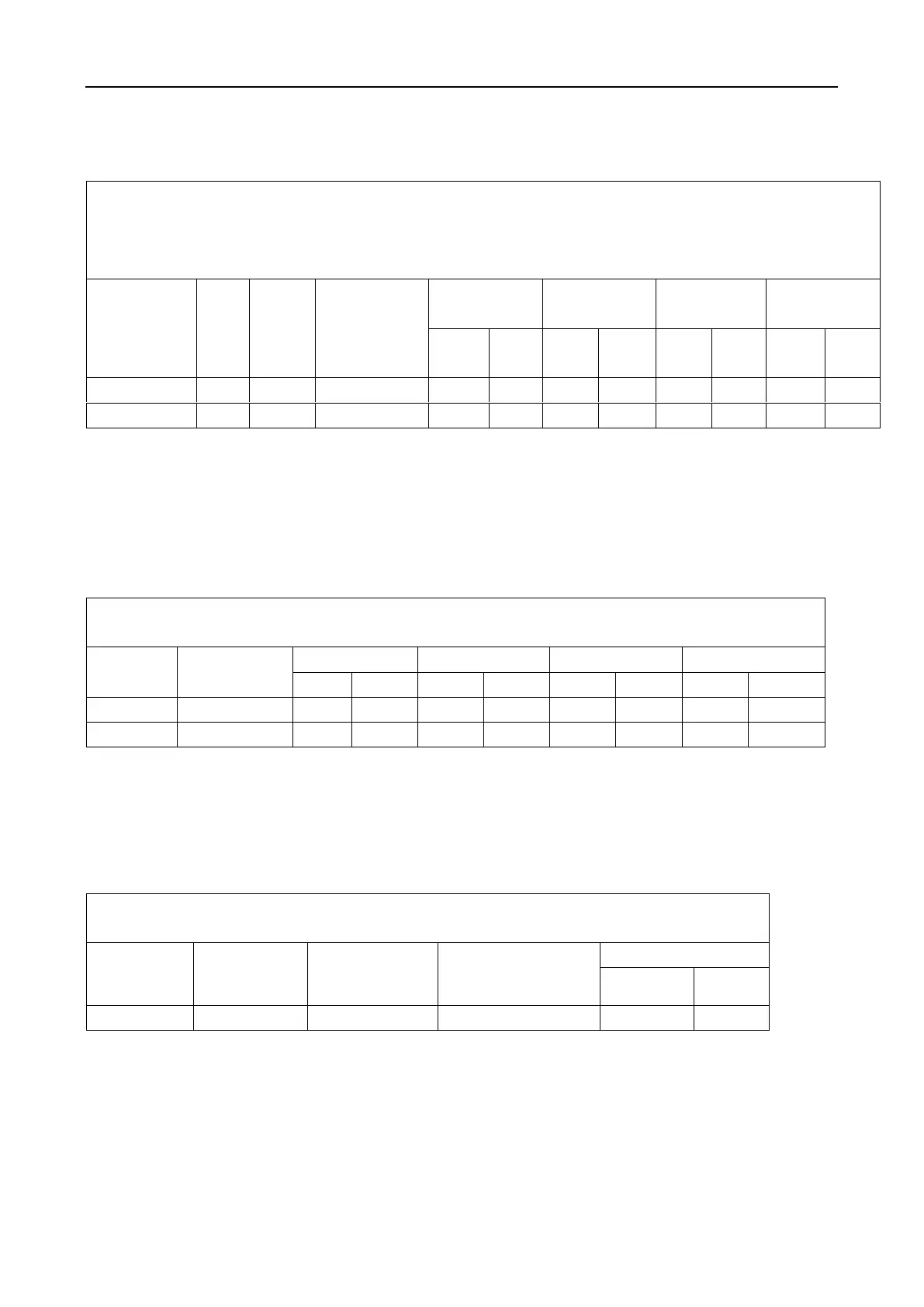Fingerprint Access Control Terminal·User Manual
152
E.2 Attendance Report Table Description
Attendance Schedule
Create Time: 2017-04-26 10:12:20
Attendance Schedule Table: All users shift schedule information for a period will be displayed in this
table. You are able to set the shift information and the holiday (No attendance recorded during the
holiday) in shift schedule configuration.
1. ID No.: The user's ID No.
2. Name: The user's name.
3. Department: The department of the user.
Normal Shift
Create Time: 2017-04-26 11:12:20
Normal Shift Table: Up to 4 periods can be configured in normal shift configuration. You are
able to take attendance according to the configured period.
For example: If set Period 1 to 9:00 (Start) and 17:00 (End), it is effective for the user to take
attendance between 9:00 and 17:00.
Combining with the attendance rule, you are able to set multiple attendance types.
Man-Hour Shift
Create Time: 2017-04-26 11:12:20
