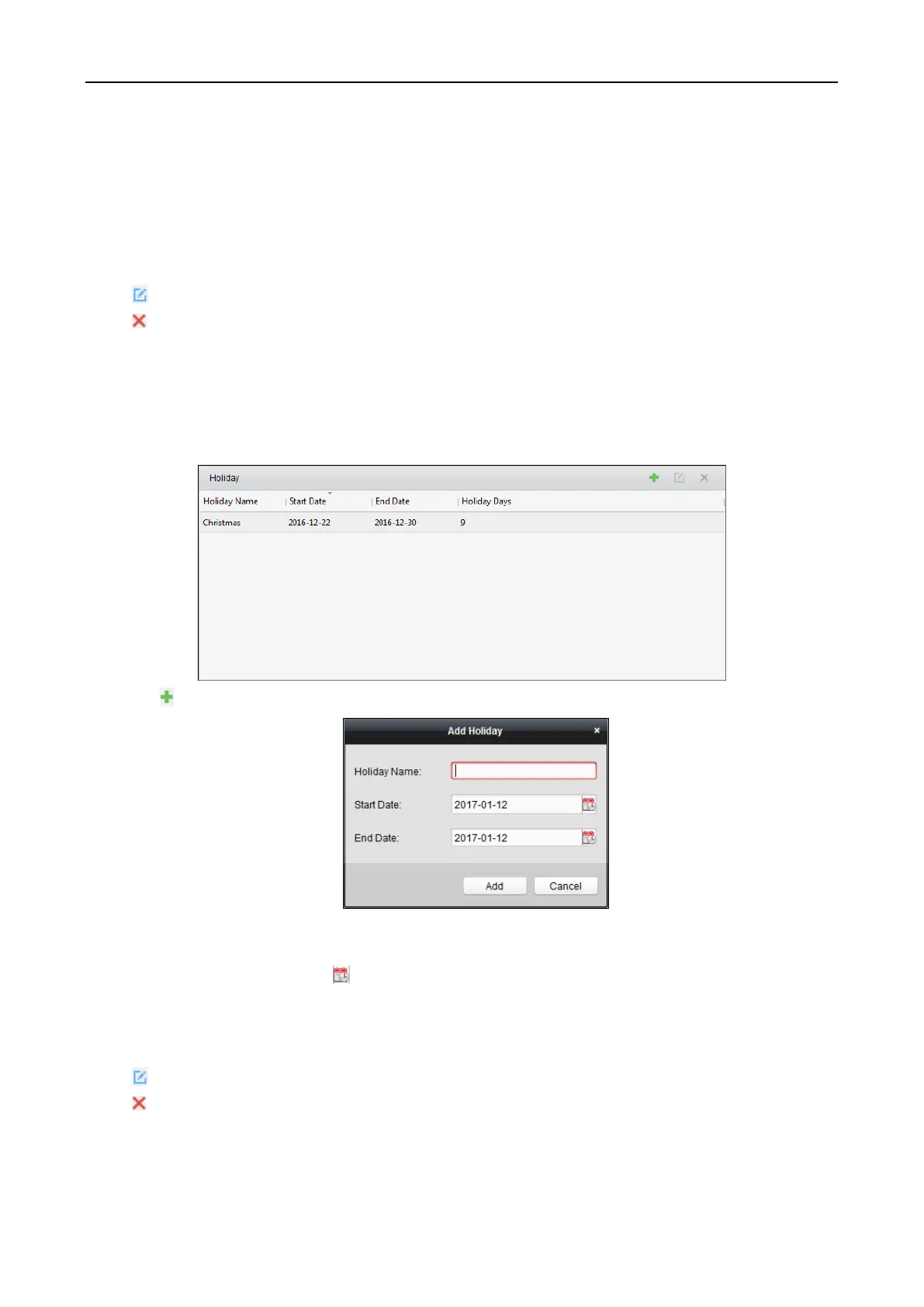Fingerprint Access Control Terminal·User Manual
140
The added attendance check point will display on the list.
5. (Optional) Check Set All Card Readers as Check Points checkbox.
You can use all the card readers as check points.
Note: If this checkbox is unchecked, only the card readers in the list will be added as
attendance check points.
You can also edit or delete the card readers.
Click to edit the card reader.
Click to delete the card reader.
Holiday Settings
Steps:
1. Click Holiday Settings tab to enter the Holiday Settings interface.
2. Click to pop up Add Holiday dialog.
3. Set the related parameters.
Holiday Name: Input the name for the holiday.
Start Date / End Date: Click to specify the holiday date.
4. Click Add to add the holiday.
The added holiday will display on the list.
You can also edit or delete the holiday.
Click to edit the holiday.
Click to delete the holiday.
