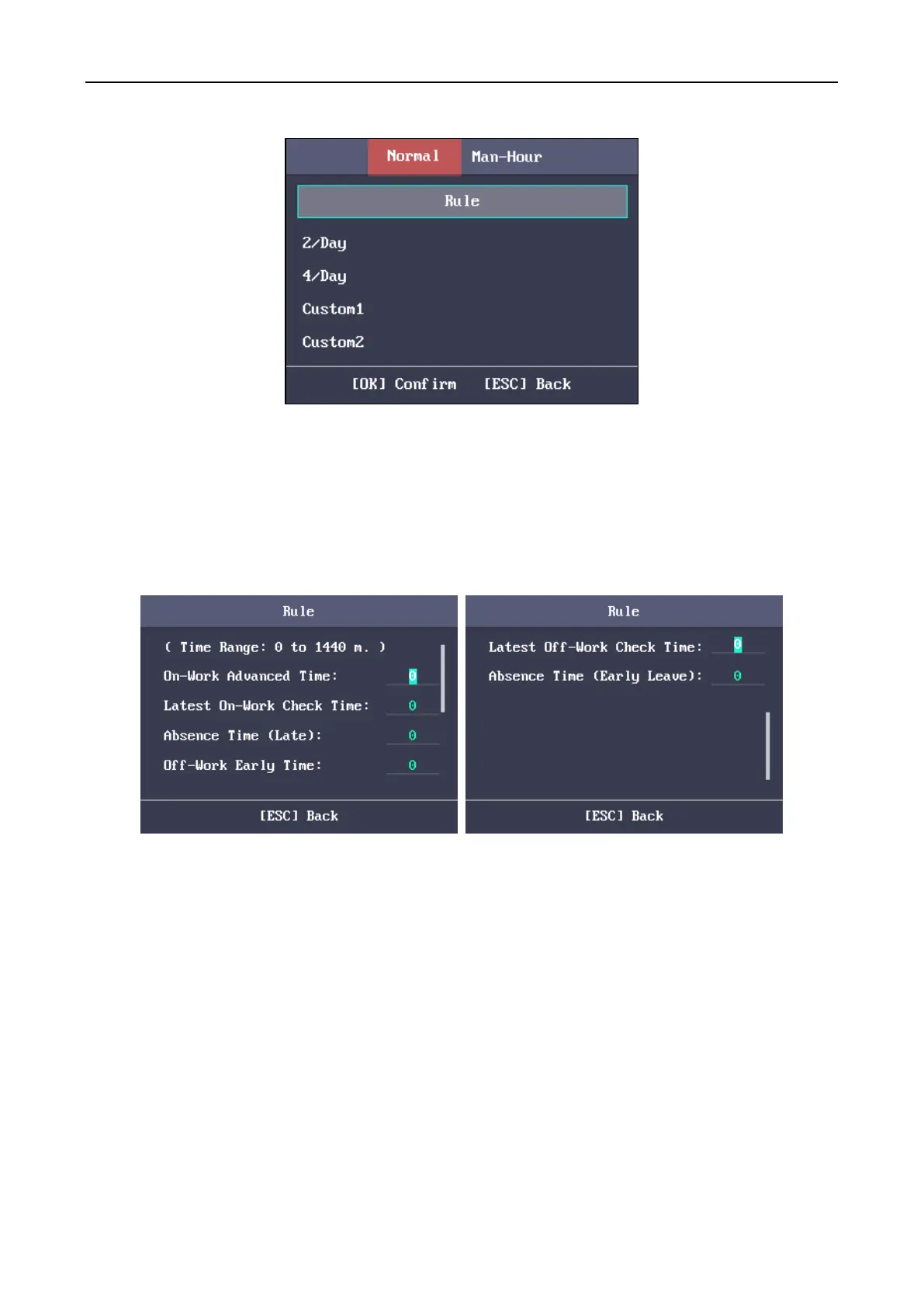Fingerprint Access Control Terminal·User Manual
40
2. Configure the attendance rule.
On-work Advanced Time: The allowable early duration to go to work.
Latest On-Work Check Time: The allowable late duration to go to work.
Absence Time (Late): The late arrival threshold duration.
Off-Work Early Time: The allowable early duration to get off work.
Latest Off-Work Check Time: The allowable late duration to get off work.
Absence Time (Early Leave): The early leave threshold duration.
3. Press the ESC key and select Yes to save the settings and exit the interface.
Notes:
The unit is minute.
The available time range is from 0 to 1440 minutes.
Setting Normal Shift Attendance
Steps:
1. Select an attendance type in the Normal (Normal Shift) interface.
Notes:
By default, the normal shift type includes 2/Day (2 times per day), 4/Day (4 times per day), and
30 custom types.
The following steps will take Custom 1 as an example.
2. Select Edit and press the OK key to enter the Edit Shift interface.
