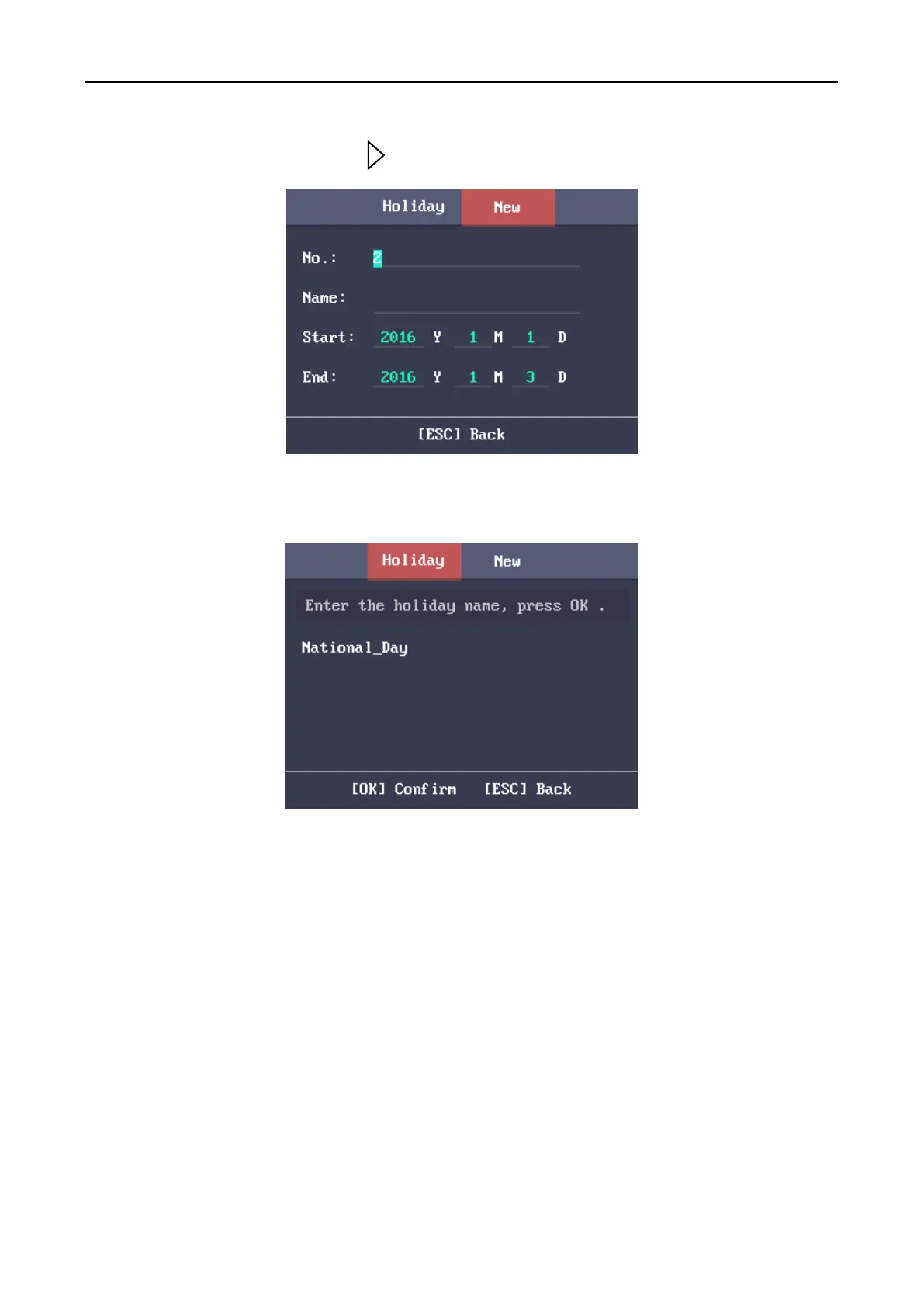Fingerprint Access Control Terminal·User Manual
43
1. In the Holiday interface, press the key to enter the New (New Holiday) interface.
2. Enter the holiday No., the holiday name, the holiday start time and the end time.
3. Press the ESC key and select Yes to save the settings and exit the interface. The added holiday will
be displayed in the Holiday list.
Searching Holiday
Steps:
1. In the Holiday List interface, enter the target holiday name.
2. Press the OK key to search.
Editing and Deleting Holiday
Steps:
1. Select a target holiday in the Holiday List interface to enter the Holiday Settings interface.
