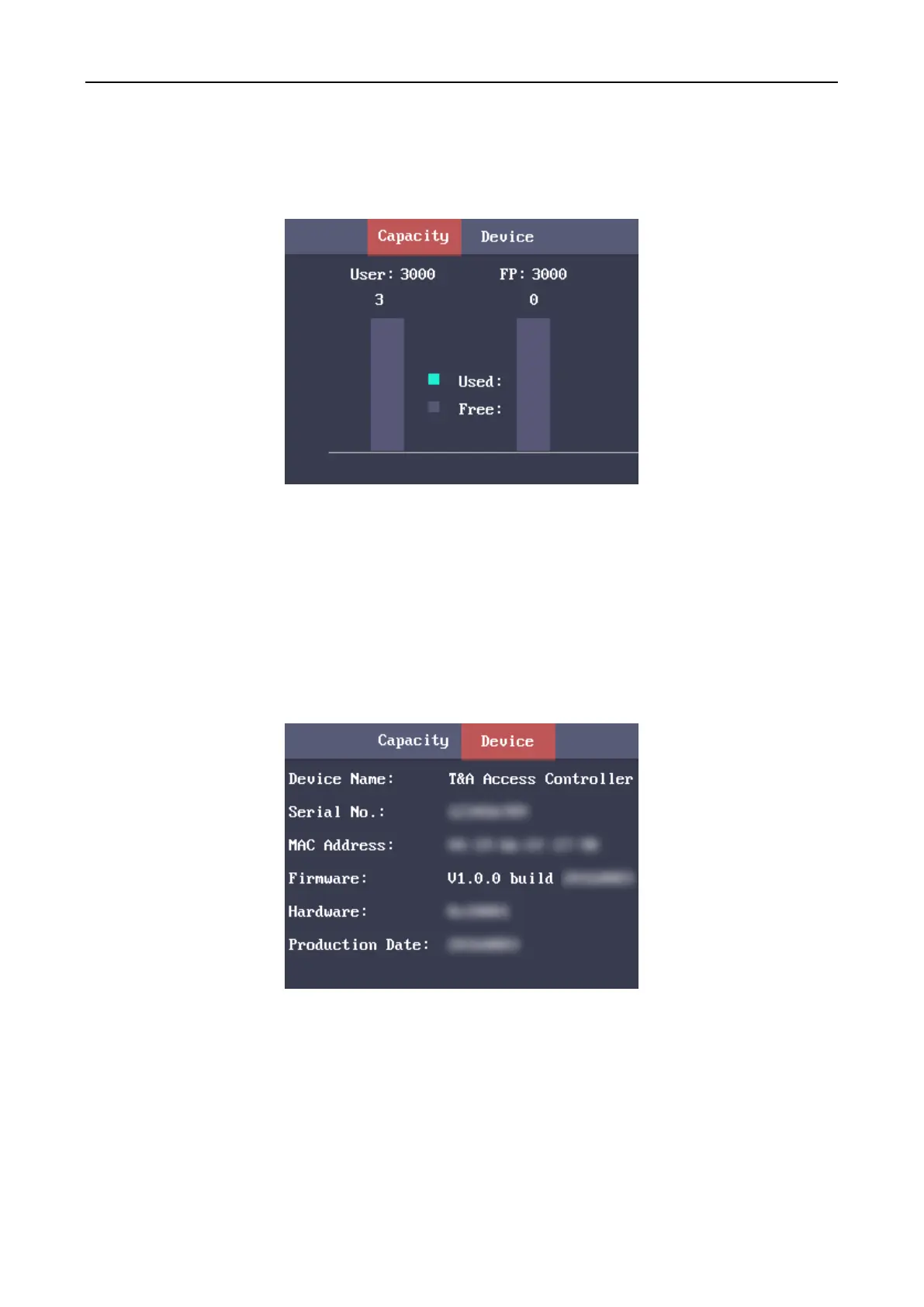Fingerprint Access Control Terminal·User Manual
53
Checking Capacity
Check the user capacity and the fingerprint capacity in the device.
User Capacity: The maximum user amount that can be configured.
Note: The default maximum user amount is 3,000.
Fingerprint Capacity: The maximum fingerprint amount.
Note: The default maximum fingerprint amount is 3,000.
Checking Device Information
In the Device interface, you are able to check the device name, the device serial No., the MAC address,
the firmware, the hardware and the production data.
