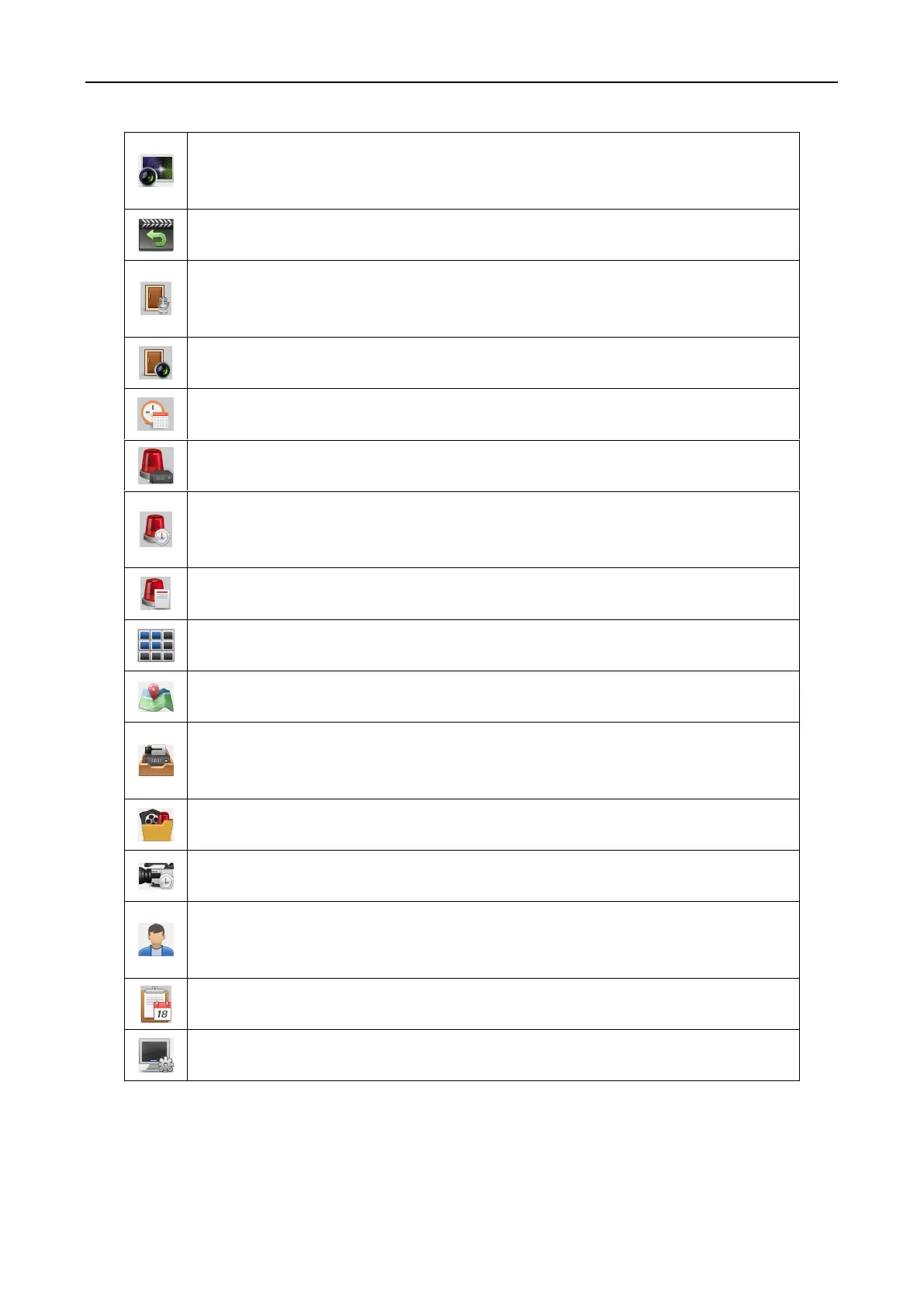Fingerprint Access Control Terminal·User Manual
57
The Main View module provides live view of network cameras and video
encoders, and supports some basic operations, such as picture capturing,
recording, PTZ control, etc.
The Remote Playback module provides the search, playback, export of video
files.
The Access Control module provides managing the organizations, persons,
permissions, and advanced access control functions.
Provides video intercom function.
The Status Monitor module provides monitoring and controlling the door
status, viewing the real-time card swiping records and access control events.
The Time and Attendance module provides setting the attendance rule for the
employees and generating the reports.
The Security Control Panel module provides operations such as arming,
disarming, bypass, group bypass, and so on for both the partitions and zones.
The Real-time Alarm module provides displaying the real-time alarm of
security control panel, acknowledging alarms, and searching the history
alarms.
The Alarm Event module displays the alarm and event received by the client
software.
The Video Wall module provides the management of decoding device and
video wall and the function of displaying the decoded video on video wall.
The E-map module provides the displaying and management of E-maps, alarm
inputs, hot regions and hot spots.
The Device Management module provides the adding, modifying and deleting
of different devices and the devices can be imported into groups for
management.
The Event Management module provides the settings of arming schedule,
alarm linkage actions and other parameters for different events.
The Storage Schedule module provides the schedule settings for recording and
pictures.
The Account Management module provides the adding, modifying and
deleting of user accounts and different permissions can be assigned for
different users.
The Log Search module provides the query of system log files and the log files
can be filtered by different types.
The System Configuration module provides the configuration of general
parameters, file saving paths, alarm sounds and other system settings.
The function modules are easily accessed by clicking the navigation buttons on the control panel or
by selecting the function module from the View or Tool menu.
