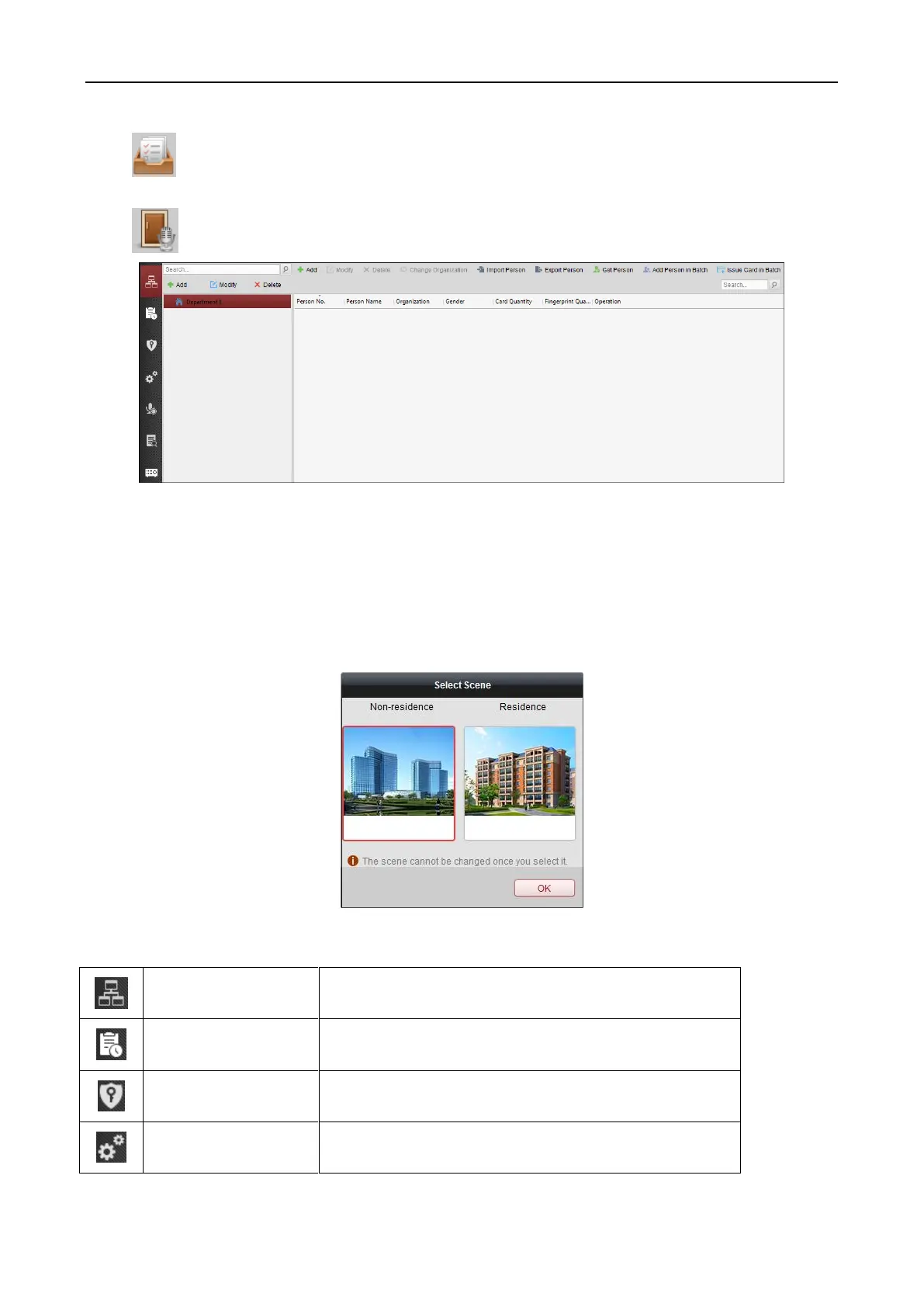Fingerprint Access Control Terminal·User Manual
60
Click in the control panel, and check Access Control to add the Access Control module to
the control panel.
Click to enter the Access Control module.
Before you start:
For the first time opening the Access Control module, the following dialog will pop up and you are
required to select the scene according to the actual needs.
You can select the scene as Non-residence and Residence.
Non-residence: You can set the attendance rule when adding person, while set the access control
parameters.
Residence: You cannot set the attendance rule when adding person.
Note: Once the scene is configured, you cannot change it later.
The Access Control module is composed of the following sub modules.
Managing the organizations, persons, and assigning
cards to persons.
Configuring the week schedule, holiday group, and
setting the template.
Assigning access control permissions to persons and
applying to the devices.
Providing advanced functions including access control
parameters settings, card reader authentication,
