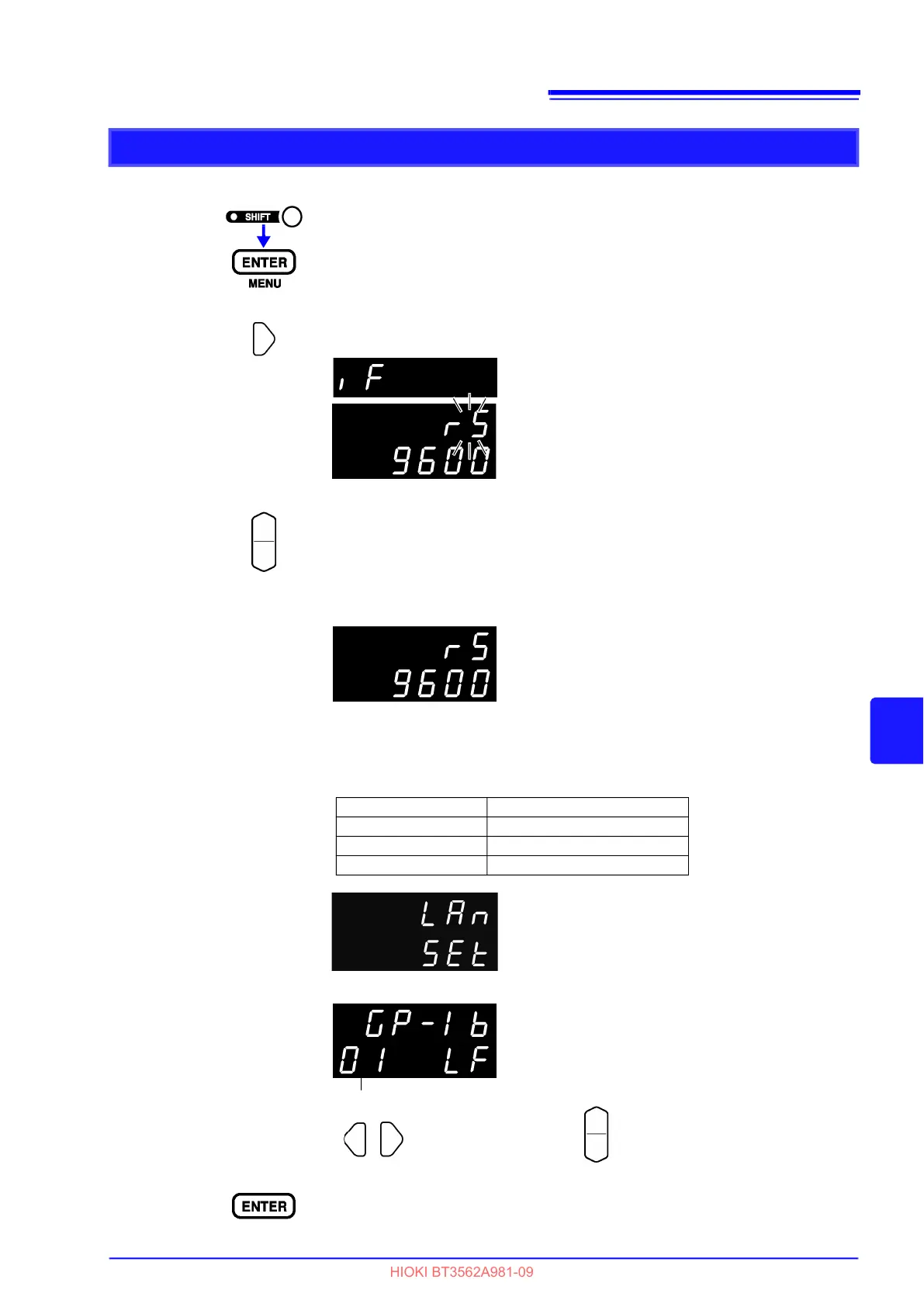8.3 Selecting the Connections and Protocol
105
8
Chapter 8 RS-232C/GP-IB/LAN Interfaces
Selecting the Interface
1
(The SHIFT indicator lights up.)
The Menu display appears.
2
Select the Interface Selection display.
See "1.4 Menu Display Sequence (SHIFT ENTER)" (p.16).
3
Select RS-232C, LAN, or GP-IB on the Sub Display.
rS ............RS-232C
LAn ........LAN (Model BT3561A, BT3562A, BT3563A only)
GP-Ib......GP-IB (Model BT3562-01, BT3563-01 only)
Prn..........Printer
When you select RS-232C, set the communications speed.
When you select LAN, set the IP address etc. on the Web browser. On
the instrument, you can initialize the settings by selecting the SEt item.
See "Setting LAN communications" (p.106)
Default value
When you select GP-IB, set the
Address and Message Terminator
.
4
Applies settings and returns to the Measurement display.
(Main Display)
(Sub Display)
The current setting blinks.
(Sub Display)
IP address 192.168.1.1
Subnet mask 255.255.0.0
Gateway None (0.0.0.0)
Port number 23
(Sub Display)
(Sub Display)
Message Terminator setting (LF/CRLF)
Address setting (0 to 30)
Selects the item to set
Setting
