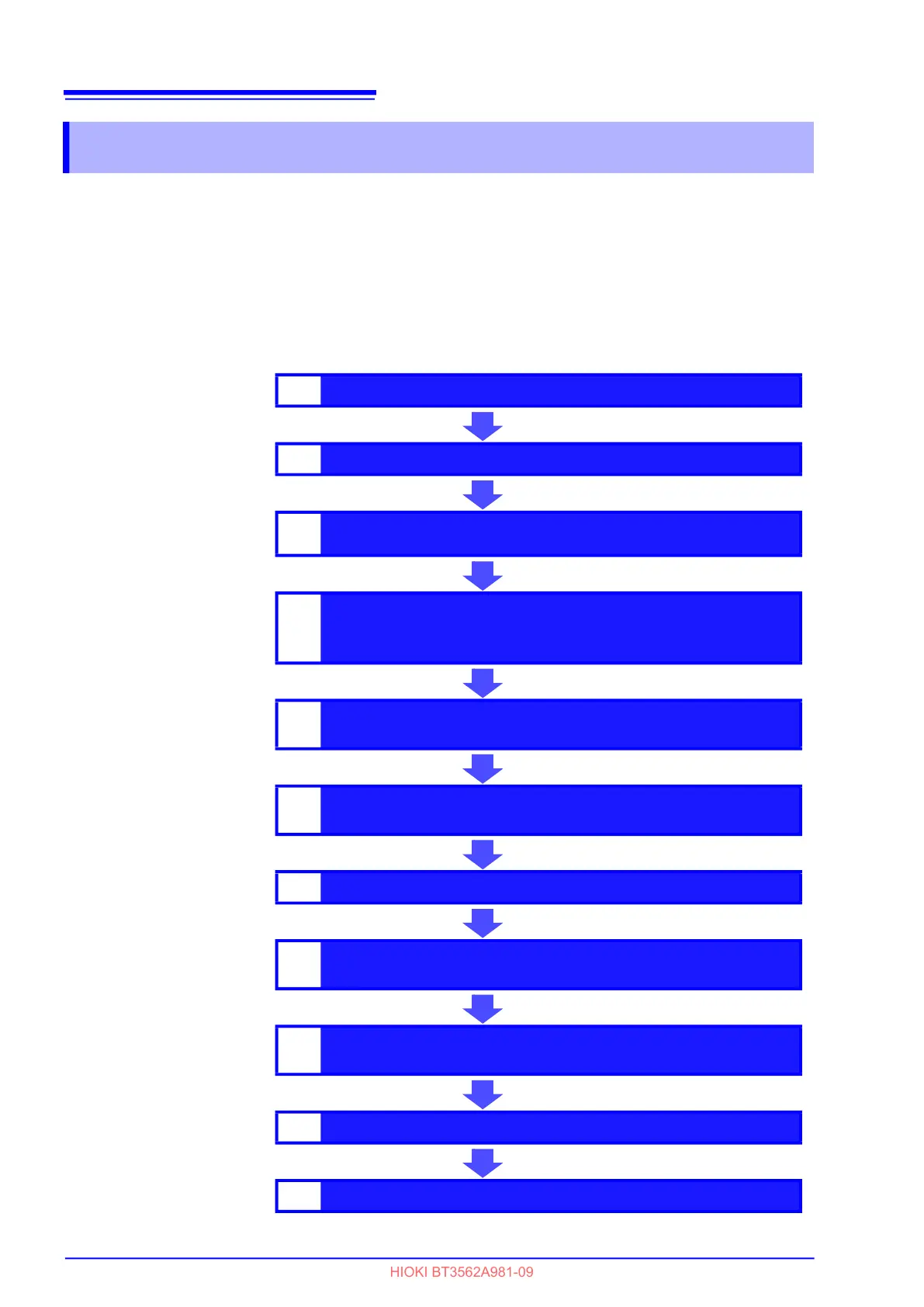4.1 Comparator Function
42
The comparator function compares measured values to preset upper and lower
thresholds, judges the measurements according to their relative levels within the
preset range, and indicates the results of the comparisons.
Comparator thresholds can be set either by specifying upper and lower thresh-
olds, or by specifying a reference value and tolerance.
Comparator results can be indicated by the Hi, IN and Lo LEDs, beeper sound
and signal output at the EXT I/O connector.
See "Chapter 5 External Control (EXT I/O)" (p.79).
The comparator setting process flow is as follows:
4.1 Comparator Function
1
Display the comparator settings
2
Set the comparator judgment beeper
3
Select the comparator execution mode
(Auto or Manual/External)
4
Select resistance measurement
(If you do not need to configure resistance settings,
proceed to step 7.)
5
Select the resistance comparison method.
(absolute or relative value) for the comparator
6
Specify the resistance upper and lower thresholds
(or reference value and tolerance).
7
Select voltage measurement
8
]
Select the voltage comparison method
(absolute or relative value) for the comparator
9
Specify the voltage upper and lower thresholds
(or reference value and tolerance)
10
Apply your comparator settings
11
Enable the Comparator function