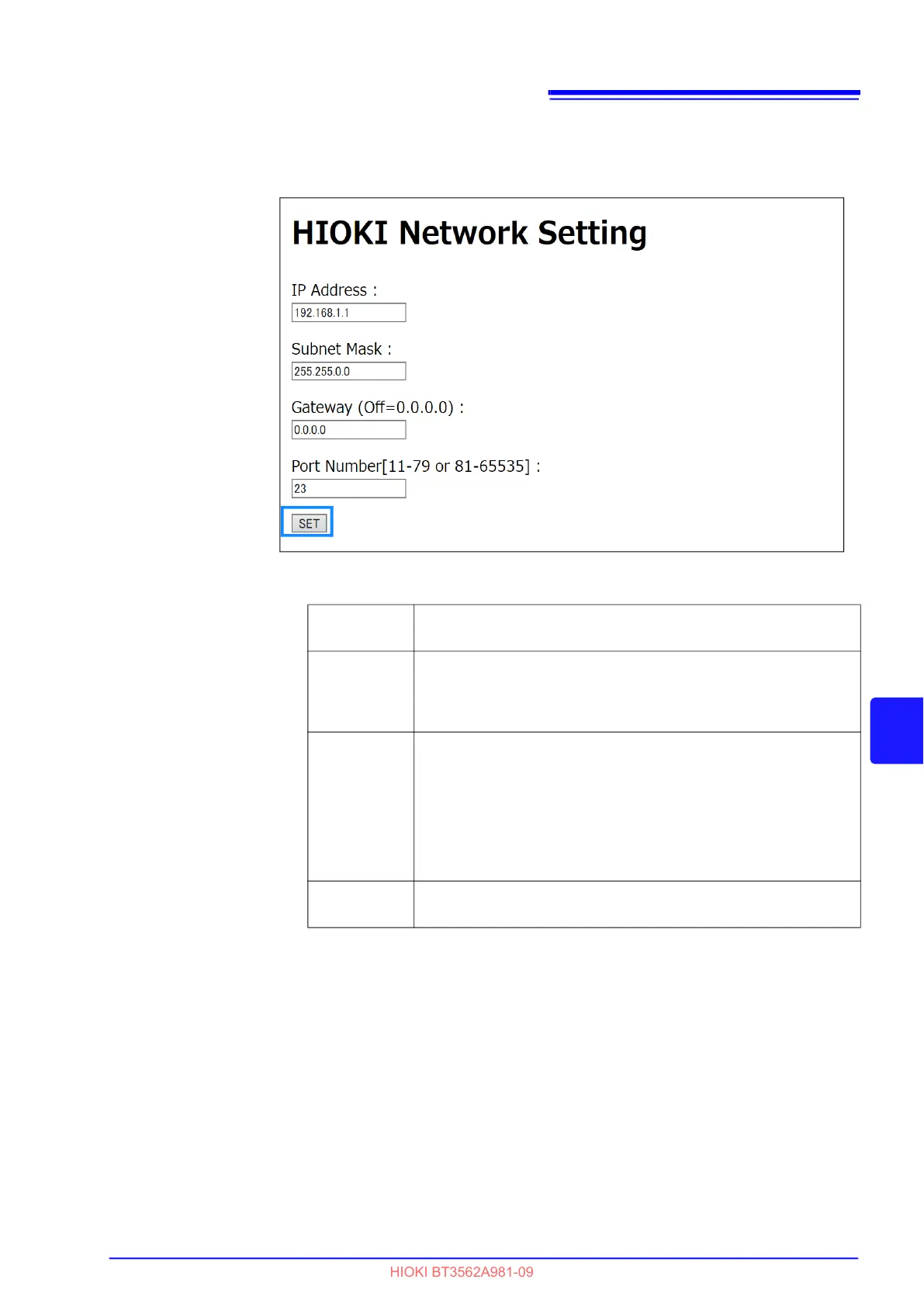8.3 Selecting the Connections and Protocol
107
8
Chapter 8 RS-232C/GP-IB/LAN Interfaces
Setting items
2
Configure settings of the instrument using the web browser
Enter the settings, and then press the [SET] button.
IP Address
The IP addresses are used to identify individual devices on the network.
Assign a unique address different from that of other devices.
Subnet Mask
The subnet mask divides the IP address into the network address and
the host address.
Configure the subnet mask settings in the same way as those of other
devices on the network.
Gateway
For network connection
When the communication PC and the device are in different networks,
specify the IP address of the device that becomes a gateway.
If the PC is in the same network, set a gateway address that is the same
as the default gateway in the general PC settings.
For one-to-one connection between the device and PC or when no gate-
way is used
Set the IP address to 0.0.0.0.
Port Number
Specify the TCP/IP port number to use for communications command
connections.