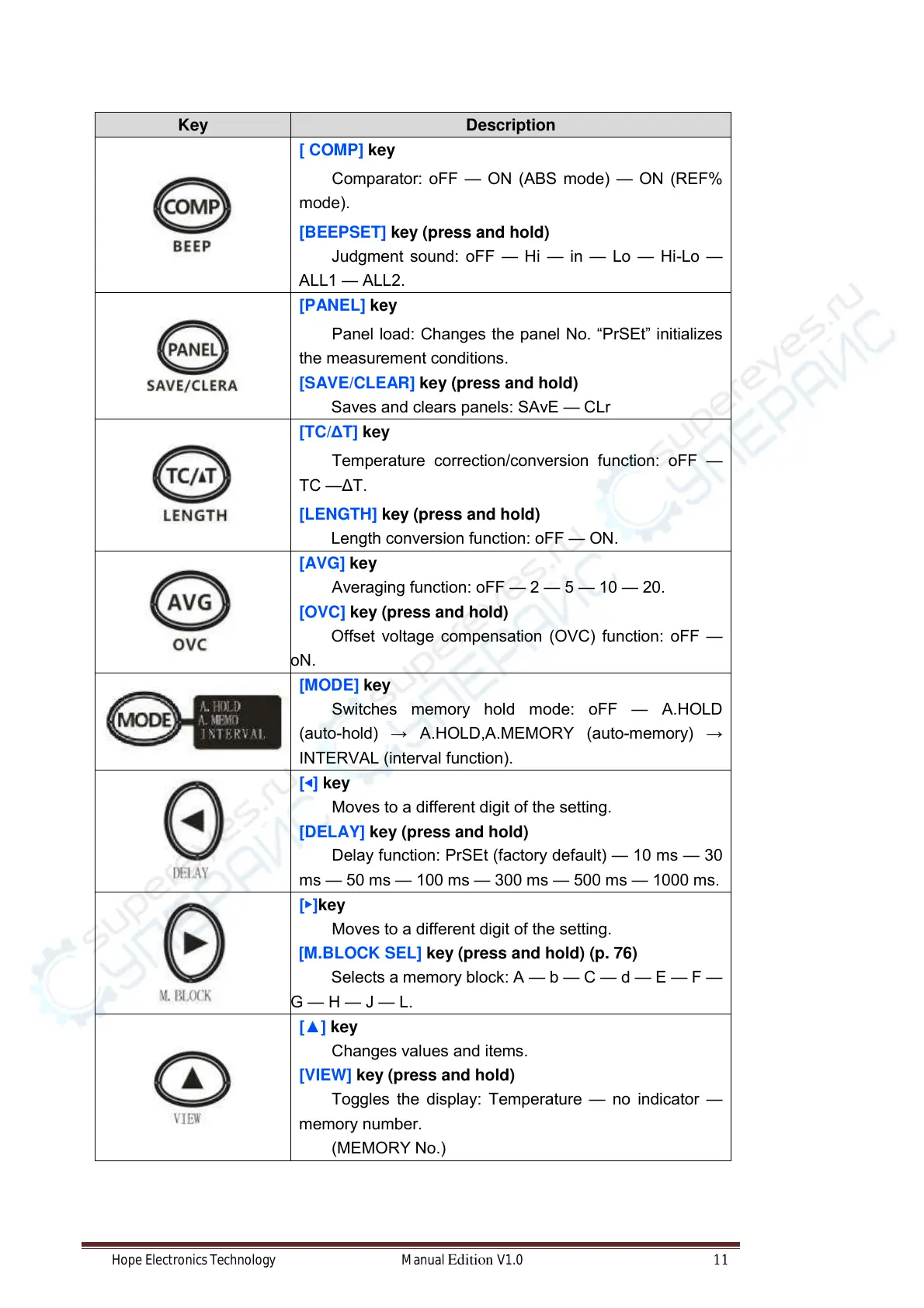Hope Electronics Technology Manual Edition V1.0 11
Key Description
[ COMP] key
Comparator: oFF — ON (ABS mode) — ON (REF%
mode).
[BEEPSET] key (press and hold)
Judgment sound: oFF — Hi — in — Lo — Hi-Lo —
ALL1 — ALL2.
[PANEL] key
Panel load: Changes the panel No. “PrSEt” initializes
the measurement conditions.
[SAVE/CLEAR] key (press and hold)
Saves and clears panels: SAvE — CLr
[TC/ΔT] key
Temperature correction/conversion function: oFF —
TC —ΔT.
[LENGTH] key (press and hold)
Length conversion function: oFF — ON.
[AVG] key
Averaging function: oFF — 2 — 5 — 10 — 20.
[OVC] key (press and hold)
Offset voltage compensation (OVC) function: oFF —
.
[MODE] key
Switches memory hold mode: oFF — A.HOLD
(auto-hold) → A.HOLD,A.MEMORY (auto-memory) →
INTERVAL (interval function).
[◀] key
Moves to a different digit of the setting.
[DELAY] key (press and hold)
Delay function: PrSEt (factory default) — 10 ms — 30
ms — 50 ms — 100 ms — 300 ms — 500 ms — 1000 ms.
[▶]key
Moves to a different digit of the setting.
[M.BLOCK SEL] key (press and hold) (p. 76)
Selects a memory block: A — b — C — d — E — F —
— H — J — L.
[ ▲ ] key
Changes values and items.
[VIEW] key (press and hold)
Toggles the display: Temperature — no indicator —
memory number.
(MEMORY No.)