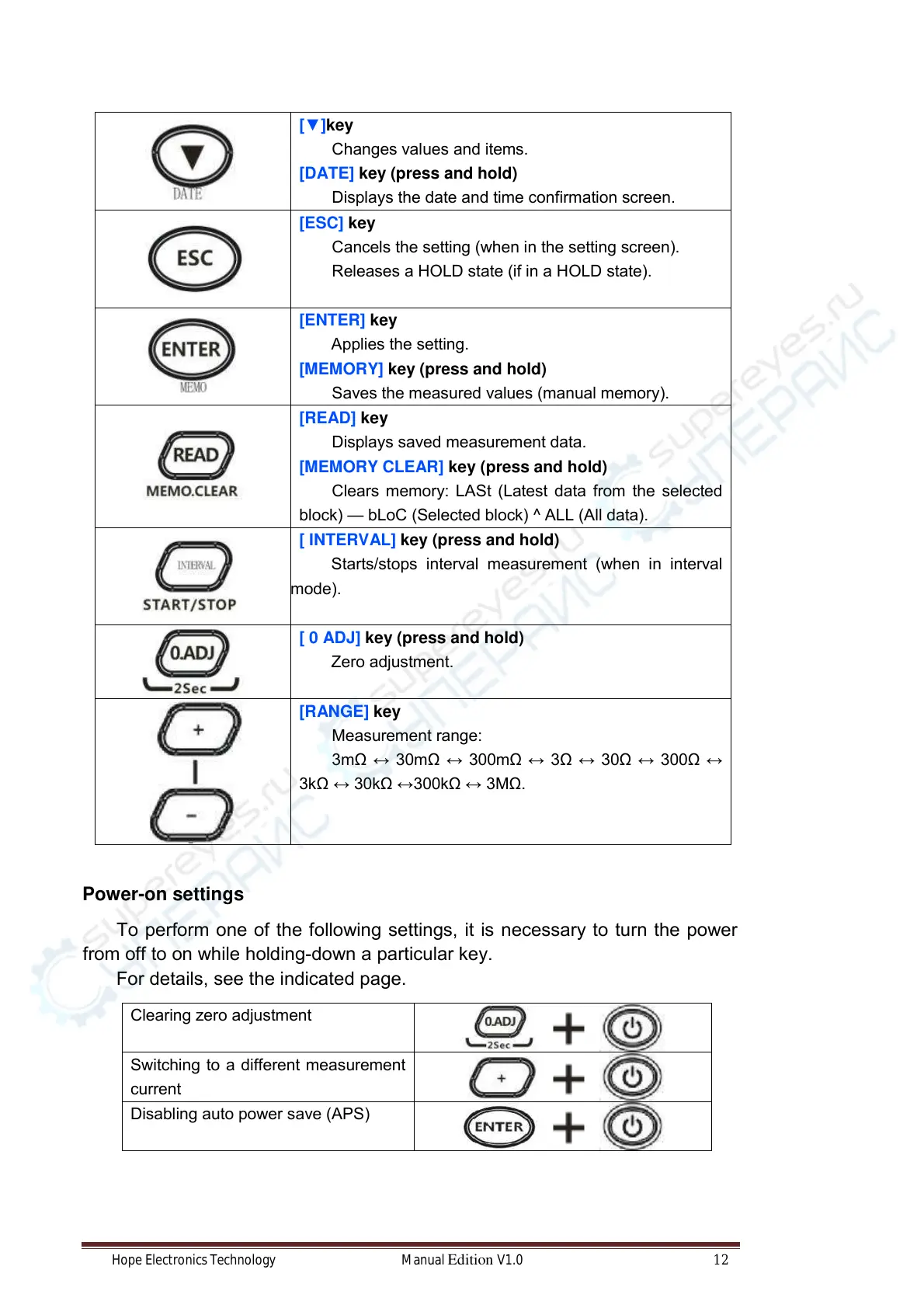Hope Electronics Technology Manual Edition V1.0 12
[▼]key
Changes values and items.
[DATE] key (press and hold)
Displays the date and time confirmation screen.
[ESC] key
Cancels the setting (when in the setting screen).
Releases a HOLD state (if in a HOLD state).
[ENTER] key
Applies the setting.
[MEMORY] key (press and hold)
Saves the measured values (manual memory).
[READ] key
Displays saved measurement data.
[MEMORY CLEAR] key (press and hold)
Clears memory: LASt (Latest data from the selected
block) — bLoC (Selected block) ^ ALL (All data).
[ INTERVAL] key (press and hold)
Starts/stops interval measurement (when in interval
.
[ 0 ADJ] key (press and hold)
Zero adjustment.
[RANGE] key
Measurement range:
3mΩ ↔ 30mΩ ↔ 300mΩ ↔ 3Ω ↔ 30Ω ↔ 300Ω ↔
3kΩ ↔ 30kΩ ↔300kΩ ↔ 3MΩ.
Power-on settings
To perform one of the following settings, it is necessary to turn the power
from off to on while holding-down a particular key.
For details, see the indicated page.
Clearing zero adjustment
Switching to a different measurement
current
Disabling auto power save (APS)