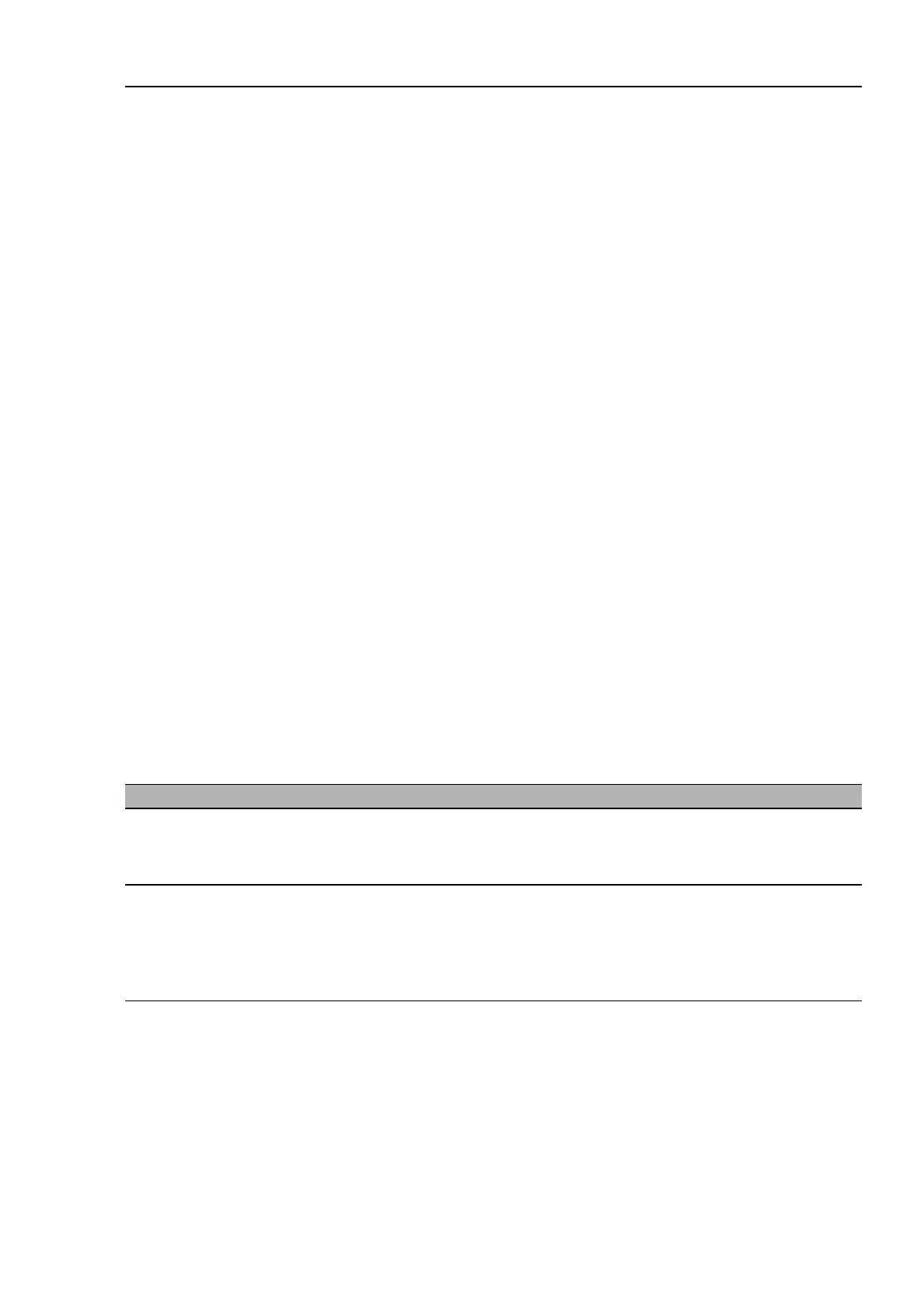Routing > OSPF > Stub Areas
Routing
RM GUI HiSecOS EAGLE20/30
Release
3.0
09/2015
313
Routing > OSPF > Stub Areas
8.12 OSPF Stub Areas
OSPF allows you to specify certain areas as stub areas. The Area Border
Router (ABR) of a stub area enters the information learned from AS external
LSAs in its database without flooding the AS external LSAs across the stub
area. The ABR instead sends a summary LSA into the stub area advertising
a default route. The default route advertised in the summary LSA pertains
only to the particular stub area. When forwarding data to AS external
destinations, the routers in a stub area use the default ABR only. Sending a
summary LSA containing the default route instead of AS external LSAs
reduces the link state database size, and therefore the memory requirements
for an internal router of a stub area.
The device allows you to create a stub area or change an existing area to a
stub area.
To create a stub area, first create an entry in the "OSPF Areas" table, then
change "Area Type" to
Stub Area
.
For an existing area, simply change the "Area Type" to
Stub Area
.
Table
Parameters Meaning
Area ID Displays the area ID for the stub area.
Possible values:
stub area ID
Default Cost Specifies the external metric value for the metric type.
Possible values:
0..16777215
The router sets the default value to equal the lower cost within the area
for the metric type.