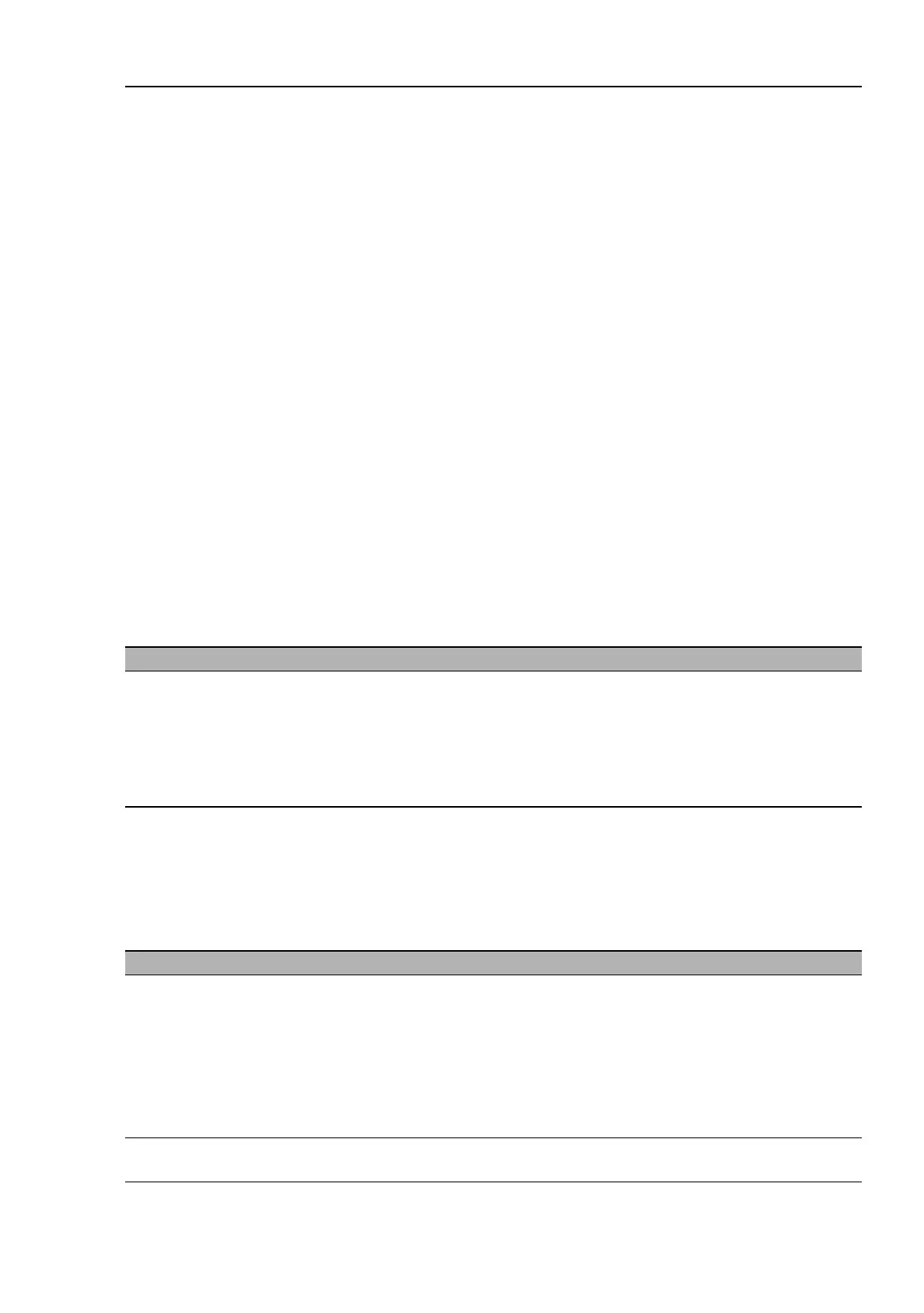Advanced > DNS > Cache > Global
Advanced
RM GUI HiSecOS EAGLE20/30
Release
3.0
09/2015
481
Advanced > DNS > Cache > Global
10.7 DNS Cache Global
In this dialog, you enable the "DNS Cache" function. If the "DNS Cache"
function is enabled, the device operates as a Caching DNS server.
When a downstream device requests the IP address of an unknown
hostname, the device returns the IP address if it finds a matching entry in the
cache. If the device does not find a matching entry in the cache, it request the
IP address from a DNS server specified in the
Advanced > DNS > Client >
Static Hosts dialog.
The cache provides memory space for up to 128 hostnames with associated
IP address.
Operation
Buttons
Parameters Meaning
Operation Enables/disables the "DNS Cache" function.
Possible values:
"On" (default setting)
The "DNS Cache" function is enabled.
"Off"
The "DNS Cache" function is disabled.
Button Meaning
Set Transfers the changes to the volatile memory (
RAM
) of the device and
applies them to the device. To save the changes in the non-volatile
memory, proceed as follows:
Open the
Basic Settings > Load/Save
dialog.
In the table, highlight the desired configuration profile.
If in the "Selected" column the checkbox is
unmarked
, click the
"Select" button.
Click the "Save" button.
Reload Updates the fields with the values that are saved in the volatile memory
(
RAM
) of the device.