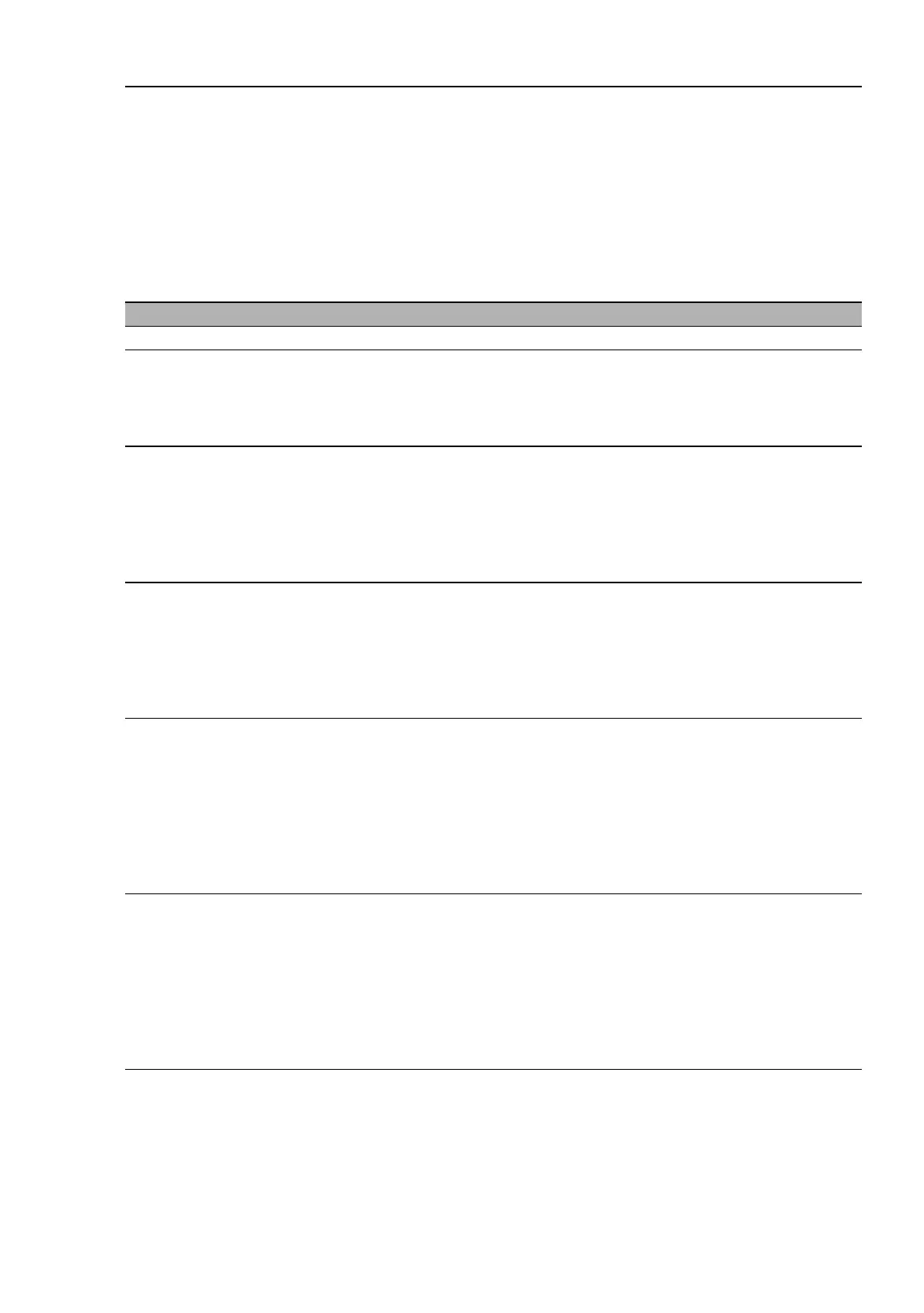Basic Settings > Port
Basic Settings
RM GUI HiSecOS EAGLE20/30
Release
3.0
09/2015
59
1.6.1 Configuration
Table
Parameters Meaning
Port Displays the number of the device port to which the table entry relates.
Name Name of the device port.
Enter the name of your choice.
Possible values:
alphanumeric ASCII character string with 0..64 characters
Port on Activates/deactivates the port.
Possible values:
marked
(default setting)
The port is active.
unmarked
The port is inactive. The port does not send or receive any data.
State Displays whether the port is currently physically switched on or off.
Possible values:
marked
The port is physically switched on.
unmarked
The port is physically switched off.
Power State (Port
off)
Specifies, whether the port is physically switched on or off when you
deactivate the port with the "Port on" function.
Possible values:
marked
The port remains physically switched on. A connected device receives
an active link.
unmarked
(default setting)
The port is physically switched off.
Auto Power Down Specifies how the device port behaves when no cable is connected.
Possible values:
no-power-save
(default setting)
The device port remains activated.
auto-power-down
The device port changes to the energy-saving mode.
unsupported
The device port does not support this function and remains activated.