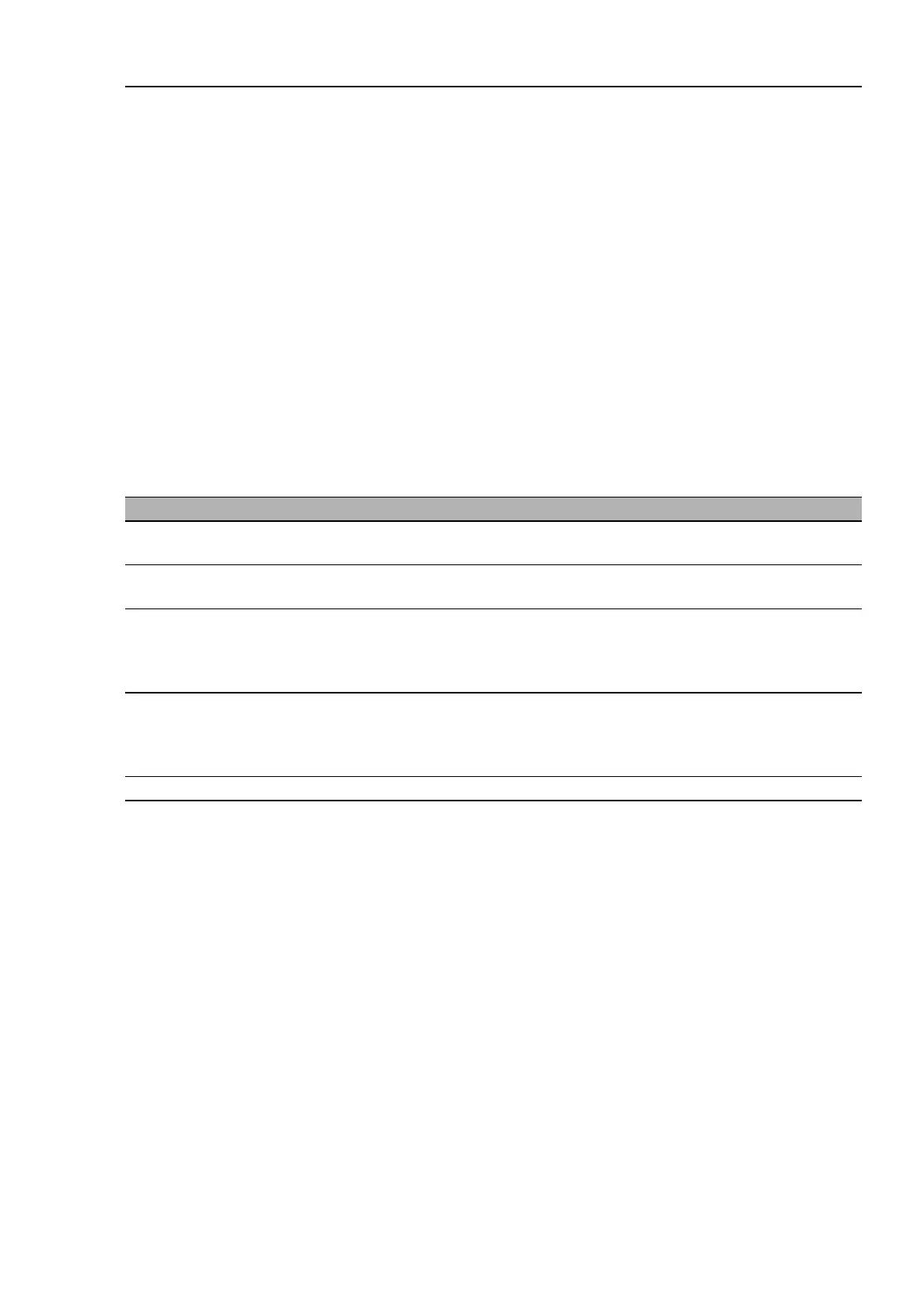Basic Settings > Software
Basic Settings
RM GUI HiSecOS EAGLE20/30
Release
3.0
09/2015
39
Basic Settings > Software
1.3 Software
This dialog allows you to update the device software and display information
about the device software.
You also have the option to restore a backup of the device software saved in
the device.
Version
Parameters Meaning
Stored Version Displays the version number of the device software stored in the flash
memory. The device loads the device software during the next restart.
Running Version Displays the version number and creation date of the device software that
the device loaded during the last restart and is currently running.
Backup Version Displays the version number and creation date of the device software
saved as a backup in the flash memory. The device copied this device
software into the backup memory during the last software update or after
you clicked the "Restore" button.
Restore Restores the device software saved as a backup. In the process, the
device changes the "Stored Version" and the "Backup Version" of the
device software.
Upon restart, the device loads the "Stored Version".
Bootcode Displays the version number and creation date of the boot code.