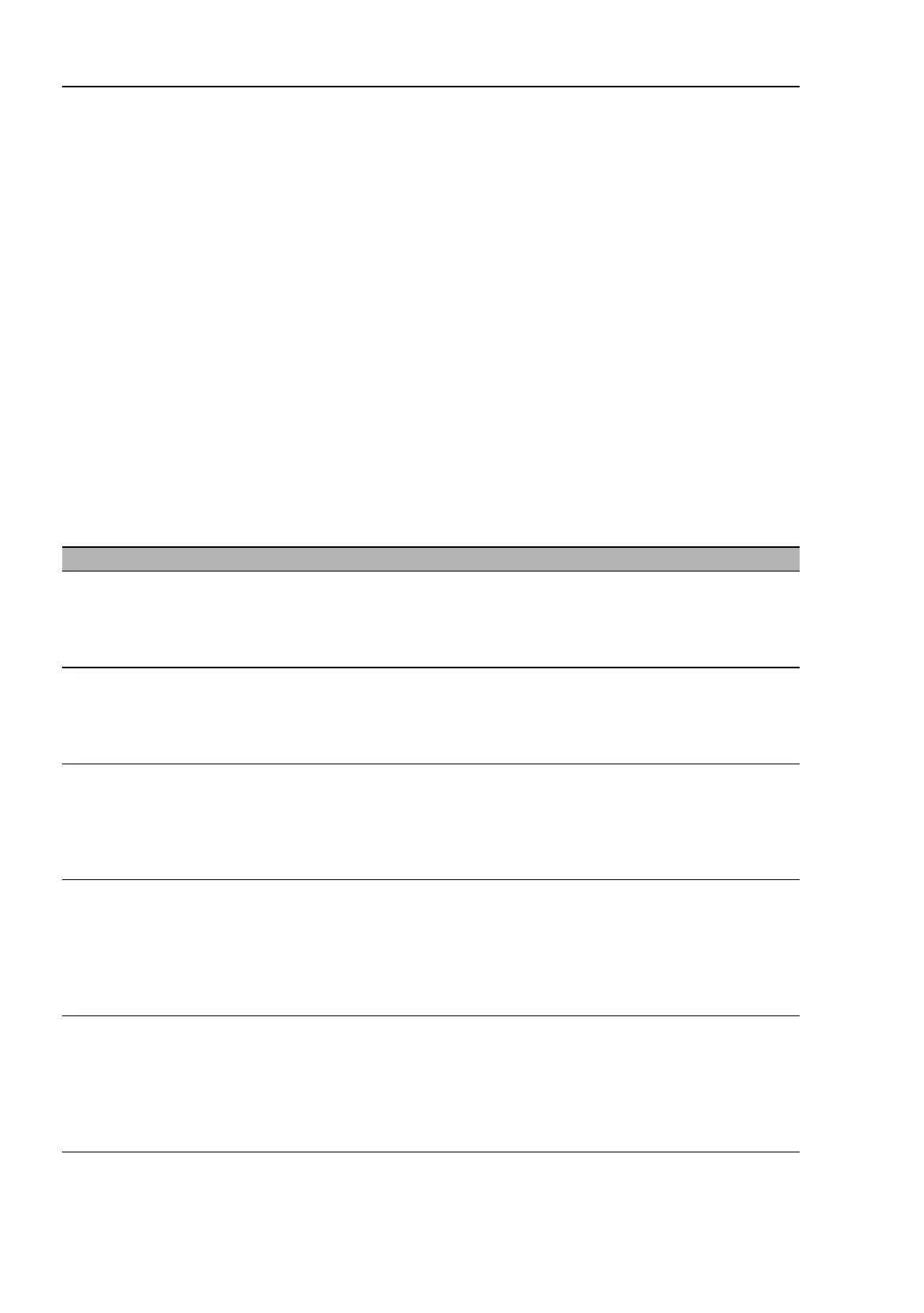Routing > NAT > Double NAT > Rule
Routing
410
RM GUI HiSecOS EAGLE20/30
Release
3.0
09/2015
Routing > NAT > Double NAT > Rule
8.41 Double NAT Rule
In this dialog you create and edit the NAT rules.
You assign the router interfaces to the corresponding NAT rule in the
Routing > NAT > Double NAT > Mapping
dialog.
An overview of which NAT rule is assigned to which router interfaces you find
in the
Routing > NAT > Double NAT > Overview
dialog.
Table
Parameters Meaning
Index Displays a sequential number to which the table entry relates.
The device automatically assigns this number.
Possible values:
1..255
Rule Name Displays the name of the NAT rule. To change the name, click the relevant
field.
Possible values:
alphanumeric ASCII character string with 0..32 characters
Local Internal IP
Address
Specifies the actual IP address for the device placed in the first network.
Possible values:
Valid IPv4 address
The device applies the NAT rule exclusively to data packets
containing the source address specified here.
Local External IP
Address
Specifies the virtual IP address in the second network for the device
placed in the first network.
Possible values:
Valid IPv4 address
The device applies the NAT rule exclusively to data packets
containing the source address specified here.
Remote Internal IP
Address
Specifies the actual IP address for the device placed in the second
network.
Possible values:
Valid IPv4 address
The device applies the NAT rule exclusively to data packets
containing the source address specified here.