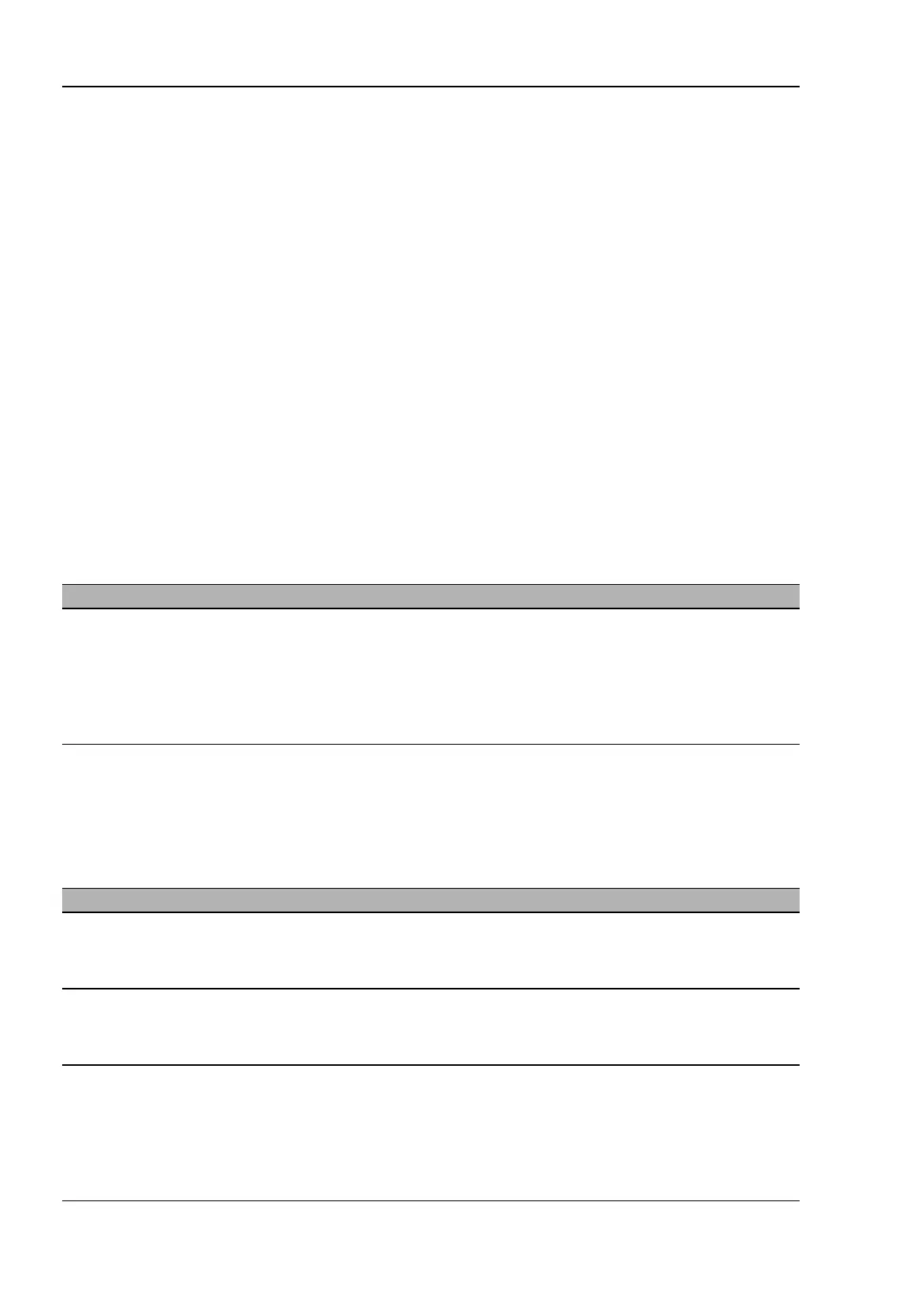Diagnostics > Status Configuration > Alarms (Traps)
Diagnostics
442
RM GUI HiSecOS EAGLE20/30
Release
3.0
09/2015
Diagnostics > Status Configuration > Alarms (Traps)
9.6 Alarms (Traps)
The device offers you the option of sending an SNMP trap as a reaction to
specific events. In this dialog, you specify the SNMP managers to which the
device sends the SNMP traps.
The events for which the device triggers an SNMP trap, you specify, for
example, in the following dialogs:
in the
Diagnostics > Status Configuration > Device Status
dialog
in the
Diagnostics > Status Configuration > Security Status
dialog
Operation
Table
Parameters Meaning
Operation Specifies whether the device sends SNMP traps to the SNMP managers.
Possible values:
"On" (default setting)
The device sends SNMP traps to the specified SNMP managers.
"Off"
The device does not send any SNMP traps.
Parameters Meaning
Name Specifies the name of the SNMP manager.
Possible values:
alphanumeric ASCII character string with 1..32 characters
Address Specifies the IP address and the port number of the SNMP manager.
Possible values:
<Valid IPv4 address>:<port number>
Active Activates/deactivates the sending of SNMP traps to this SNMP manager.
Possible values:
marked
(default setting)
The sending of SNMP traps to this SNMP manager is active.
unmarked
The sending of SNMP traps to this SNMP manager is inactive.