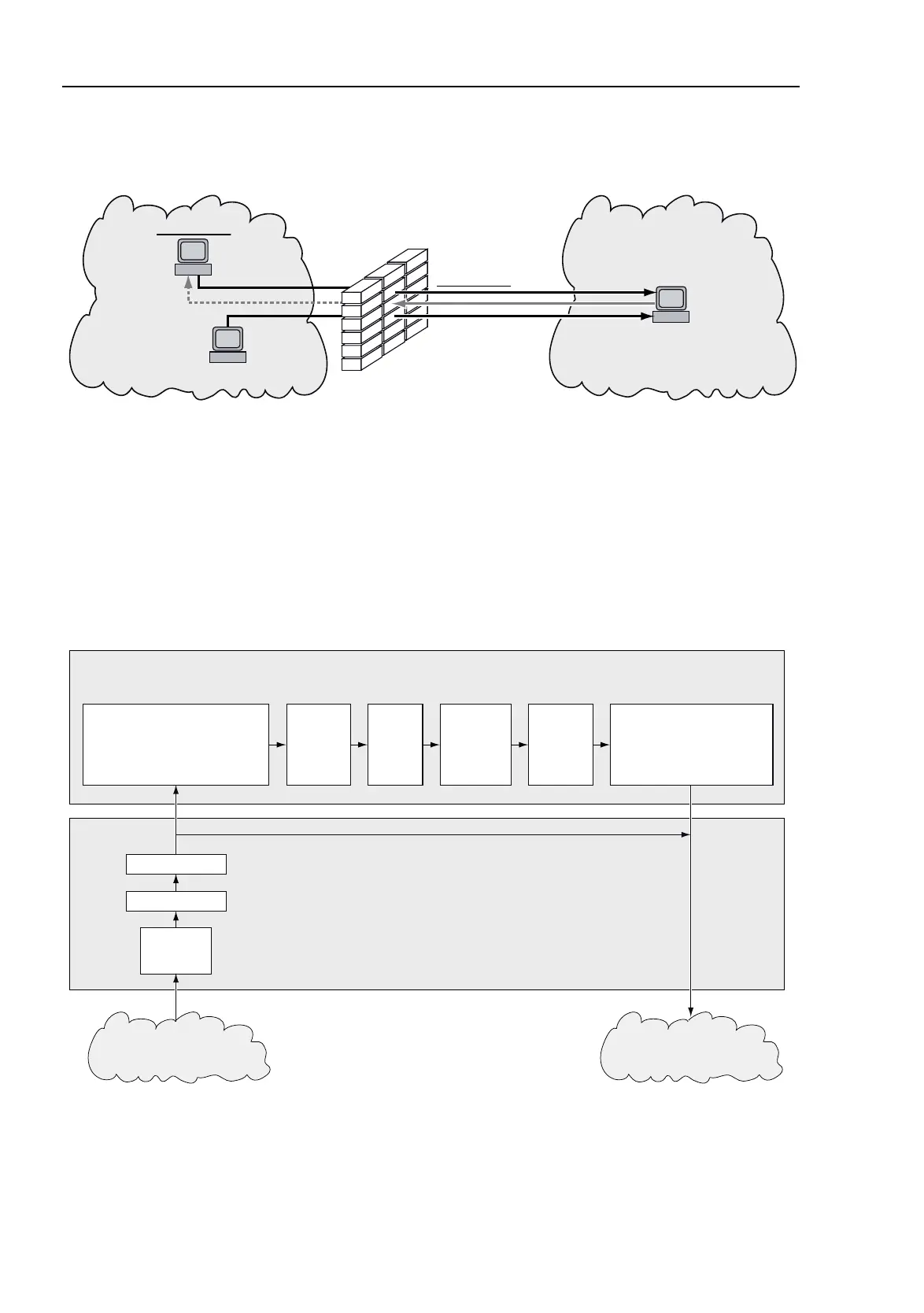Routing > NAT > Masquerading NAT
Routing
398
RM GUI HiSecOS EAGLE20/30
Release
3.0
09/2015
Figure 15: How the Masquerading NAT process works
To use the NAT process, set up a router interface for each network and
turn on the routing function in the device.
The data packets go through the filter functions of the device in the following
sequence:
Figure 16: Processing sequence of the data packets in the device
192.168.1.8
192.168.2.1
192.168.2.100
Egress
Interface
Quelladresse
Source Address
192.168.1.0/24
192.168.2.0/24
192.168.1.7
Masquerading NAT
DoS
Switching Chip
Operating System
Destination Address Modification
1:1 NAT
Destination NAT
Double NAT
Ingress
Packet
Filter
Egress
Packet
Filter
Source Address Modification
Masquerading NAT
Double NAT
IP-based ACL
Network 1
MAC-based ACL
Policy Routing
Network 2