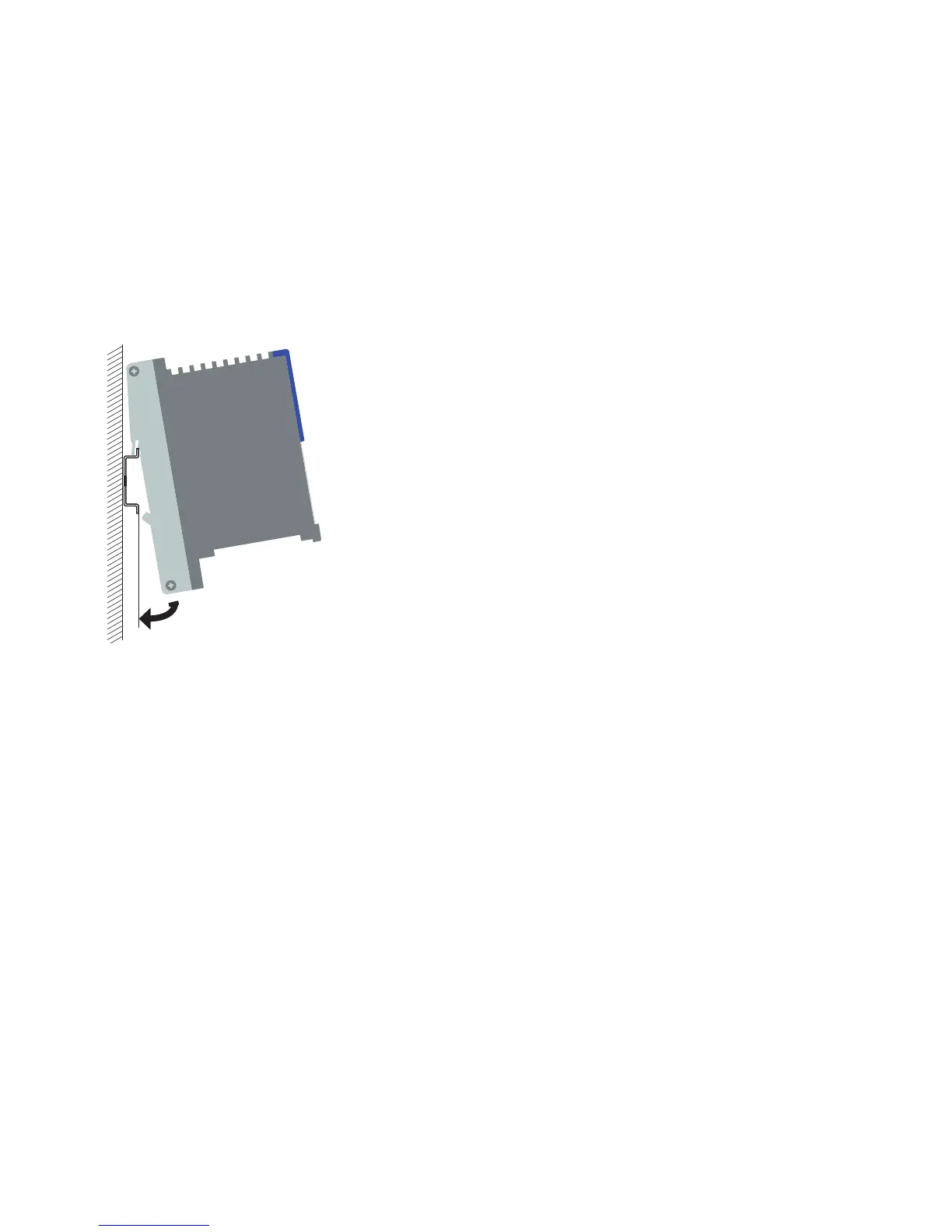42
Installation MS20/MS30
Release
11
07/2013
2.11 Installing the device on the DIN rail,
grounding
2.11.1 Mounting on the DIN rail
Mount the device on a 35 mm DIN rail in accordance with DIN EN 60175.
Attach the upper snap-in guide of the device into the DIN rail and press
the device down against the DIN rail until it snaps into place.
Note: The shielding ground of the industrial connectable twisted pair lines is
connected to the lower panel as a conductor.
Figure 18: Assembly
2.11.2 Grounding
The lower panel of the device housing is grounded by means of the DIN rail
and optionally by means of the separate ground screw (see figure 2).
