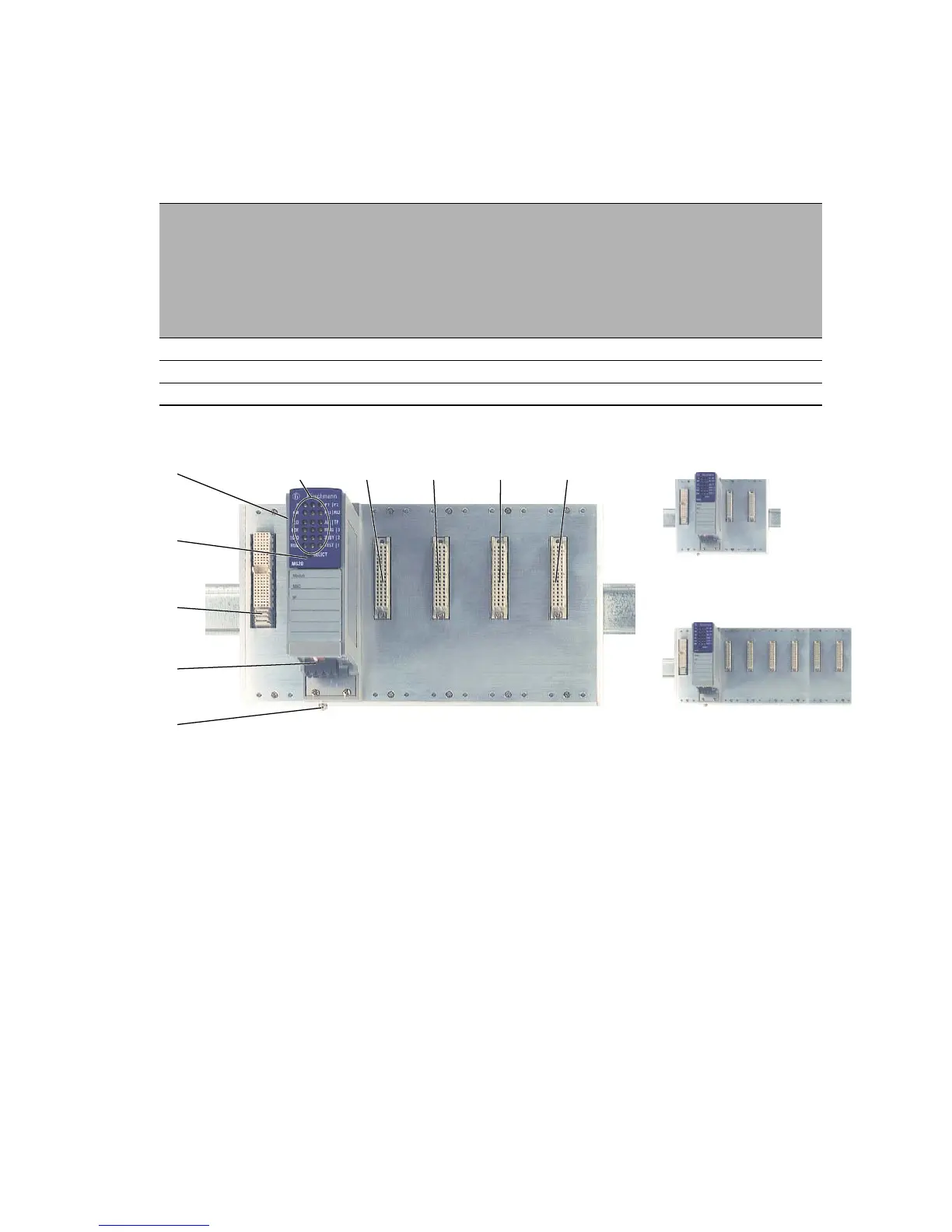Installation MS20/MS30
Release
11
07/2013
21
Device variants with 1000 Mbit/s and 10/100 Mbit/s ports
MS30-0802..., MS30-1602..., MS30-2402...
Depending on the variant, the MS30 basic modules provide you with the
following number of slots for media modules and the following maximum
number of connectable network segments:
Figure 5: Overview of interfaces, display and operating elements on the MS30
1 - Grounding screw
2 - Terminal block, V.24 port, USB port, DIP switch
3 - Slot for SFP module MM4-TX/SFP
4 - Key for display status
5 - Switch basic module MS30-...
6 - LEDs device status, display status
7 - 4 slots for media modules MM2-... or MM3-... with 2 to 4 ports each
The figure 3 shows the connections on the bottom side of the MS30.
1.3.2 Media modules
The MICE media modules form the interface of the device to the LAN. They
can be attached in the
Basic module MS20-...
Basic module MS30-...
Basic module Number of
slots for
10/100
Mbit/S
media
modules
Number of
slots for
1000
Mbit/S
media
modules
Max. possible
number of
connectable 10/100
Mbit/S network
segments when
connecting 4-port
media modules
Max. possible number
of connectable 1000
Mbit/s network
segments
MS30-0802... 2 1 8 2
MS30-1602... 4 1 16
a
a. Can be expanded to 24 ports with the MB2-T expansion module
2
MS30-2402... 6 1 24 2
