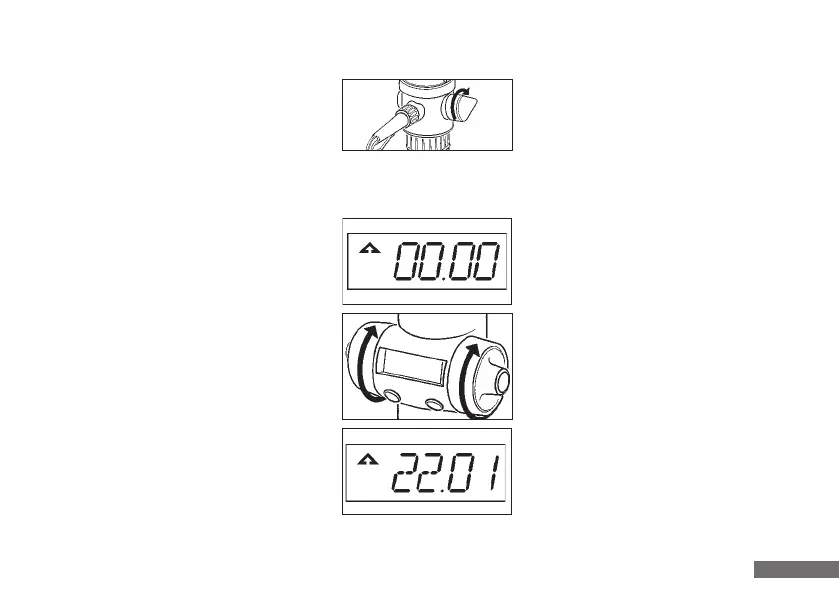19
7.2 Entlüften des Gerätes
Sind keine Luftblasen mehr im Schauglas
zu sehen, so ist der Rückführhebel auf
Titration (Rückführhebel zeigt nach vorne)
zu stellen und die eigentliche Titration kann
beginnen.
7.3 Befüllen der Digitalbürette
Um das Gerät einzuschalten eine der
beiden Tasten kurz antippen. Durch
Betätigen der linken Taste das Gerät in
den Füllen - Modus bringen (Pfeil im
Display zeigt nach oben). Die Volumen-
anzeige im Display wird hiermit automatisch
auf Null gestellt. Danach wird durch Drehen
der Handräder nach hinten (vom Körper
weg) die Digitalbürette befüllt.
7.2 How to prime the device
Make sure that the piston is moved
completely to the bottom. When bubbles
are no longer visible in the view glass the
recirculation valve control should be set
to titration (pointing toward the discharge
tube) and the actual titration may begin.
7.3 How to fill the digital burette
Touch one of the two keys briefly to
switch on the device. Press the left key
to switch the device to the „Fill“ mode
(arrow points up in the display). The
volume indication in the display is then
automatically set to zero. - Fill the burette
by holding the hand wheels with your
thumbs and index fingers, move your
thumbs upwards, turning the hand
wheels away from the body.
- 19 -
times briefly in both directions. Make
sure that the piston is moved completely
to the bottom. When bubbles are no lon-
ger visible in the view glass the recirculation valve
control should be set to titration (pointing toward the
discharge tube) and the actual titration may begin.
7.3 How to Fill the Digital Burette
Touch one of the two keys briefly to
switch on the device. Press the left key
to switch the device to the "Fill" mode
(arrow points up in the display). The
volume indication in the display is then
automatically set to zero. - Fill the buret-
te by holding the hand wheels with your
thumbs and index fingers, move your
thumbs upward, turning the hand
unteren Anschlagpunkt gebracht wird.
Sind keine Luftblasen mehr im Schauglas
zu sehen, so ist der Rückführhebel auf
Titration (Rückführhebel zeigt nach vorne)
zu stellen und die eigentliche Titration kann
beginnen.
7.3 Befüllen der Digitalbürette
Um das Gerät einzuschalten eine der
beiden Tasten kurz antippen. Durch Be-
tätigen der linken Taste das Gerät in
den Füllen - Modus bringen (Pfeil im
Display zeigt nach oben). Die Volumen-
anzeige im Display wird hiermit auto-
matisch auf Null gestellt. Danach wird
durch Drehen der Handräder nach hin-
ten (vom Körper weg) die Digitalbürette
- 19 -
times briefly in both directions. Make
sure that the piston is moved completely
to the bottom. When bubbles are no lon-
ger visible in the view glass the recirculation valve
control should be set to titration (pointing toward the
discharge tube) and the actual titration may begin.
7.3 How to Fill the Digital Burette
Touch one of the two keys briefly to
switch on the device. Press the left key
to switch the device to the "Fill" mode
(arrow points up in the display). The
volume indication in the display is then
automatically set to zero. - Fill the buret-
te by holding the hand wheels with your
thumbs and index fingers, move your
thumbs upward, turning the hand
unteren Anschlagpunkt gebracht wird.
Sind keine Luftblasen mehr im Schauglas
zu sehen, so ist der Rückführhebel auf
Titration (Rückführhebel zeigt nach vorne)
zu stellen und die eigentliche Titration kann
beginnen.
7.3 Befüllen der Digitalbürette
Um das Gerät einzuschalten eine der
beiden Tasten kurz antippen. Durch Be-
tätigen der linken Taste das Gerät in
den Füllen - Modus bringen (Pfeil im
Display zeigt nach oben). Die Volumen-
anzeige im Display wird hiermit auto-
matisch auf Null gestellt. Danach wird
durch Drehen der Handräder nach hin-
ten (vom Körper weg) die Digitalbürette
- 19 -
times briefly in both directions. Make
sure that the piston is moved completely
to the bottom. When bubbles are no lon-
ger visible in the view glass the recirculation valve
control should be set to titration (pointing toward the
discharge tube) and the actual titration may begin.
7.3 How to Fill the Digital Burette
Touch one of the two keys briefly to
switch on the device. Press the left key
to switch the device to the "Fill" mode
(arrow points up in the display). The
volume indication in the display is then
automatically set to zero. - Fill the buret-
te by holding the hand wheels with your
thumbs and index fingers, move your
thumbs upward, turning the hand
unteren Anschlagpunkt gebracht wird.
Sind keine Luftblasen mehr im Schauglas
zu sehen, so ist der Rückführhebel auf
Titration (Rückführhebel zeigt nach vorne)
zu stellen und die eigentliche Titration kann
beginnen.
7.3 Befüllen der Digitalbürette
Um das Gerät einzuschalten eine der
beiden Tasten kurz antippen. Durch Be-
tätigen der linken Taste das Gerät in
den Füllen - Modus bringen (Pfeil im
Display zeigt nach oben). Die Volumen-
anzeige im Display wird hiermit auto-
matisch auf Null gestellt. Danach wird
durch Drehen der Handräder nach hin-
ten (vom Körper weg) die Digitalbürette
- 19 -
times briefly in both directions. Make
sure that the piston is moved completely
to the bottom. When bubbles are no lon-
ger visible in the view glass the recirculation valve
control should be set to titration (pointing toward the
discharge tube) and the actual titration may begin.
7.3 How to Fill the Digital Burette
Touch one of the two keys briefly to
switch on the device. Press the left key
to switch the device to the "Fill" mode
(arrow points up in the display). The
volume indication in the display is then
automatically set to zero. - Fill the buret-
te by holding the hand wheels with your
thumbs and index fingers, move your
thumbs upward, turning the hand
unteren Anschlagpunkt gebracht wird.
Sind keine Luftblasen mehr im Schauglas
zu sehen, so ist der Rückführhebel auf
Titration (Rückführhebel zeigt nach vorne)
zu stellen und die eigentliche Titration kann
beginnen.
7.3 Befüllen der Digitalbürette
Um das Gerät einzuschalten eine der
beiden Tasten kurz antippen. Durch Be-
tätigen der linken Taste das Gerät in
den Füllen - Modus bringen (Pfeil im
Display zeigt nach oben). Die Volumen-
anzeige im Display wird hiermit auto-
matisch auf Null gestellt. Danach wird
durch Drehen der Handräder nach hin-
ten (vom Körper weg) die Digitalbürette