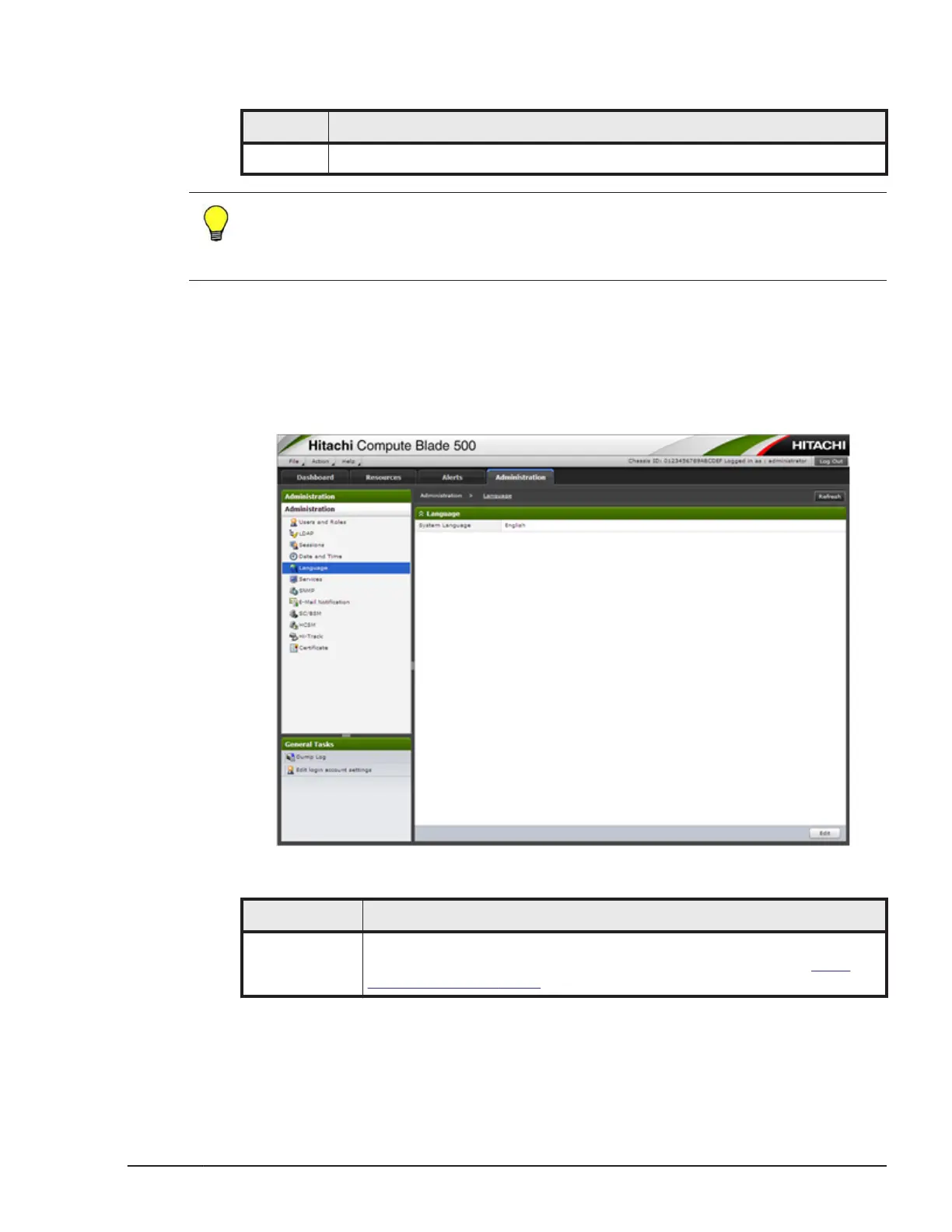Table 2-249 Action button at the bottom
Item Description
Edit Edits the IP address setting of NTP servers.
Tip: In the case that NTP settings are imported from the management
module, the IP addresses of NTP server 0 and 1 are set for an LPAR manager
and LPAR manager system time is synchronized with any of NTP server 0 or
1.
Language
You can select a language from Japanese and English used for the system
unit console, alerts, and e-mail notification.
Language
Table 2-250 Language item
Item Description
System
Language
Shows either English or Japanese is used for the unit console, alerts,
and e-mail notification. Each user can specify a language. See
Users
and roles on page 2-190 for details.
Operating the Web Console
2-203
Hitachi Compute Blade 500 Series Web Console User's Guide
