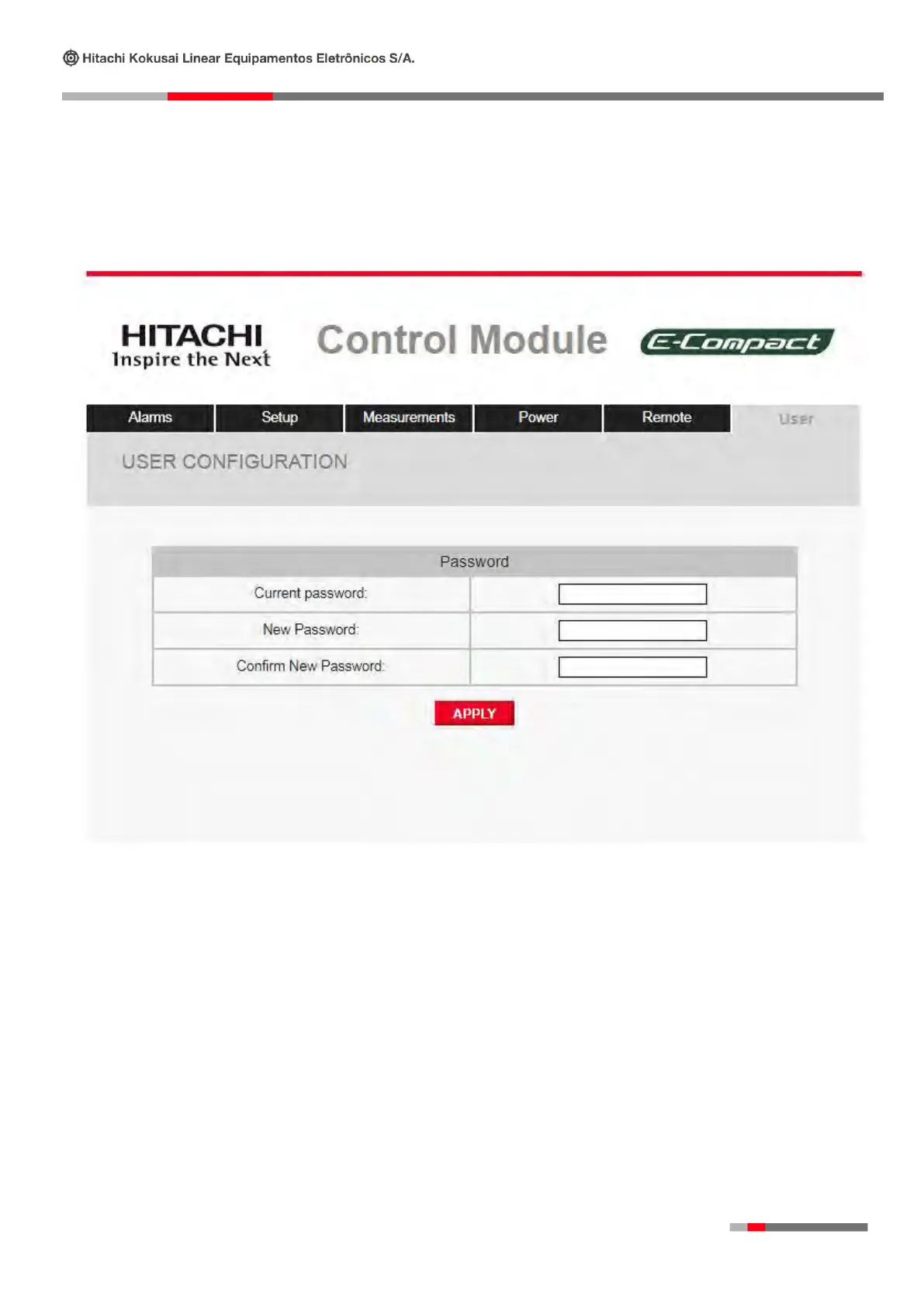100 | 106
3.8. User
Through the User interface is possible to change the password. To access it, select the User
item.
Current password: Field for entering the current password system.
New Password: It allows the user to enter the new password.
Confirm New Password: It allows the user to type the new password for confirmation.
After the desired changes made, click the Apply button to apply the settings.
