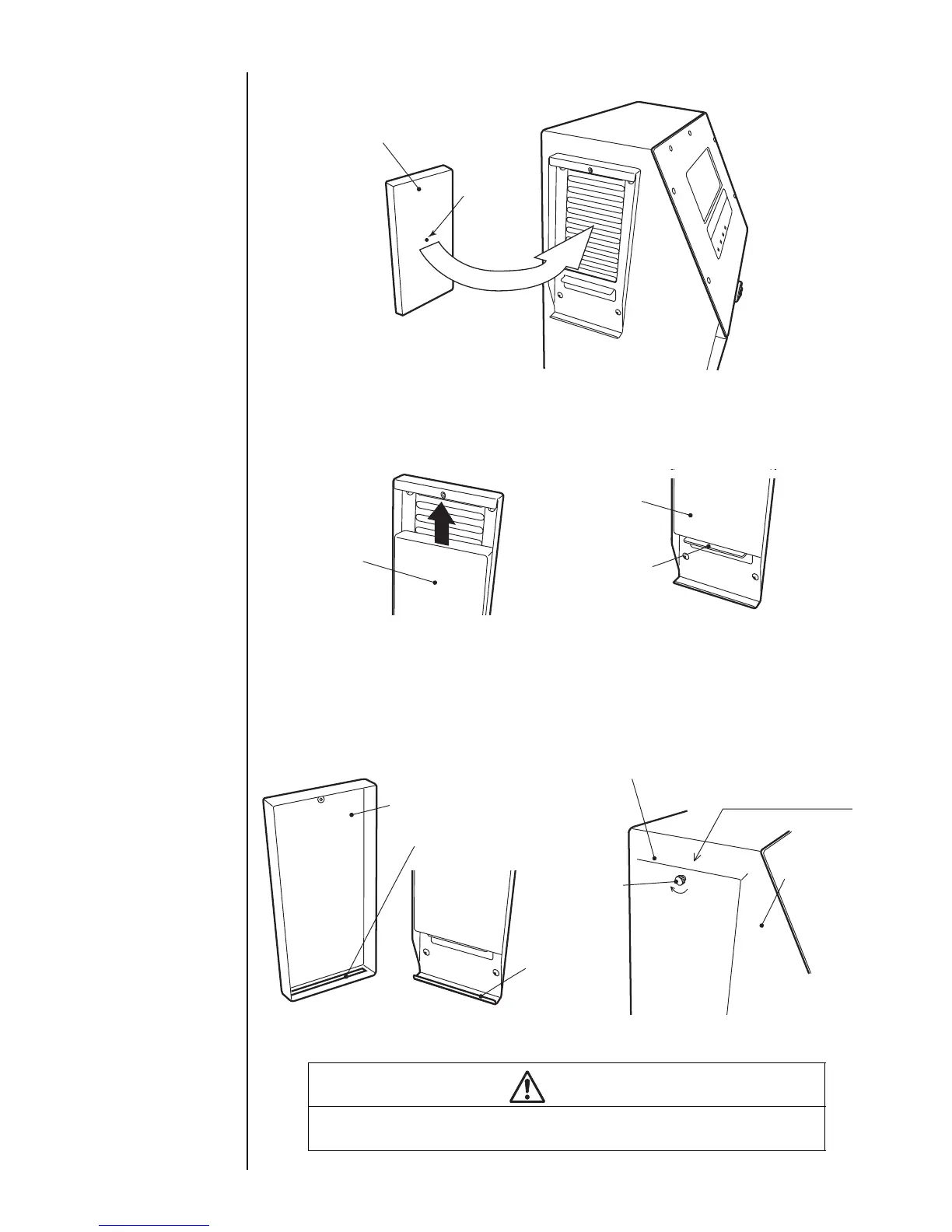Section 8 8.3 Parts to be replaced periodically z 8–3
2. Remove the air filter and place a new filter, making sure the orientation is correct.
3. Reattach the air filter cover.
(1) First insert the top of air filter. (2) Place the bottom of air filter on the
guide.
(1) First hook the square slot at the
bottom of air filter cover onto the
projecting tab of printer.
(2) Turn the knob until the air filter cover
comes into contact with the printer.
CAUTION
z Insert the filter completely. If not, dust may enter the printer and cause a
failure.
$LUILOWHU
5HG0DUN
7KHUHGPDUNVLGHLVWKH
LQVLGHRIWKHSULQWHU
