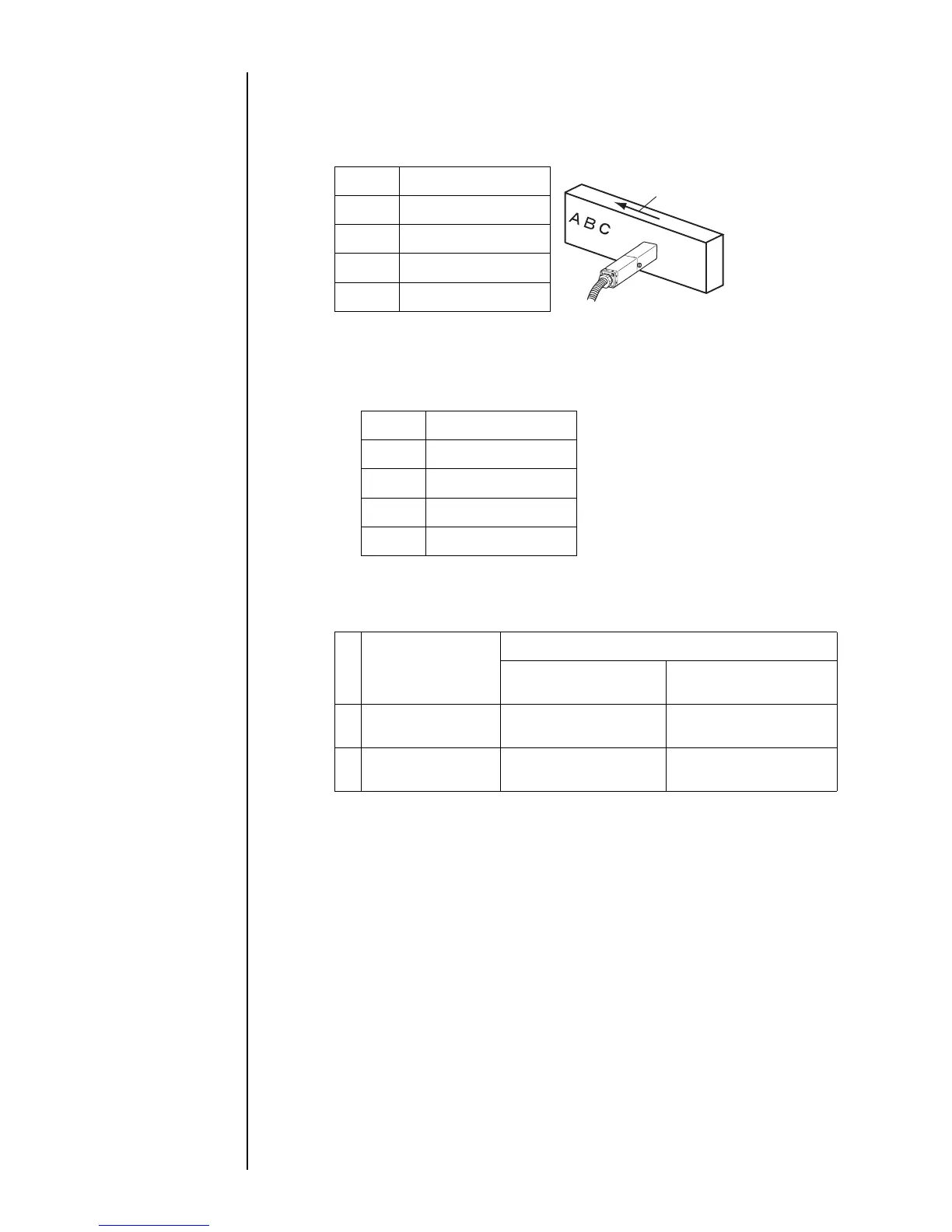3–18 z 3.3 Setting Character Height and Character Orientation Section 3
3.3.1-3 Character orientation
z The character orientation and printing direction can be specified.
z The following settings are available.
z The results of printing "ABC123" are as shown below:
z The difference between "Cancel" and "Space" is as follows:
• (Cancel): Characters positioned after this mark will not be printed.
(Space) : A space will be treated as a character.
3.3.1-4 Printing method
z Two printing methods are selectable: "Single-scan" and "Interlaced"
z The printing method will be selected automatically in accordance with the print
format setup.
z When making interlaced prints, perform the following setup:
(i) Ensure that the setting on line number is two.
(ii) The particle use percentage should be 04.
3.3.1-5 Write start position
z The printing start position can be specified.
z The write position can be specified on either individual character basis or
individual scan basis.
Setting Feed direction
ABC
ABC
ABC
ABC
Setting Printing results
ABC A B C 1 2 3
ABC A B C 1 2 3
ABCA B C 1 2 3
ABCA B C 1 2 3
Printings
Printing results
Character orientation 0
"ABC" (left-justified)
Character orientation 1
"ABC" (right-justified)
1
[ • • AB • • CD • • ]
[ • • • 1 2 3 4 • • • ]
A B
1 2 3 4
A B
1 2 3 4
2
[ • • ABCD • • ]
[ • • • 1 2 3 4 • • • ]
A B C D
1 2 3 4
A B C D
1 2 3 4
