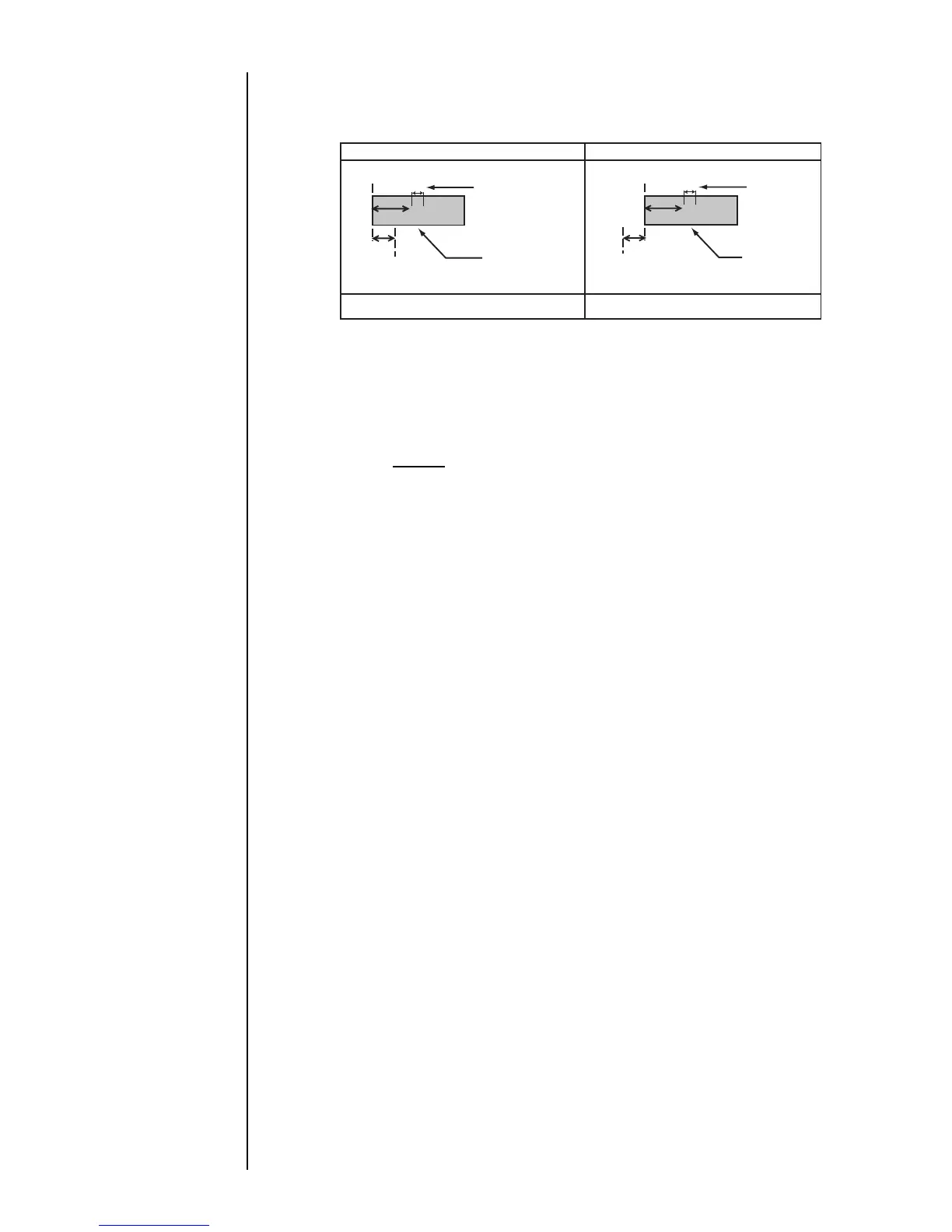Section 3 3.3 Setting Character Height and Character Orientation z 3–19
z You should set the write position on individual character basis and then
perform the fine adjustments on individual scan basis.
z The position relationship between the sensor and nozzle is as indicated below:
z Specify the write start position (printing start position) as described below:
(i) Measure the length of the write position.
(ii) Measure the inter-character distance (C).
(iii) Divide the value obtained in (i) by the value obtained in (ii). Enter the
resulting value.
3.3.1-6 Sensor filter
Perform this setting when operation shall be continued normally even if chattering
occurs.
z In the case that a printing target detection signal chatters, the time to ignore the
sensor filter is set.
z When a fault caused by chattering occurs, the message "Print Overlap Error"
will be displayed.
z If the sensor filter feature is not needed, set the value to 0.
z The value can be set from 0 to 9999 milliseconds.
z The options "time setup" and "until end of print." are available.
a
b
a
b
C
C
Sensor
Sensor
Print target
0 0 2 3
0 0 2 3
Nozzle center
Direction of
transport
When the nozzle is positioned before the sensor
Nozzle center
Direction of
transport
When the nozzle is positioned before the sensor
Write position = a – b (mm)
Write position = a + b (mm)
Print target
a±
