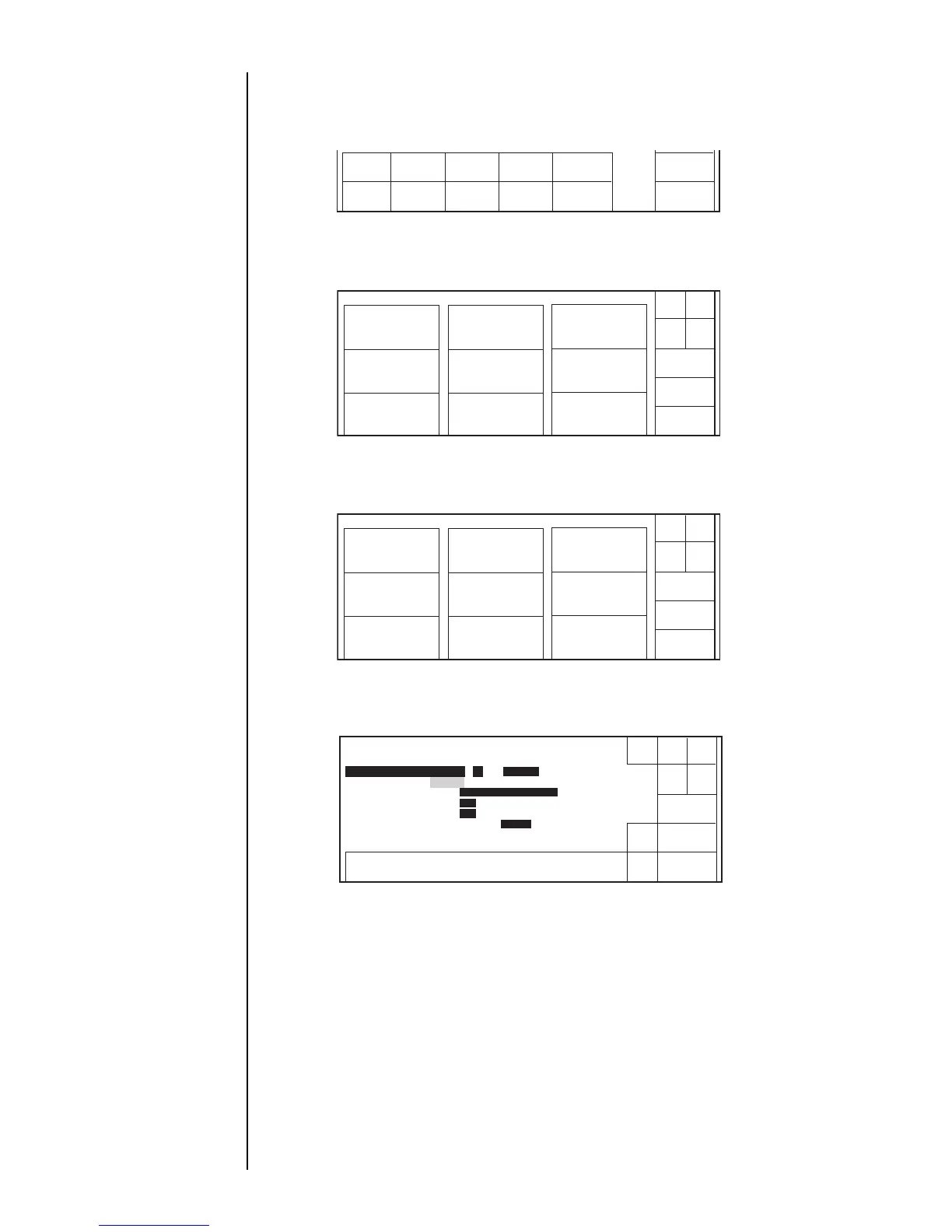Section 4 4.2 Setting the User Environment z 4–5
4.2.2 Operating procedure
Setting the product speed matching feature to "Enable", frequency division to "1/3".
For general
instructions on the
modification of
settings, see
Section 2.1.3,
"Operations for
Modifying the Setting
Contents".
1. Choose [Maintenance] from the menu.
The "Maintenance menu" screen appears.
2. Press [Environment setup menu].
The "Environment setup menu" screen opens.
3. Press [User environment setup].
If the cursor is not
displayed,
press [Show cursor].
The "User environment setup" screen opens.
4. Touch the line to set Product speed matching.
The cursor moves to the product speed matching field.
(GLW
PHVVDJH
3ULQWIRUPDW
3ULQWVSHF
6HOHFW
PHVVDJH
6DYH
PHVVDJH
0DLQWH
QDQFH
$X[LOLDU\
IXQFWLRQ
(QYLURQPHQW
VHWXSPHQX
6KRZ
IDXOW:DUQLQJ
0DLQWHQDQFHPHQX
6WDWXV5HDG\
0DQXDO
6KXW
GRZQ
%DFN
(QYLURQPHQWVHWXS
PHQX
2SHUDWLRQ
PDQDJHPHQW
7HVWSULQW
([FLWDWLRQXSGDWH
1R]]OHWHVW
/RJPDQDJHPHQW
&LUFXODWLRQFRQWURO
6RIWZDUHPDQDJHPHQW
3DVVZRUGSURWHFWLRQ
(QYLURQPHQWVHWXSPHQX
6WDWXV5HDG\
0DQXDO
6KXW
GRZQ
%DFN
8VHUHQYLURQPHQW
VHWXS
'DWHWLPHVHWXS
'LVSOD\HQYLURQPHQW
VHWXS
3DVVZRUG
VHWXSXSGDWH
3URGXFWVSHHGPDWFKLQJ
> @
'LVDEOH(QDEOH
)UHTXHQF\GLYLVLRQ>
@
a(QWHUGHQRPLQDWRU
&DOHQGDURIIVHW >@GD\SUHFHGLQJVDPHGD\VDPHGD\
'D\RIWKHZHHN >@a$a*
&KDUVL]H >@[[
([FLWDWLRQZDUQLQJ >@'LVDEOH(QDEOH
ĸĺ
6KXW
GRZQ
'HFUH
PHQW
,QFUH
PHQW
%DFN
0DQXDO
6KRZ
FXUVRU
8VHUHQYLURQPHQWVHWXS
6WDWXV5HDG\
