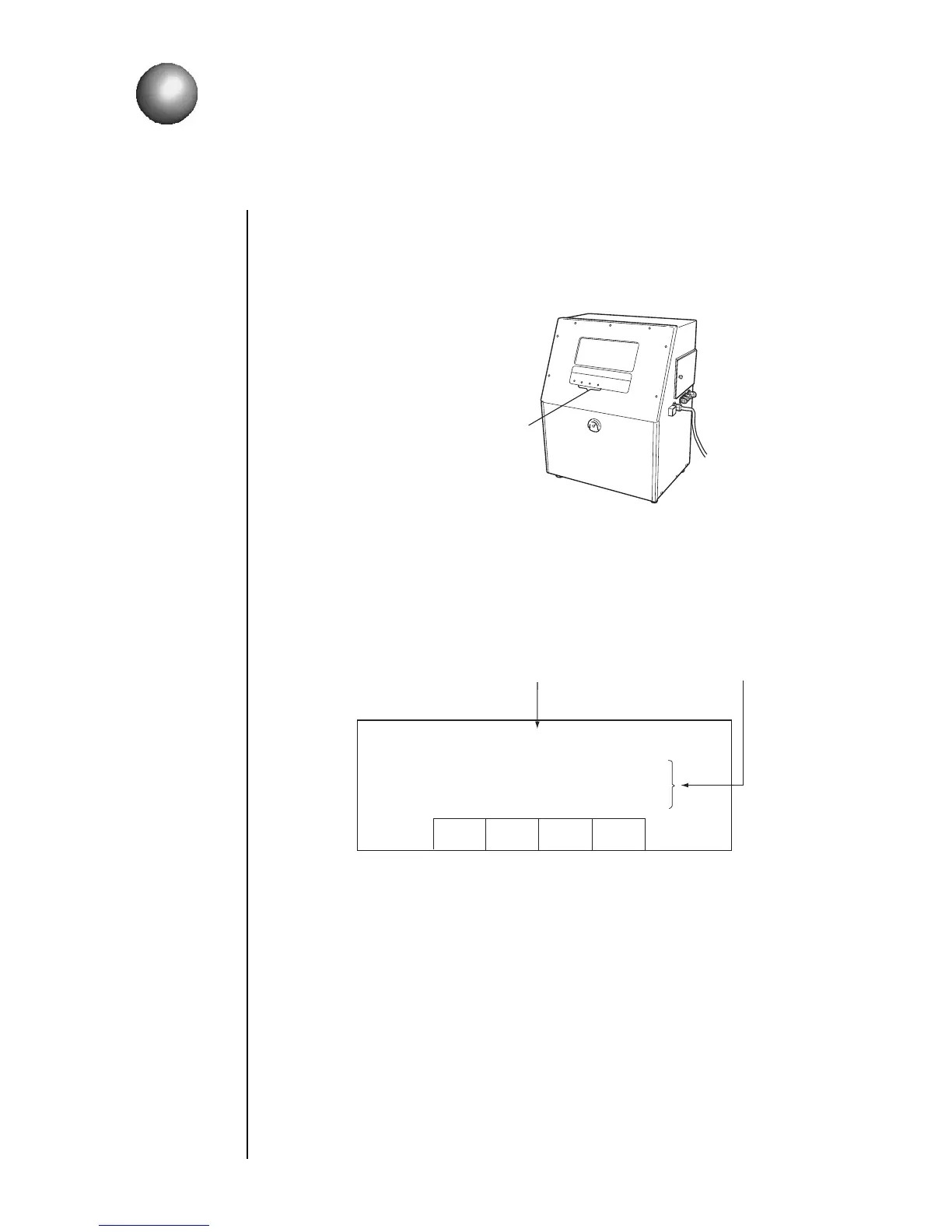Section 6 6.1 Indications Given When a Warning Condition/Fault Occurs z 6–1
6. If a Warning Condition/Fault
Occurs
6.1 Indications Given When a Warning
Condition/Fault Occurs
z When an warning condition or fault occurs, the warning or fault lamp comes on.
z A confirmation message appears to indicate an operating error or to prompt for
process judgment.
z When a "fault" occurs resulting in a printing failure while the LCD backlight is
extinguished, or when a "warning condition" exists calling for maintenance (no
printing failure), a window opens to display a fault or warning message.
z The following on-screen indications are given.
1. When a fault occurs
z When you press [Reset] after eliminating the cause, the fault condition
clears and the message disappears.
z When you press [Erase message], the fault window clears but the fault
condition persists.
z When a fault condition no longer exists, only the [Erase message] key is
displayed.
2SHUDWLQJVWDWXVLQGLFDWRUODPSV
,QN/RZ
7KHLQNUHVHUYRLULVDOPRVWHPSW\
&DXVH 7KHOHYHOLQWKHLQNUHVHUYRLULVWRRORZ
7KH/RZ/HYHOVHQVRULVIDXOW\
6ROXWLRQ $GGLQNRUFKHFNWKH/RZ/HYHOVHQVRU
(UDVH
PHVVDJH
5HVHW
ƇƇƇƇƇƇƇƇ ƇƇƇƇƇ Ƈ
7KHQDPHRIWKHIDXOWLVGLVSOD\HGKHUH
$PHVVDJHFDXVHDQGVROXWLRQRIWKH
IDXOWLVJLYHQKHUH
