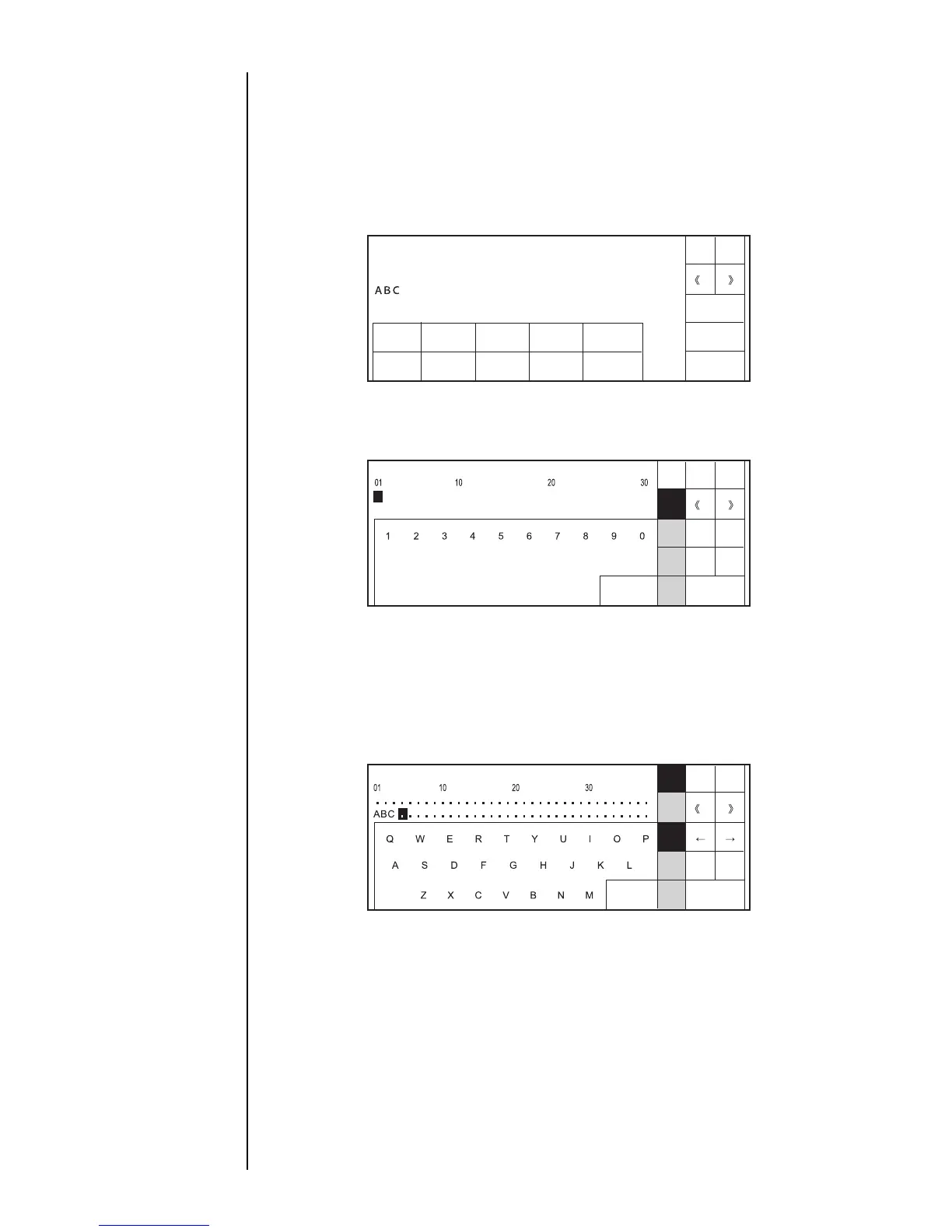Section 3 3.2 Printing Characters z 3–5
3.2 Printing Characters
Entry of calendar
characters.
Section 3.2.2,
"Printing calendar
characters".
Entry of count
characters
Section 3.2.6,
"Printing count
characters".
Calendar characters, count characters, and special characters are available in addition
to the normal characters.
3.2.1 Printing fixed characters
3.2.1-1 Operating procedure
z Enter "ABC" into the first line of the first row. The number of lines is set to 2.
Section 2.1.3,
"Operations for
Modifying the Setting
Contents"
If the cursor is not
displayed,
press [Show cursor].
1. Press [Edit message].
The Edit message screen then opens.
2. Touch the print description setting area for lower line.
The cursor will move.
3. Press [ABC].
4. Successively press [A], [B], and [C] on the keyboard.
The display then shows ABC.
(GLW
PHVVDJH
3ULQWIRUPDW
3ULQWVSHF
6HOHFW
PHVVDJH
6DYH
PHVVDJH
0DLQWH
QDQFH
$X[LOLDU\
IXQFWLRQ
(QYLURQPHQW
VHWXSPHQX
6KRZ
IDXOW:DUQLQJ
3ULQWGHVFULSWLRQ
6WDWXV5HDG\
0HVVDJHQDPH
6KXW
GRZQ
0DQXDO
ĸĺ
(GLWPHVVDJH
6WDWXV5HDG\
$%&
6LJQ
6KXW
GRZQ
0DQXDO
6KRZ
FXUVRU
,QVHUW
'HOHWH
8VHU
SDWWHUQ
6SHFLDO
%DFN
6KLIW
6SDFH
(GLWPHVVDJH
6WDWXV5HDG\
$%&
6LJQ
6KXW
GRZQ
0DQXDO
$SSO\
,QVHUW
'HOHWH
8VHU
SDWWHUQ
6SHFLDO
%DFN
6KLIW
6SDFH
