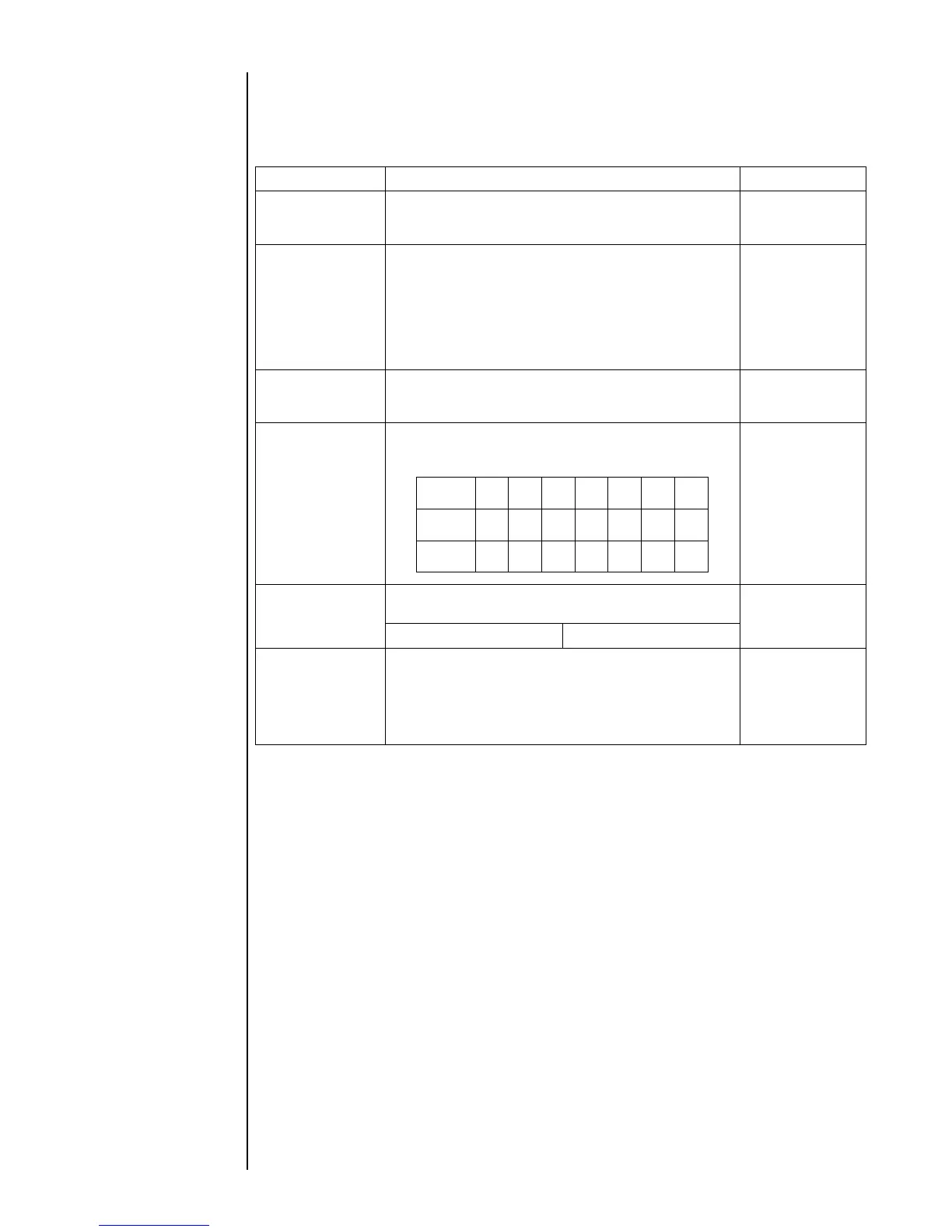4–4 z 4.2 Setting the User Environment Section 4
4.2 Setting the User Environment
4.2.1 Overview
Setup item Description Default
Product speed
matching
• When printing is conducted with this feature
activated, the character width is maintained
irrespective of the transport speed of the print target.
Not provided
Frequency
division
• Specifies the frequency division that determines the
intervals at which the encoder signal is recognized.
• The value can be set within the range from 1/1 to 1/
999.
• When a setting of 1/1 is selected, no frequency
division takes place.
• This feature cannot be activated if the product speed
matching feature is disabled.
1/1
Calendar offset
• Specifies whether the "same day" or "day preceding
same day" option is selected for calendar month/
year offset.
Day preceding
same day
Day of the week
• Set the type of character for printing calendar "day of
the week".
1 to 7
Character size
• Specifies the character size to be used.
• The following sizes can be selected:
1:5 x 8
Character size 1 5 x 8, 5 x 7
Warning for
excitation setting
review
• When the difference between the current ambient
temperature and the standard temperature (ambient
temperature when the excitation setting was
updated) exceeds a certain level, the "excitation
setting review" warning occurs. This enables/
disables the function.
Depends on the
ink type.
Mon Tue Wen Thu Fri Sat Sun
1 to 7 1234567
A to G A B C D E F G
