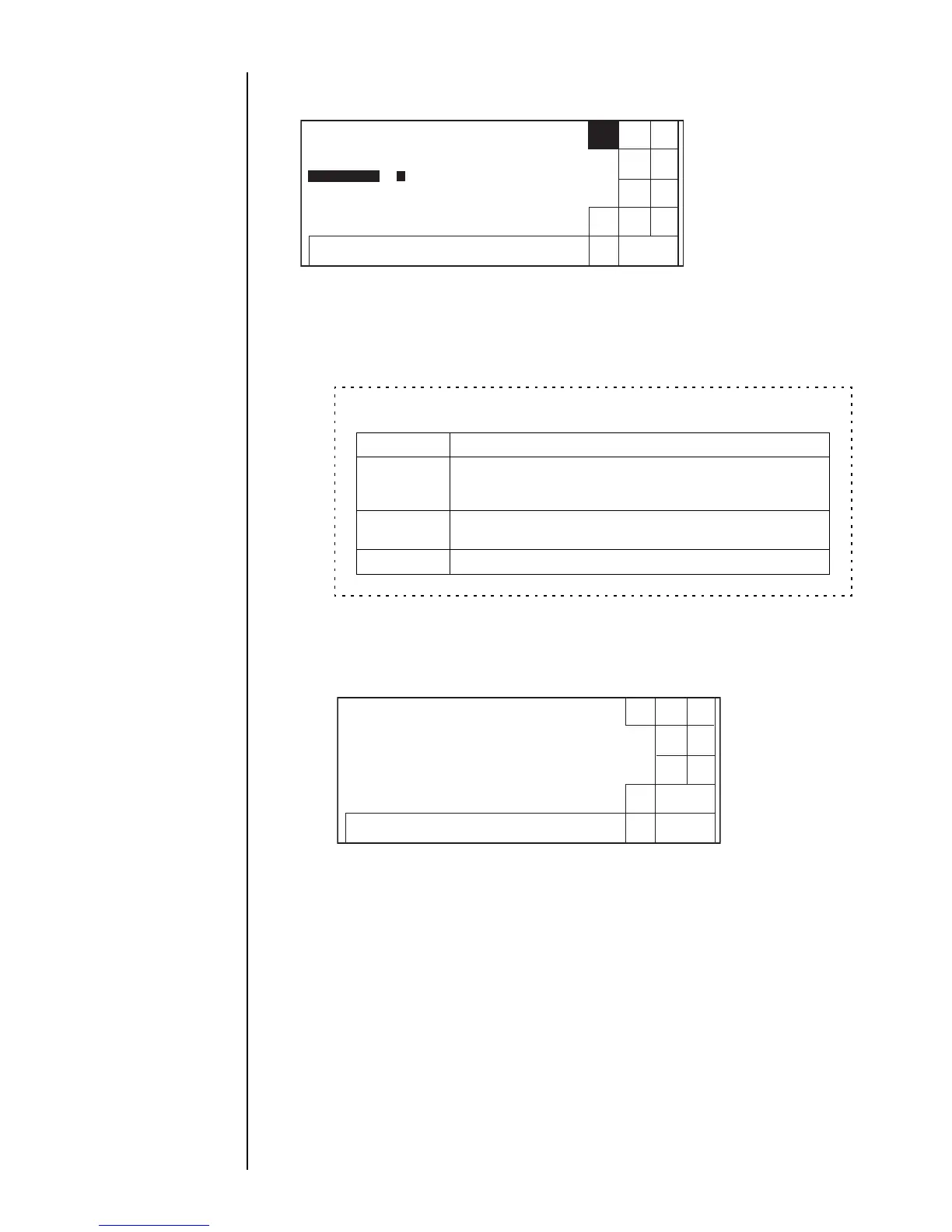Section 4 4.1 Operation Management z 4–3
5. Press [Reset].
The print count field then indicates a print count of [000000000].
6. Press [Apply].
7. Press [OK].
The system returns to the "Maintenance menu" screen.
4.1.2-2 Check the ambient temperature and ink viscosity
1. Press [Next display] on the "Operation management" display.
The second page of "Operation management" screen will appear.
2. Press [OK].
The system returns to the "maintenance menu" screen.
ĸĺ
2SHUDWLRQPDQDJHPHQW
6WDWXV5HDG\
6KXW
GRZQ
'HFUH
PHQW
,QFUH
PHQW
2.
0DQXDO
$SSO\
2SHUDWLQJWLPH
>@
KRXUV
:DUQLQJWLPH
>@
KRXUVVWDQGDUGYDOXH
&XPXODWLYHRSWLPH
@
KRXUV
3ULQWFRXQW
> @
SULQWV
,QNPDNHXSLQN-3.7+7<3($
([FLWDWLRQVHWXS a
([FLWDWLRQIUHTXHQF\ N+]
1H[W
GLVOSD\
5H
FRYHU
5HVHW
Entry procedures
Key Function
Reset
Resets the value to 0 when the cursor is placed in the
operating time, alarm time, print count, or cumulative
operating time field.
Recover
Reverts the setting at the current cursor position to the
value before the change.
OK Returns to the "Maintenance menu" screen.
ĸĺ
2SHUDWLRQPDQDJHPHQW
6WDWXV5HDG\
6KXW
GRZQ
'HFUH
PHQW
,QFUH
PHQW
2.
0DQXDO
6KRZ
FXUVRU
'HIOHFWLRQYROWDJH N9
$PELHQWWHPSHUDWXUH &UDQJHa
,QNSUHVVXUH ņ03DVWDQGDUGYDOXH
,QNYLVFRVLW\ VWDQGDUGYDOXH
1H[W
GLVOSD\
